Creating a Dashboard
You can create a dashboard to monitor metrics. Before adding graphs, you need to create a dashboard first.
Constraints
You can create a maximum of 10 dashboards.
Procedure
- Log in to the Cloud Eye console.
- Choose My Dashboards and click Create Dashboard.
The Create Dashboard dialog box is displayed.
- Configure the following parameters:
- Name: Enter a maximum of 128 characters. Only letters, digits, hyphens (-), and underscores (_) are allowed.
- Enterprise Project: Select an enterprise project to be associated with the dashboard. Only users who have all permissions for the selected enterprise project can manage the dashboard.
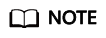
Enterprise Project is available only in certain regions.
- Click OK.
Feedback
Was this page helpful?
Provide feedbackThank you very much for your feedback. We will continue working to improve the documentation.






