Deleting System Data
If the system data disk usage is higher than 95%, the system may become unavailable. To ensure that the system data disk can be used properly, you can configure automatic or manual deletion of system data by referring to this section.
The system data that is automatically or manually deleted is mainly the files temporarily stored on the data disk, including large historical session video files, local backup log files, and local backup system configuration files.

Deleted system data cannot be restored. Exercise caution when performing this operation.
Constraints
Data of a specific day cannot be deleted through Manual Deletion. You can delete the data before the date you select.
Prerequisites
You have the management permissions for the System module.
Configuring Auto Deletion
- Log in to your bastion host.
- Choose System > Data Maintain > Storage Mgmt to go to the storage configuration page.
- In the Auto Deletion area, click Edit. In the displayed dialog box, set related parameters.
Table 1 Configuring Auto Deletion Parameter
Description
Auto Deletion
Status of auto deletion (default:
 ).
). : Auto deletion is enabled. The system automatically starts the data deletion job when the data storage duration and data disk usage exceeds the limit.
: Auto deletion is enabled. The system automatically starts the data deletion job when the data storage duration and data disk usage exceeds the limit. : Auto deletion is disabled.
: Auto deletion is disabled.
Data life (days)
Data storage duration. The data is automatically deleted when its storage duration exceeds the specified value.
- Default value: 180 days.
- Value range: 1 to 10000, in days.
Overwrite when full
If you enable this, data on the disk will be automatically deleted once the data disk usage exceeds 90%. This function is recommended.
Whether to enable this function (default:
 ).
). : This function is disabled
: This function is disabled : This function is enabled.
: This function is enabled.- Auto deletion policies:
- The system checks the data disk usage every 30 minutes. When the usage is lower than 90%, the auto deletion stops.
- By default, the system deletes data generated 180 days earlier than the current day.
- If the data disk usage is still higher than 90%, the rest data is deleted day by day backwards from the day before the current day until the space usage is lower than 90%
- Data of the current day cannot be automatically deleted.
Download Task Validity Time
The validity period for the task. When the validity period reaches its end, the files in unfinished tasks are automatically deleted. The default value is 60. The value ranges from 1 to 10,000.
Delete Content
The options are as follows:
- System Log
- Session Log
- Click OK. You can check the configured automatic deletion information on the storage configuration management page.
Manual Deletion
- Log in to your bastion host.
- Choose System > Data Maintain > Storage Mgmt to go to the storage configuration page.
- In the Manual Deletion area, select a date.
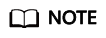
Data generated over the last 30 days cannot be deleted. So only dates from 30 days earlier can be selected.
- Click Delete. Data generated before the selected date is deleted.
Feedback
Was this page helpful?
Provide feedbackThank you very much for your feedback. We will continue working to improve the documentation.






