Creating a Department
The default department HQ is the top department in a bastion host. You can create departments only under HQ.
Prerequisites
You have the operation permissions for the Department module.
Procedure
- Log in to your bastion host.
- In the navigation pane on the left, select Department.
- On the displayed page, click New in the upper right corner of the page to open the New Department dialog box.
- Select a superior department for Superior Dept, enter a name of the department to be created in the Department field, and enter the description in the Remarks area if necessary.
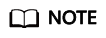
- The department name defined in a bastion host must be unique.
- The superior department can be selected only from the existing department directory tree.
- Click OK. You can then view the new department on the department management page.
How to Create a Department Quickly
- Log in to your bastion host.
- Select Department in the navigation pane on the left.
- Move the cursor to the superior department column and click
 to quickly create a lower-level department.
Figure 1 Quickly creating a lower-level department
to quickly create a lower-level department.
Figure 1 Quickly creating a lower-level department
- Change the department name.
Feedback
Was this page helpful?
Provide feedbackThank you very much for your feedback. We will continue working to improve the documentation.






