Managing Organization Member Information
You can view details about a created user, change its password, and perform other operations.
Procedure
- Viewing details about a user
- Use your account to sign in to Huawei Cloud.
- Click Partner Center in the drop-down list of your account name in the upper right corner.
- Choose Organization > Member Management in the menu on the top.
- Query users by configuring filters, such as role, status, name, and account name, on the Users tab page.
- You can configure to display the information you want to see.
- Click the name to view the details.
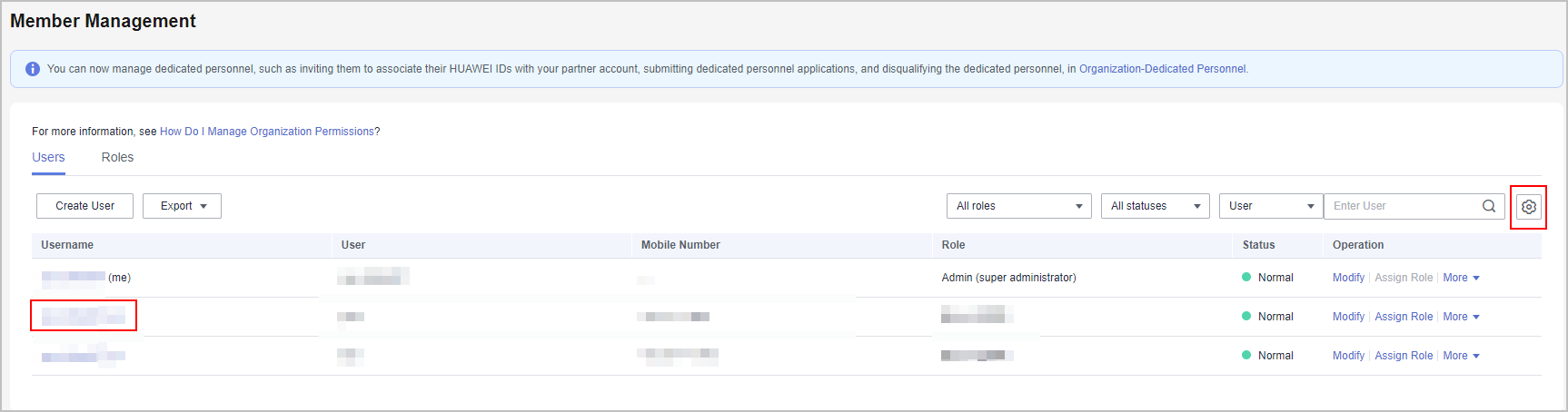
- View the user details on the displayed page.
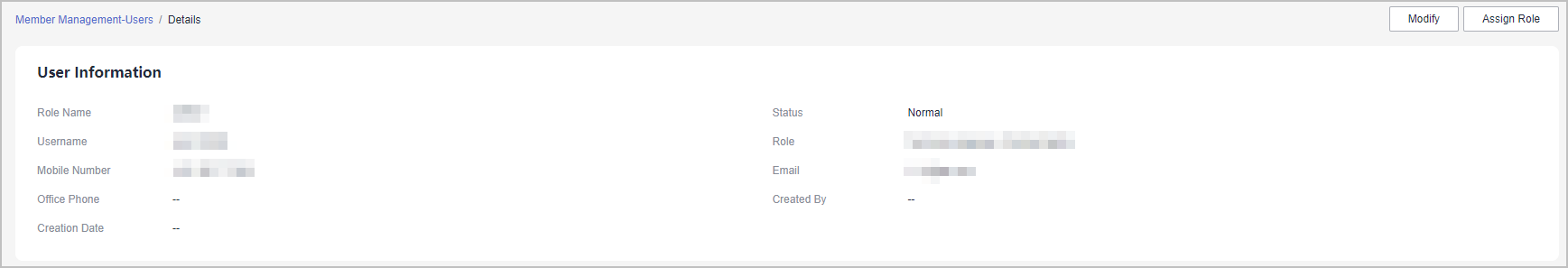
Other Operations
- Modifying a user
- Query users by configuring filters, such as role, status, name, and account name, on the Users tab page.
- Click Modify in the row that contains the user you want to modify.
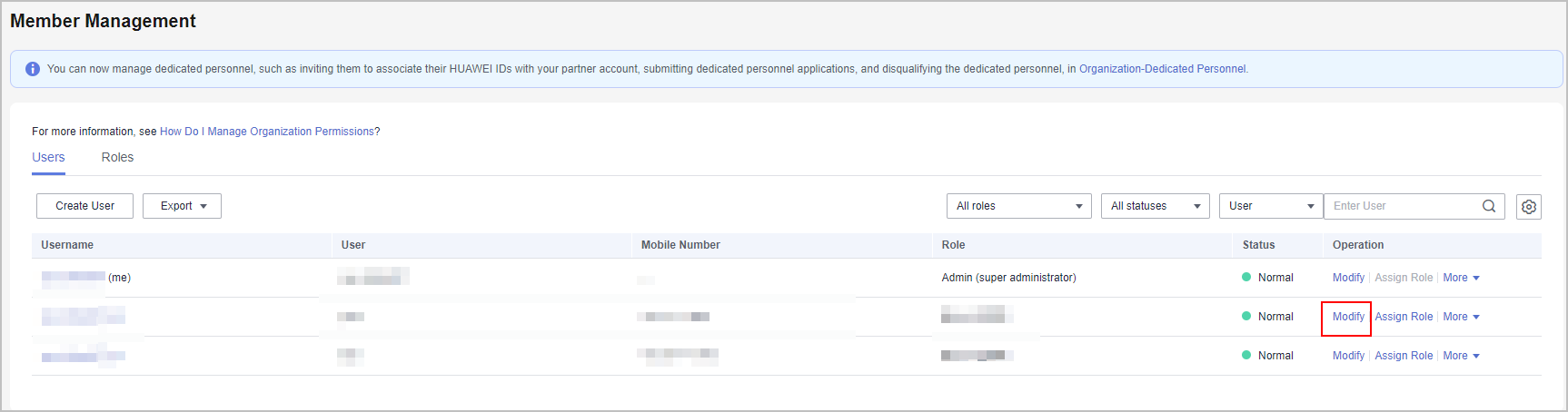
- Modify the required information in the displayed dialog box and click OK.
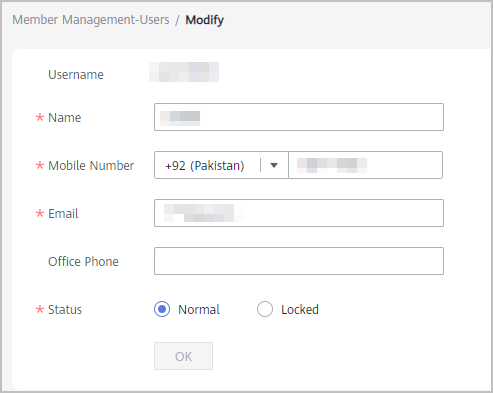
- A message is displayed indicating that the operation is successful.
- Changing the password of a user account
Click More > Reset Password in the Operation column. Enter a new password and confirm it on the displayed page.
- Deleting a user
Click More > Delete in the Operation column. In the Delete User dialog box that is displayed, click OK to confirm the deletion.
Feedback
Was this page helpful?
Provide feedbackThank you very much for your feedback. We will continue working to improve the documentation.






