Inviting Pre-Registered Customers by Emails
A partner can send an email to invite a pre-registered customer for association.

- Not preregistered customers are the partner's historical customers.
- After a partner sends an association invitation to a customer, the customer can click the invitation link to associate with the partner. For details, see Associating with a Partner Using an Invitation Link.
- After a customer is associated with a partner, the customer account will be frozen by default and some of their resources will be inaccessible until the account is unfrozen. You can set a budget for the customer and unfreeze their account. To ensure the customer's cloud services are not impacted, submit a service ticket to request association in the background.
Prerequisites
A partner must pre-register a customer before sending an email to the customer. For details about pre-registering a customer, see Pre-registering Customers.
Procedure
- Use your partner account to log in to Huawei Cloud.
- In the drop-down list of your account name, click Partner Center to go to the Partner Center.
- In the top navigation, select Sales > Leads and Opportunities > Customer Development.
- In the customer list, select a customer and click Invite in the Operation column.
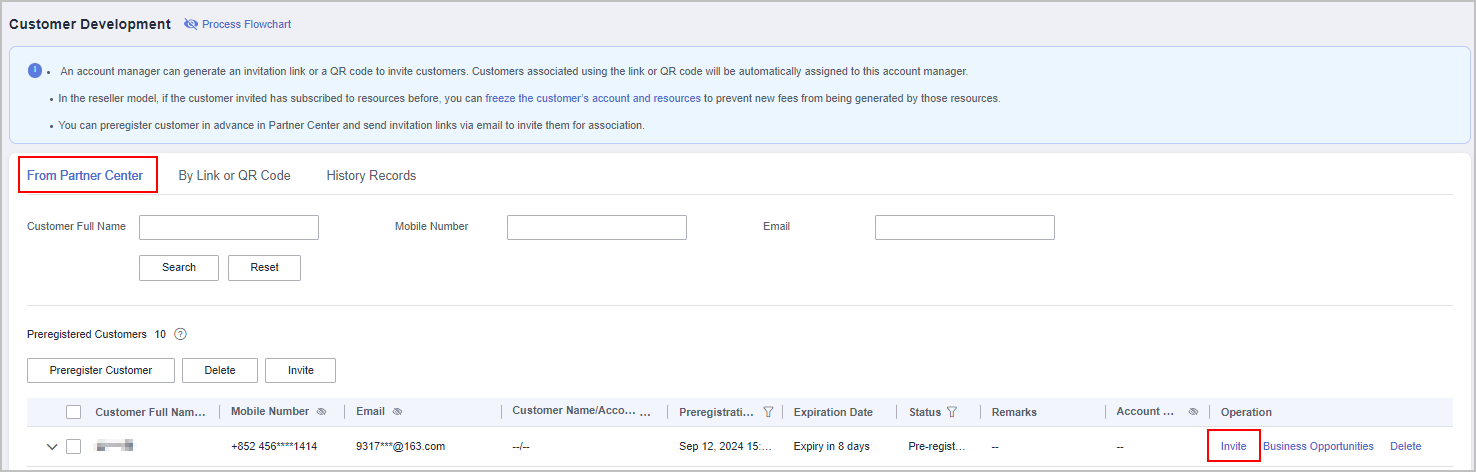

- You can select multiple customers and click Invite to batch send invitation emails to the customers.
- You can click the eye icon before Process Flowchart to view the process guide for developing customers by sending invitation emails.
- Click the eye icon next to a header to show or hide the complete content in the column. The content is hidden by default. For example, you can click the eye icon next to Customer Name/Account Name to show or hide the complete content of customer names.
- On the Invite page, select an association type and click OK.
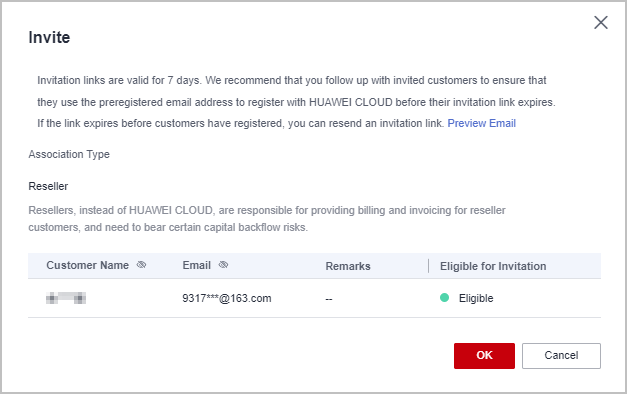

- Association types
Reseller: A customer signs a contract with the partner. The partner is responsible for the customer's contracts, billing, invoices, and support services, and the customer pays to the partner.
- Invitation links have a validity period. Notify invited customers of completing registration within the validity period.
- Click Preview Email to view the invitation email content.
- Click the eye icon next to a header to show or hide the complete content in the column. The content is hidden by default. For example, you can click the eye icon next to Customer Name to show or hide the complete content of customer names.
The system automatically sends invitation emails to customers. After receiving the invitation emails, the customers click the links to register with HUAWEI CLOUD and associate with the partners. For details, see Requesting Association with a Partner.
- Association types
Feedback
Was this page helpful?
Provide feedbackThank you very much for your feedback. We will continue working to improve the documentation.






