Viewing Incentive Details
You can check incentive details by order ID, incentive program, customer name, customer account name, account manager name, and product type.
Procedure
- Use your account to log in to Huawei Cloud.
- In the drop-down list of your account name, click Partner Center to go to the Partner Center.
- Select Sales > Financial Information > Incentive Management on the top navigation bar.
The Incentive Management page is displayed.
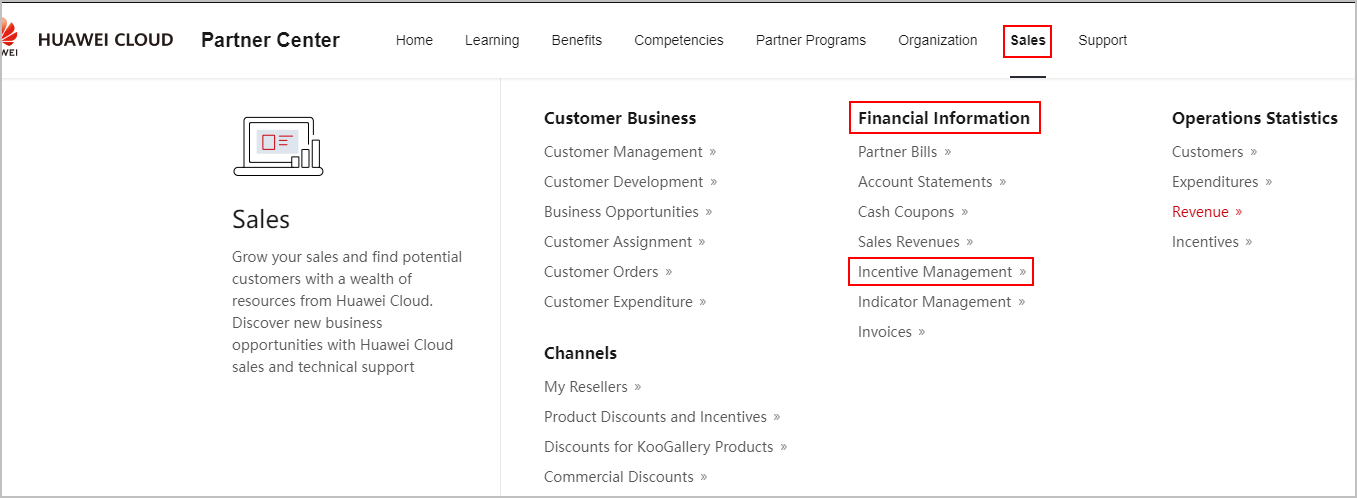
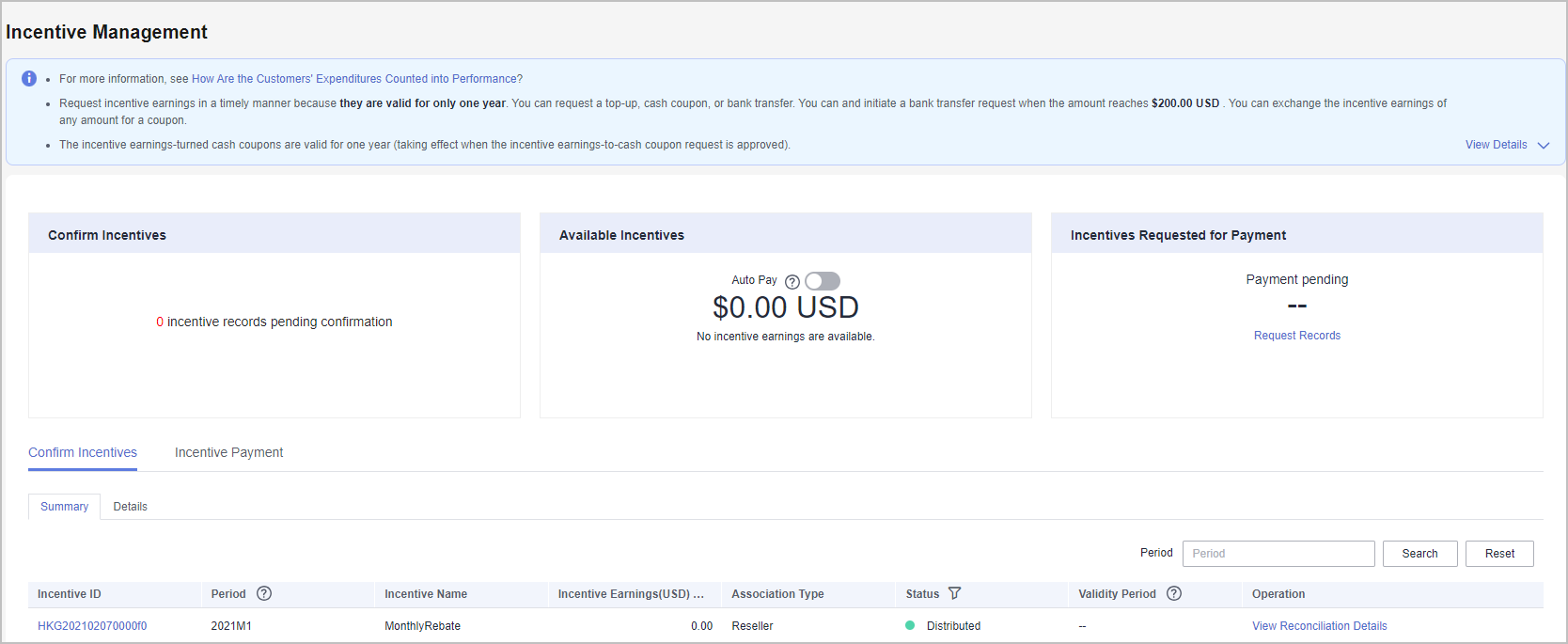
- Select the Incentive Payment > Incentive Details tab. Specify the search options for the incentive data that you want to look up.
You can check incentive details by order ID, incentive program, customer name, customer account name, account manager name, and product type.
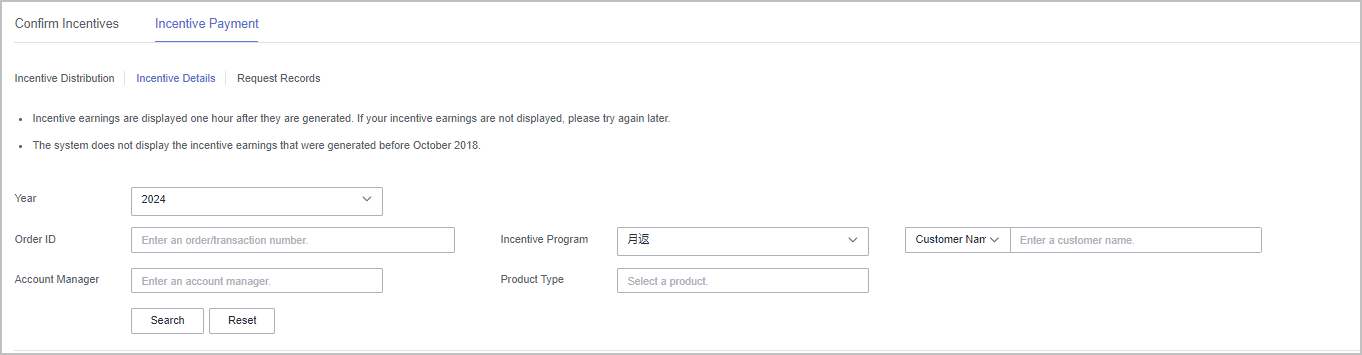
- Click Details in the Operation column to view incentive details.
- Export incentive details.
- Export incentive details.
Choose Export > Export History, set export options, and click OK. The message "Export task created." is displayed.
- View export history.
- Click Export > View History to enter the export history page.
- Click Download in the Operation column to download and view incentive data in the Completed state.
- Export incentive details.
Feedback
Was this page helpful?
Provide feedbackThank you very much for your feedback. We will continue working to improve the documentation.






