Help Center/
Partner Center/
User Guide/
Cloud Solution Providers/
Incentives/
Indicator Information
Updated on 2025-05-27 GMT+08:00
Indicator Information
Partners can view and export indicators in the Partner Center.
Procedure
- Use your partner account to log in to Huawei Cloud.
- In the drop-down list of your account name, click Partner Center to go to the Partner Center.
- In the top navigation, select Sales > Incentives > Indicator Information.
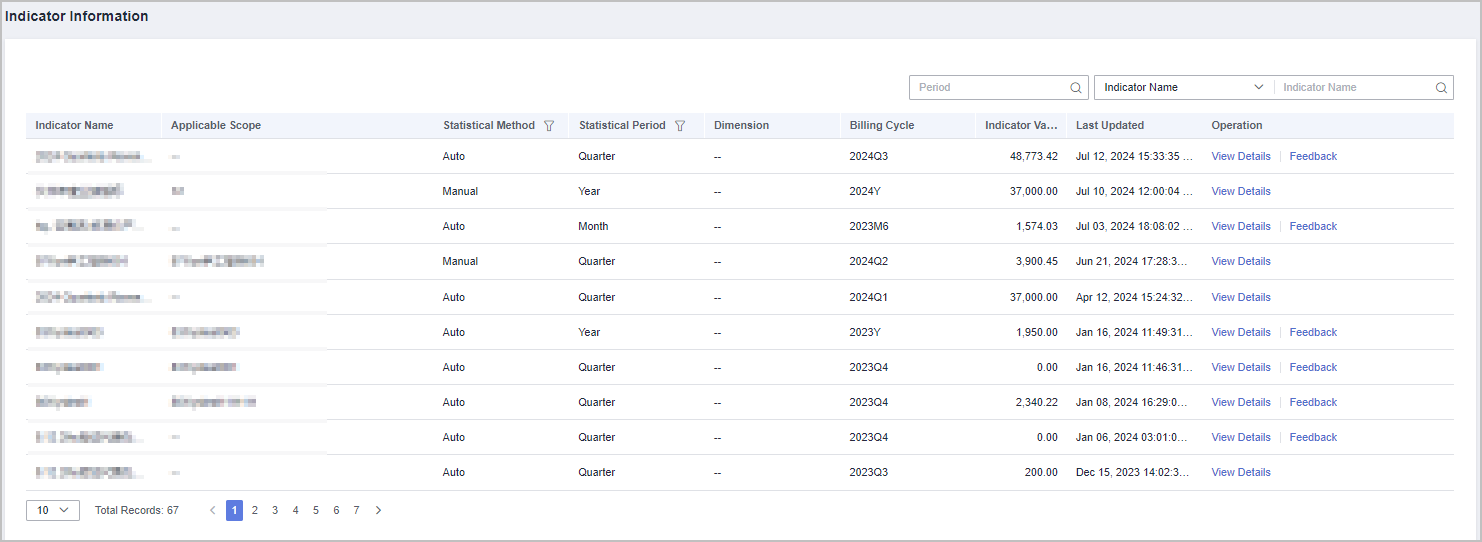
- You can view information, including indicator name, statistical method, statistical period, billing cycle, indicator value, and more.
- You can also use Period, Indicator Name, or Applicable Scope in the upper right corner of the page for search.
- Click View Details in the Operation column to switch to the Details page where you can view the basic information and details about an indicator.
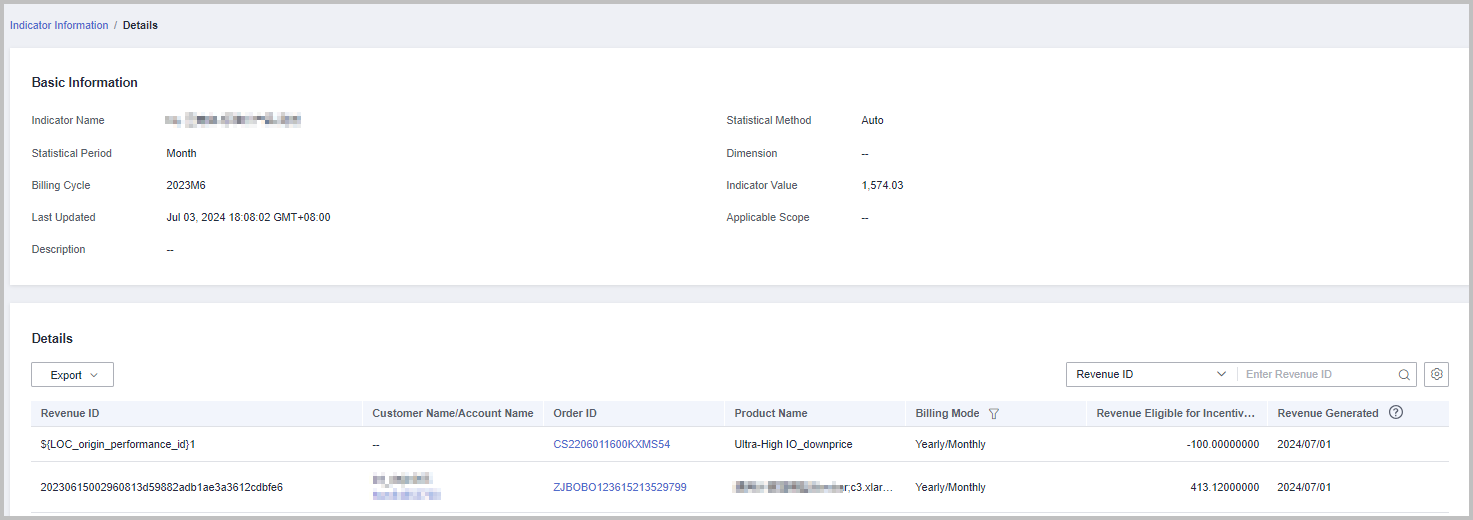
- In the upper right corner of the Details area, enter a Revenue ID or an Order Number to search for information.
- Export indicators.
- Click Feedback in the Operation column and provide feedback on the indicator data.
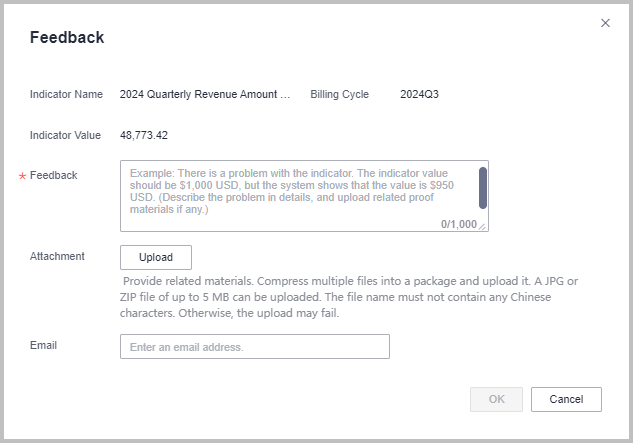
Parent topic: Incentives
Feedback
Was this page helpful?
Provide feedbackThank you very much for your feedback. We will continue working to improve the documentation.
The system is busy. Please try again later.






