Binding an EIP to a BMS
Scenarios
To allow your BMS to communicate with the Internet, bind an EIP to the BMS.
Prerequisites
An EIP is available. For details about how to apply for an EIP, see Assigning an EIP.
Procedure
- Log in to the management console.
- Under Computing, click Bare Metal Server.
The BMS console is displayed.
- Click a BMS.
- Click the EIPs tab and then Bind EIP.
The Bind EIP dialog box is displayed.
- Select the EIP to be bound and click OK.
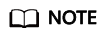
Only one EIP can be bound to a NIC.
Feedback
Was this page helpful?
Provide feedbackThank you very much for your feedback. We will continue working to improve the documentation.






