Unbinding an EIP from a BMS
Scenarios
This section describes how to unbind an EIP from a BMS.
Procedure
- Log in to the management console.
- Under Computing, click Bare Metal Server.
The BMS console is displayed.
- Click a BMS.
- Click the EIPs tab. On the displayed page, locate the target EIP and click Unbind. In the displayed dialog box, click Yes.
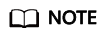
The EIP is still billed after it is unbound. Release it if you do not need it any more.
Feedback
Was this page helpful?
Provide feedbackThank you very much for your feedback. We will continue working to improve the documentation.






