Overview of Billing Mode Changes
If the current billing mode of resources does not meet service requirements, you can change the billing mode to a more appropriate one.
Pay-per-use: Apply for resources first, and then pay only for the actual resource usage.
Yearly/Monthly: Subscribe to resources for 1 month, 1 year, multiple months, or multiple years and pay for them at a time. Once payment is completed, the resources are allocated to you. If not renewed upon expiration, they will be released.
|
Change Type |
Scenario |
Effective Time |
Price |
|---|---|---|---|
|
You have stable use scenarios, and you want to cut down costs by choosing a long-term subscription. |
Immediately |
Price of the yearly/monthly subscription |
|
|
Your services may have great fluctuations upon expiration of yearly/monthly resources, and you want to choose a more flexible billing mode. |
Upon expiration of yearly/monthly resources |
Price of resources on a pay-per-use basis (after the expiration of yearly/monthly resources) |
|
|
Your services are experiencing grate fluctuations, and you need to immediately change the billing mode to a more flexible one to reduce costs. |
Immediately |
Refund of the remaining fees of the yearly/monthly subscription |
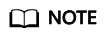
- The billing change from yearly/monthly to pay-per-use upon expiration does not take effect immediately, so you can cancel the change before the resources are billed on a pay-per-use basis. For details, see Enabling Manual Renewal.
- The billing change from yearly/monthly to pay-per-use immediately cannot be canceled.
Feedback
Was this page helpful?
Provide feedbackThank you very much for your feedback. We will continue working to improve the documentation.






