CREATE TABLE
Function
Creates a new empty table in the current database.
This table is owned by the user who executes the command. However, if the system administrator creates a table in the schema with the same name as a common user, the owner of the table is the user (not the system administrator).
Precautions
|
Constraint |
Description |
|---|---|
|
Number of column-store and HDFS partitioned tables that can be created |
For better performance, keep this value at or below 1,000. |
|
Data types supported by column-store tables |
For details, see Data Types Supported by Column-Store Tables. |
|
Primary key and unique constraint requirements |
The primary key and unique constraints in a table must contain distribution columns. |
|
Modification of distribution columns |
The data type of the distribution column in an existing table cannot be modified. |
|
Row-store REPLICATION tables |
A system column cannot be designated as a primary key in a row-store REPLICATION distributed table. |
|
Supported range of column-store tables |
Column-store tables support the PARTIAL CLUSTER KEY and table-level primary key and unique constraints, but do not support table-level foreign key constraints. |
|
Columns of column-store tables |
Only the NULL, NOT NULL, and DEFAULT constant values are supported. |
|
Hot and cold tables |
|
|
Delta tables supported by column-store tables |
Whether column-store tables support a delta table is specified by the enable_delta parameter. The threshold for storing data into a delta table is specified by the deltarow_threshold parameter. Column-store tables with delta tables are not recommended. If delta tables are used, disk bloat and performance deterioration may occur due to insufficient merge time. Delta tables in column-store tables are no longer supported in versions later than 9.1.0.200 due to the preceding problems. HStore tables are used instead. For details about HStore tables, see "Hybrid Data Warehouse" in Data Warehouse Service (DWS) Developer Guide. |
|
HStore tables |
|
|
V3 tables |
|
|
Other |
If an error occurs during table creation, the system may not be able to clear the created, empty disk file automatically after the system is recovered. This problem rarely occurs and does not affect the normal running of the database system. |

- Do not specify a custom tablespace when creating an ordinary table.
- Do not specify the COMPRESS compression attribute when creating a row-store table.
- When creating a hash-distributed table object, ensure that data is evenly distributed. (For a table with more than 10 GB data, the skew rate must be less than 10%.)
- When creating a replication-distributed table object, ensure that there are less than 1 million rows in a table.
- For a large table (with more than 50 million rows of data) that contains the time field, ensure that the table is designed as a partitioned table and the partition interval is properly designed based on the query characteristics.
- For a table that has a large amount of data to be added, deleted, or modified, keep the number of indexes within 3 (maximum value: 5).
- For more information about development and design proposal, see Development and Design Proposal.
Syntax
1 2 3 4 5 6 7 8 9 10 11 12 |
CREATE [ [ GLOBAL | LOCAL | VOLATILE ] { TEMPORARY | TEMP } | UNLOGGED ] TABLE [ IF NOT EXISTS ] table_name { ({ column_name data_type [ compress_mode ] [ COLLATE collation ] [ column_constraint [ ... ] ] | table_constraint | LIKE source_table [ like_option [...] ] } [, ... ])| LIKE source_table [ like_option [...] ] } [ WITH ( {storage_parameter = value} [, ... ] ) ] [ ON COMMIT { PRESERVE ROWS | DELETE ROWS } ] [ COMPRESS | NOCOMPRESS ] [ DISTRIBUTE BY { REPLICATION | ROUNDROBIN | { HASH ( column_name [,...] ) } } ] [ TO { GROUP groupname | NODE ( nodename [, ... ] ) } ] [ COMMENT [=] 'text' ]; |
- column_constraint is as follows:
1 2 3 4 5 6 7 8 9 10 11
[ CONSTRAINT constraint_name ] { NOT NULL | NULL | CHECK ( expression ) | DEFAULT default_expr | ON UPDATE on_update_expr | COMMENT 'text' | UNIQUE [ NULLS [NOT] DISTINCT | NULLS IGNORE ] index_parameters | PRIMARY KEY index_parameters | REFERENCES reftable [ ( refcolumn ) ] } [ DEFERRABLE | NOT DEFERRABLE | INITIALLY DEFERRED | INITIALLY IMMEDIATE ]
- compress_mode of a column is as follows:
1{ DELTA | PREFIX | DICTIONARY | NUMSTR | NOCOMPRESS }
- table_constraint is as follows:
1 2 3 4 5 6
[ CONSTRAINT constraint_name ] { CHECK ( expression ) | UNIQUE [ NULLS [NOT] DISTINCT | NULLS IGNORE ] ( column_name [, ... ] ) index_parameters | PRIMARY KEY ( column_name [, ... ] ) index_parameters | PARTIAL CLUSTER KEY ( column_name [, ... ] ) } [ DEFERRABLE | NOT DEFERRABLE | INITIALLY DEFERRED | INITIALLY IMMEDIATE ]
- like_option is as follows:
1{ INCLUDING | EXCLUDING } { DEFAULTS | CONSTRAINTS | INDEXES | STORAGE | COMMENTS | PARTITION | RELOPTIONS | DISTRIBUTION | DROPCOLUMNS | ALL }
- index_parameters is as follows:
1[ WITH ( {storage_parameter = value} [, ... ] ) ]
Table Design Reference
DWS is compatible with the PostgreSQL ecosystem. Row storage and its B-tree index are similar to those of PostgreSQL. Column storage and its index are self-developed. When creating a table, it is crucial to choose the right storage method, distribution column, partition key, and index. This ensures efficient data access during SQL execution, reducing I/O consumption. The following figure illustrates the process from SQL statement initiation to data acquisition, helping you understand the function of each technical method for performance optimization.
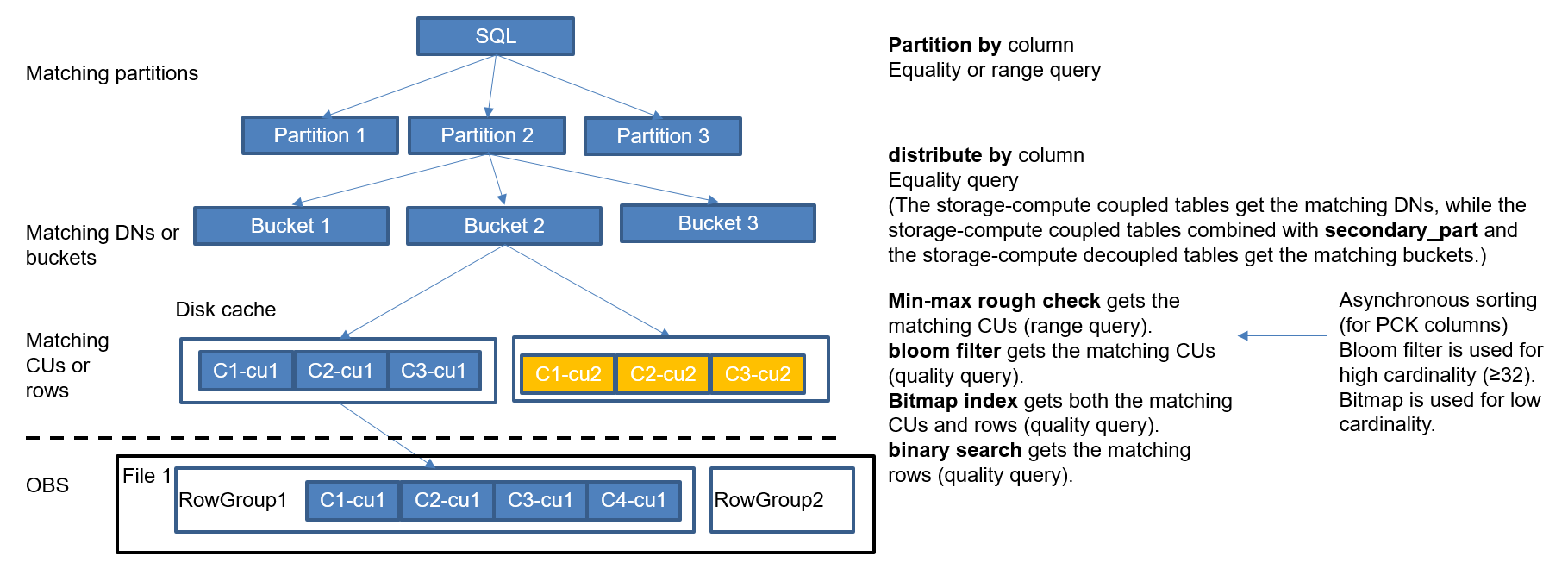
- When the SQL statement is executed, the partitioned table is optimized using the Partition Column to pinpoint the specific partition.
- The Distribute Column is used in a distributed hash table to quickly identify the data shard where the data resides. The data shard is located on a DN in a storage-compute coupled architecture, while in a storage-compute decoupled architecture, it is located on a bucket.
- In row-store mode, the B-tree index is used to quickly locate the data page. In column-store mode, the min-max index is used to quickly locate the CU data block that may contain relevant data. This index is particularly effective when filtering on the PCK column.
- The system automatically maintains the min-max index for all columns in the column-store mode. There is no need for manual index definition. The min-max index is used for coarse filtering. CU data blocks meeting the min-max condition may not contain data rows that meet the filter condition. If a bitmap column is defined, the bitmap index can quickly locate the row number of data that meets the filter condition in the CU. For ordered CUs, binary search is also used to quickly locate the row number of data.
- Column storage supports B-tree and GIN indexes, which can quickly locate the CU and row number of data that meets the conditions. However, due to high index maintenance costs, you are advised to use bitmap indexes instead, unless there are high performance requirements for point queries.
Table 2lists the existing optimization methods of DWS.
|
No. |
Method |
Usage |
Example SQL |
Modifiable After Creation |
||
|---|---|---|---|---|---|---|
|
1 |
String |
|
- |
Yes (The existing data can be rewritten.) |
||
|
2 |
Numeric |
Specifying precision for the numeric type is essential for improving performance. It is not advisable to use the numeric type without specifying precision. |
- |
Yes (The existing data can be rewritten.) |
||
|
3 |
Partition by Column |
|
|
No (You need to create a new table to make modifications.) |
||
|
4 |
secondary_part_column |
|
|
No (You need to create a new table to make modifications.) |
||
|
5 |
Distribute by Column |
This requires user-defined settings and is suitable for join fields that require frequent GROUP BY or multi-table joins. It reduces data shuffling through local joins and is ideal for equality queries. |
|
No (You need to create a new table to make modifications.) |
||
|
6 |
Bitmap column |
Define the bitmap index (cardinality ≤ 32) or bloom filter (cardinality > 32) based on the repeated values in the CU. This method is applicable to equivalent queries of varchar or text type columns. It is advised to create indexes on columns involved in the WHERE condition. |
|
Yes (Modification does not rewrite existing data. Only the new data is affected.) |
||
|
7 |
min-max index |
|
|
Yes (The PCK columns can be modified. Modification does not rewrite existing data and only the new data is affected.) |
||
|
8 |
Primary key (B-tree index) |
|
|
Yes (The index can be modified and re-created.) |
||
|
9 |
GIN index |
|
|
Yes (The index can be modified and re-created.) |
||
|
10 |
Orientation=column/row |
This method specifies whether a table is stored in rows or columns. Row-store tables cannot be compressed and are best suited for point queries and frequent updates. Column-store tables can be compressed and are ideal for analysis purposes. |
- |
No (You need to create a new table to make modifications.) |
Parameter Description
|
Parameter |
Description |
Value Range or Example |
|---|---|---|
|
UNLOGGED |
If UNLOGGED is specified, the created table is an unlogged table. Data written to unlogged tables is not written to the write-ahead log, which makes them considerably faster than ordinary tables. However, an unlogged table is automatically truncated after a crash or unclean shutdown, incurring data loss risks. The contents of an unlogged table are also not replicated to standby servers. Any indexes created on an unlogged table are not automatically logged as well.
NOTICE:
|
Usage scenario: Unlogged tables do not ensure safe data. You can back up data before using unlogged tables; for example, you should back up the data before a system upgrade. Troubleshooting: If data is missing in the indexes of unlogged tables due to some unexpected operations such as an unclean shutdown, you should re-create the indexes with errors. Example: CREATE UNLOGGED TABLE table_unlog (
col1 VARCHAR(50) ,
col2 TEXT
); |
|
GLOBAL | LOCAL | VOLATILE |
Specify the keywords GLOBAL, LOCAL, and VOLATILE before TEMP or TEMPORARY to create temporary tables with different attributes. Global temporary tables are supported only by 8.2.1.220 and later cluster versions.
|
Example: CREATE LOCAL TEMP TABLE temp_test (
col1 INT,
col2 DECIMAL(10,2)
); |
|
TEMPORARY | TEMP |
If TEMP or TEMPORARY is specified, the created table is a temporary table. Temporary tables are automatically dropped at the end of a session, or optionally at the end of the current transaction. Therefore, apart from CN and other CN errors connected by the current session, you can still create and use temporary table in the current session. Temporary tables are created only in the current session. If a DDL statement involves operations on temporary tables, a DDL error will be generated. Therefore, you are not advised to perform operations on temporary tables in DDL statements. TEMP is equivalent to TEMPORARY. |
For other restrictions of this parameter, see TEMPORARY | TEMP Parameter Description. |
|
IF NOT EXISTS |
If IF NOT EXISTS is specified, a table will be created if there is no table using the specified name. If there is already a table using the specified name, no error will be reported. A message will be displayed indicating that the table already exists, and the database will skip table creation. |
Example: Use IF NOT EXISTS to prevent duplicate table creation. CREATE TABLE IF NOT EXISTS test_t1(col1 INT,col2 VARCHAR(30)); |
|
table_name |
Specifies the name of the table to be created. |
|
|
column_name |
Specifies the name of a column to be created in the new table. |
The column name can contain a maximum of 63 characters, including letters, digits, underscores (_), dollar signs ($), and number signs (#). It must start with a letter or underscore (_). |
|
data_type |
Specifies the data type of the column. |
In a database compatible with Teradata or MySQL syntax, if the data type of a column is set to DATE, the DATE type is returned. Otherwise, the TIMESTAMP type is returned. |
|
compress_mode |
Specifies the compress option of the table, only available for row-store table. The option specifies the algorithm preferentially used by table columns. |
DELTA, PREFIX, DICTIONARY, NUMSTR, or NOCOMPRESS |
|
COLLATE collation |
Assigns a collation to the column (which must be of a collatable data type). |
If no collation is specified, the default collation is used. |
|
LIKE source_table [ like_option ... ] |
Specifies a table from which the new table automatically copies all column names, their data types, and their not-null constraints. |
For details about LIKE constraints, see LIKE Parameter Description. |
|
WITH |
Specifies an optional storage parameter for a table or an index.
NOTE:
Using Numeric of any precision to define column, specifies precision p and scale s. When precision and scale are not specified, the input will be displayed. |
WITH contains many sub-parameters, which are classified as follows by scenario. You only need to pay attention to the parameters in specific scenarios.
|
|
ON COMMIT { PRESERVE ROWS | DELETE ROWS } |
ON COMMIT determines what to do when you commit a temporary table creation operation. Global temporary tables support only the PRESERVE ROWS option. |
|
|
COMPRESS | NOCOMPRESS |
If you specify COMPRESS in the CREATE TABLE statement, the compression feature is triggered in the case of a bulk INSERT operation. If this feature is enabled, a scan is performed for all tuple data within the page to generate a dictionary and then the tuple data is compressed and stored. If NOCOMPRESS is specified, the table is not compressed. |
Default value: NOCOMPRESS, tuple data is not compressed before storage. |
|
DISTRIBUTE BY |
Specifies how the table is distributed or replicated between DNs.
For details about other restrictions, see DISTRIBUTE BY Parameter Description. |
Example: Create a hash-distributed table. CREATE TABLE test_t2(col1 INT,col2 VARCHAR(30))DISTRIBUTE BY HASH(col1); |
|
TO { GROUP groupname | NODE ( nodename [, ... ] ) } |
TO GROUP specifies the Node Group in which the table is created. Currently, it cannot be used for HDFS tables. TO NODE is used for internal scale-out tools. |
In logical cluster mode, if TO GROUP is not specified, the table is created in the node group associated with the logical cluster user by default. If the user, such as the administrator or a common user, does not manage the logical cluster, by default the table is created in the first logical cluster, which is the logical cluster with the smallest OID in pgxc_group. If the node group specified by TO GROUP is a replication table node group, the table is created on all CNs and DNs, but the replication table data is distributed only on the DNs in the replication table node group. The Storage-compute decoupling 3.0 supports read-only logical clusters. If a user is not bound to any read-only logical clusters but sets TO GROUP to a logical cluster in a table creation statement, an error will be reported during table creation. If a user bound to a read-only logical cluster creates a table, the table will be created in the logical cluster specified by the GUC parameter default_storage_nodegroup. If default_storage_nodegroup is set to installation, tables will be created in the first logical cluster. |
|
COMMENT [=] 'text' |
The COMMENT clause can specify table comments during table creation. |
Example: Add a comment for a table. CREATE TABLE table_user(user_id INT,username VARCHAR(50)) COMMENT 'user Information'; |
|
COMMENT 'text' |
The COMMENT clause can specify a comment for a column. |
Example: Add a comment for a specified column. CREATE TABLE table_users(user_id INT COMMENT 'employee id',username VARCHAR(50)); |
|
CONSTRAINT constraint_name |
Specifies a name for a column or table constraint. The optional constraint clauses specify constraints that new or updated rows must satisfy for an insert or update operation to succeed. There are two ways to define constraints:
|
Example: Create the table_c_products table and define the primary key constraint. The primary key of the table consists of C_CUSTKEY and C_NAME. CREATE TABLE table_c_products
(
C_CUSTKEY BIGINT,
C_NAME VARCHAR(25) ,
C_ADDRESS VARCHAR(40),
C_NATIONKEY INT,
C_PHONE CHAR(15) ,
C_ACCTBAL DECIMAL(15,2),
CONSTRAINT C_CUSTKEY_KEY PRIMARY KEY(C_CUSTKEY,C_NAME)
)
DISTRIBUTE BY HASH(C_CUSTKEY,C_NAME); |
|
NOT NULL |
Indicates that the column is not allowed to contain NULL values. |
- |
|
NULL |
The column is allowed to contain NULL values. This is the default setting. This clause is only provided for compatibility with non-standard SQL databases. You are advised not to use this clause. |
- |
|
CHECK ( expression ) |
Specifies an expression producing a Boolean result which new or updated rows must satisfy for an insert or update operation to succeed. Expressions evaluating to TRUE or UNKNOWN succeed. If any row of an insert or update operation produces a FALSE result, an error exception is raised and the insert or update does not alter the database. A check constraint specified as a column constraint should reference only the column's values, while an expression appearing in a table constraint can reference multiple columns. |
<>NULL and !=NULL are invalid in an expression. Change them to IS NOT NULL. |
|
DEFAULT default_expr |
Assigns a default data value for a column. |
The value can be any variable-free expressions (Subqueries and cross-references to other columns in the current table are not allowed). The data type of the default expression must match the data type of the column. The default expression will be used in any insert operation that does not specify a value for the column. If there is no default value for a column, then the default value is NULL. |
|
ON UPDATE on_update_expr |
The ON UPDATE clause specifies a timestamp function for a column. Ensure that the data type of the column for which the ON UPDATE clause specifies a timestamp function is timestamp or timestamptz. When an SQL statement containing the UPDATE operation is executed, this column is automatically updated to the time specified by the timestamp function. |
on_update_expr supports only CURRENT_TIMESTAMP, CURRENT_TIME, CURRENT_DATE, LOCALTIME, and LOCALTIMESTAMP. |
|
UNIQUE [ NULLS [ NOT ] DISTINCT | NULLS IGNORE ] index_parameters UNIQUE [ NULLS [ NOT ] DISTINCT | NULLS IGNORE ] ( column_name [, ... ] ) index_parameters |
Specifies that a group of one or more columns of a table can contain only unique values. The [ NULLS [ NOT ] DISTINCT | NULLS IGNORE ] field is used to specify how to process null values in the index column of the Unique index. |
Default value: This parameter is left empty by default. NULL values can be inserted repeatedly. When the inserted data is compared with the original data in the table, the NULL value can be processed in any of the following ways:
The following table Table 10 lists the behaviors of the three processing modes.
NOTE:
If DISTRIBUTE BY REPLICATION is not specified, the column table that contains only unique values must contain distribution columns. |
|
PRIMARY KEY index_parameters PRIMARY KEY ( column_name [, ... ] ) index_parameters |
Specifies the primary key constraint specifies that a column or columns of a table can contain only unique (non-duplicate) and non-null values. Only one primary key can be specified for a table.
CAUTION:
If DISTRIBUTE BY REPLICATION is not specified, the column set with a primary key constraint must contain distributed columns. |
Example: Create the products table, set the data type of product_no to integer and set it as the primary key. CREATE TABLE products (product_no integer PRIMARY KEY, name text, price numeric ) DISTRIBUTE BY HASH(product_no); |
|
REFERENCES reftable [ ( refcolumn ) ] |
The foreign key constraint requires that the group consisting of one or more columns in the new table should contain and match only the referenced column values in the referenced table. The referenced column should be the only column or primary key in the referenced table. DWS does not check foreign key constraints. When using foreign key constraints, you need to use the check_foreign_key_constraint function to check whether the data in the foreign key table meets the foreign key constraints. |
- |
|
DEFERRABLE | NOT DEFERRABLE |
Controls whether the constraint can be deferred. A constraint that is not deferrable will be checked immediately after every command. Checking of constraints that are deferrable can be postponed until the end of the transaction using the SET CONSTRAINTS command. |
NOT DEFERRABLE is the default value. Currently, only UNIQUE and PRIMARY KEY constraints of row-store tables accept this clause. All the other constraints are not deferrable. |
|
PARTIAL CLUSTER KEY |
Specifies a partial cluster key for storage. When importing data to a column-store table, you can perform local data sorting by specified columns (single or multiple). |
Example: Create the products_new table and define the partial cluster key on the product_no column. CREATE TABLE products_new
(
product_no integer,
name text,
price numeric,
PARTIAL CLUSTER KEY(product_no)
) WITH (ORIENTATION = COLUMN); |
|
INITIALLY IMMEDIATE | INITIALLY DEFERRED |
If a constraint is deferrable, this clause specifies the default time to check the constraint. |
|
|
Parameter |
Description |
Value Range |
|---|---|---|
|
ORIENTATION |
Specifies the storage mode (row-store, column-store) for table data. This parameter cannot be modified once it is set.
|
Default value: ROW (row-store)
NOTE:
To create a column-store table, explicitly set orientation to column. When creating a local table in the storage-compute decoupling edition with all data stored on EVS disks, explicitly set colversion to 2.0. |
|
COMPRESSION |
Specifies the compression level of the table data. It determines the compression ratio and time. Generally, the higher the level of compression, the higher the ratio, the longer the time, and the lower the level of compression, the lower the ratio, the shorter the time. The actual compression ratio depends on the distribution characteristics of loading table data. |
This parameter is available only for column-store tables. Value: LOW (default value), MIDDLE, or HIGH. For details about the compression algorithms provided by DWS, see Table 9.
NOTE:
|
|
COMPRESSLEVEL |
Specifies the compression level of the table data. It determines the compression ratio and time. This divides a compression level into sublevels, providing you with more choices for compression rate and duration. As the value becomes greater, the compression rate becomes higher and duration longer at the same compression level. The parameter is only valid for column-store tables. |
0~3 Default value: 0 |
|
MAX_BATCHROW |
Specifies the maximum of a storage unit during data loading process. The parameter is only valid for column-store tables. |
10000 to 60000 Default value: 60,000 |
|
PARTIAL_CLUSTER_ROWS |
Specifies the number of records to be partial cluster stored during data loading process. The parameter is only valid for column-store tables. |
600000 to 2147483647 Default value: 4,200,000 |
|
COLVERSION |
Specifies the version of the column-store format. You can switch between different storage formats. |
Default value: The default value for the storage-compute coupled version is 2.0, while for the storage-compute decoupling version, it is 3.0. The value of COLVERSION can only be set to 2.0 for OBS multi-temperature tables.
NOTE:
|
|
cache_policy (This parameter is supported only in 9.0.2 and later versions where the storage and compute nodes are decoupled.) |
Specifies the cache mode of tables or partitioned tables (disks). If one of the following values is specified in the cache policy, hot cache is used. Otherwise, cold cache is used. Hot cache occupies more space than cold cache and uses more complex replacement policies. |
The default value is ALL.
NOTE:
|
|
enable_disaster_cstore |
Specifies whether fine-grained DR will be enabled for column-store tables. This parameter is available only for common column-store tables whose COLVERSION is 2.0. It is unavailable for HStore tables, row-store tables, temporary tables, unlogged tables, foreign tables, time series tables, cold and hot tables, materialized views, and delta tables, and cannot be enabled together with enable_hstore and enable_delta. This parameter is supported by version 8.2.0.100 or later clusters. |
- |
|
fine_disaster_table_role |
This parameter has been discarded in version 8.2.1 and is reserved for compatibility with earlier versions. This parameter is invalid in the current version. Specifies whether the fine-grained DR table will be set as a primary or secondary table. This parameter can be true only when the enable_disaster_cstore parameter has been set to true. |
|
|
on_commit_preserve_rows |
It is similar to ON COMMIT { PRESERVE ROWS | DELETE ROWS }. The two parameters cannot be specified at the same time. This parameter is used only for global temporary tables. |
The default value is true. |
|
Parameter |
Description |
Value Range |
|---|---|---|
|
TTL |
Schedules the partition deletion tasks in a partitioned table. By default, no partition deletion task is created. |
1 hour ~ 100 years |
|
PERIOD |
Schedules the partition creation tasks in a partitioned table. If TTL has been configured, PERIOD cannot be greater than TTL. |
1 hour ~ 100 years Default value: 1 day |
|
time_format |
You can use auto-increment and decrement partitions for INT4, INT8, VARCHAR, and TEXT columns, which are commonly used for storing time-related data. The time_format option is applicable only when the partition key is INT4, INT8, VARCHAR, or TEXT and a period is specified. This is supported only by clusters of version 9.1.0.200 or later. |
|
|
Parameter |
Description |
Value Range |
|---|---|---|
|
enable_delta |
Specifies whether to enable delta tables in column-store tables. The parameter is only valid for column-store tables. If COLVERSION is set to 3.0, enable_delta cannot be turned on because this parameter is not supported by V3 tables. Using column-store tables with delta tables is not recommended. This may cause disk bloat and performance deterioration due to delayed merge. |
Default value: off |
|
DELTAROW_THRESHOLD |
Specifies the upper limit of to-be-imported rows for triggering the data import to a delta table when data is to be imported to a column-store table. This parameter takes effect only if the enable_delta table parameter is set to on. The parameter is only valid for column-store tables. |
0 to 60000 Default value: 6000 |
|
Parameter |
Description |
Value Range |
|---|---|---|
|
enable_hstore |
Specifies whether an HStore table will be created (based on column-store tables). The parameter is only valid for column-store tables. This parameter is supported by version 8.2.0.100 or later clusters. If COLVERSION is set to 3.0, enable_delta cannot be turned on because this parameter is not supported by V3 tables. |
Default value: off
NOTE:
If this parameter is enabled, the following GUC parameters must be set to ensure that H-Store tables are cleared. Set autovacuum to on, autovacuum_max_workers to 6, and autovacuum_max_workers_hstore to 3. |
|
enable_hstore_opt |
If the enable_hstore_opt table-level parameter is enabled, the enable_hstore table-level parameter is also enabled by default. This parameter is supported only in cluster 8.3.0 and later versions. |
Default value: false |
|
secondary_part_column |
Specifies the name of a level-2 partition column in a column-store table. Only one column can be specified as the level-2 partition column. This parameter applies only to HStore column-store tables. This parameter is supported only by clusters of version 8.3.0 or later. |
|
|
secondary_part_num |
Specifies the number of level-2 partitions in a column-store table. This parameter applies only to HStore column-store tables. This parameter is supported only by clusters of version 8.3.0 or later. |
1~32 Default value: 8
NOTICE:
|
|
bitmap_columns |
The bitmap index is only applicable to the new HStore (hstore_opt) tables. To generate the bitmap index mapping, you need to enable the enable_hstore_opt table-level parameter and set bitmap_columns to Specified Columns. This parameter is supported only by clusters of version 8.3.0 or later. |
- |
|
Parameter |
Description |
Value Range |
|---|---|---|
|
FILLFACTOR |
The fillfactor of a table is a percentage between 10 and 100. 100 (complete packing) is the default value. When a smaller fillfactor is specified, INSERT operations pack table pages only to the indicated percentage. The remaining space on each page is reserved for updating rows on that page. This gives UPDATE a chance to place the updated copy of a row on the same page, which is more efficient than placing it on a different page. For a table whose records are never updated, setting the fillfactor to 100 (complete packing) is the appropriate choice, but in heavily updated tables smaller fillfactors are appropriate. The parameter has no meaning for column–store tables. |
10~100 |
|
analyze_mode |
Specifies the mode of table-level auto-analyze. |
Default value: all |
|
incremental_analyze |
Specifies whether to enable the incremental analyze mode for partitioned tables. This parameter is valid only for partitioned tables and cannot be set for replicated tables. This is supported only by clusters of version 9.1.0.100 or later. |
Default value: false |
|
enable_turbo_store |
Determines whether to create a turbo table (column-store tables). The parameter is only valid for column-store tables. It is available only for clusters of versions 9.1.0.100 and later.
NOTE:
|
Default value: off
NOTE:
Turbo tables enhance the storage efficiency of numeric and varchar data types using the integers, leading to accelerated processing speeds for these types.
|
|
SKIP_FPI_HINT |
Indicates whether to skip the hint bits operation when the full-page writes (FPW) log needs to be written during sequential scanning. |
Default value: false
NOTE:
If SKIP_FPI_HINT is set to true and the checkpoint operation is performed on a table, no Xlog will be generated when the table is sequentially scanned. This applies to intermediate tables that are queried less frequently, reducing the size of Xlogs and improving query performance. |
|
enable_column_autovacuum_garbage |
Determines whether to enable CU rewriting logic for column-store tables using AUTOVACUUM. This parameter is supported only by clusters of version 8.2.1.100 or later. There is a low probability that an error is reported when lightweight UPDATE and AUTOVACUUM are executed concurrently. You can set the table-level parameter to off to avoid this problem. |
Default value: true |
|
COMPRESSION |
NUMERIC |
STRING |
INT |
|---|---|---|---|
|
LOW |
Delta compression + RLE compression |
LZ4 compression |
Delta compression (RLE is optional.) |
|
MIDDLE |
Delta compression + RLE compression + LZ4 compression |
dict compression or LZ4 compression |
Delta compression or LZ4 compression (RLE is optional) |
|
HIGH |
Delta compression + RLE compression + zlib compression |
dict compression or zlib compression |
Delta compression or zlib compression (RLE is optional) |
|
Constraint |
All Index Columns Are NULL |
Some Index Columns Are NULL. |
|---|---|---|
|
NULLS DISTINCT |
Can be inserted repeatedly. |
Can be inserted repeatedly. |
|
NULLS NOT DISTINCT |
Cannot be inserted repeatedly. |
Cannot be inserted if the non-null values are equal. Can be inserted if the non-null values are not equal. |
|
NULLS IGNORE |
Can be inserted repeatedly. |
Cannot be inserted if the non-null values are equal. Can be inserted if the non-null values are not equal. |
TEMPORARY | TEMP Parameter Description
- Local or volatile temporary tables are visible to the current session through schema of the pg_temp start. Users should not delete schema started with pg_temp, pg_toast_temp.
- If TEMPORARY or TEMP is not specified when you create a table and the schema of the specified table starts with pg_temp_, the table is created as a temporary table.
- Similar to common tables, all metadata of local temporary tables is stored in system catalogs. Volatile temporary tables store table structure metadata in memory, except the schema metadata. Compared with local temporary tables, volatile temporary tables have the following constraints:
- After a CN or DN is restarted, data in its memory will be lost, and accordingly, volatile temporary tables on it will become invalid.
- Currently, volatile temporary tables do not support table structure modification, such as ALTER and GRANT.
- Volatile temporary tables and local temporary tables share temporary schemas. Therefore, in the same session, the VOLATILE temporary table and local temporary table cannot have the same name.
- Volatile temporary table information is not stored in system catalogs. Therefore, Volatile metadata cannot be queried by running DML statements in system catalogs.
- Volatile temporary tables support only common row-store and column-store tables. Delta tables, time series tables, and cold and hot tables are not supported.
- Views cannot be created based on volatile temporary tables.
- A tablespace cannot be specified when a temporary table is created. The default tablespace of a volatile temporary table is pg_volatile.
- The following constraints cannot be specified when a volatile temporary table is created: CHECK, UNIQUE, PRIMARY KEY, TRIGGER, EXCLUDE, and PARTIAL CLUSTER.
- Similar to common tables, all metadata in global temporary tables is stored in system catalogs.
- The difference between a global temporary table and a local temporary table is that in a global temporary table, the metadata is not deleted when a session exits, but the session data is deleted. Data of different sessions is independent but shares the metadata of the same global temporary table.
- A global temporary table has a schema that is similar to a regular table, unlike a local or volatile temporary table which has a schema starting with pg_temp. This means that a global temporary table can have the same name as a local or volatile temporary table.
- Global temporary tables support only common row-store and column-store tables. Delta tables, time series tables, and cold and hot tables are not supported.
- Operations cannot be performed on global temporary tables of other logical clusters.
LIKE Parameter Description
The new table and the source table are decoupled after creation is complete. Changes to the source table will not be applied to the new table, and it is not possible to include data of the new table in scans of the source table.
Columns and constraints copied by LIKE are not merged with the same name. If the same name is specified explicitly or in another LIKE clause, an error is reported.
- The default expressions or the ON UPDATE expressions are copied from the source table to the new table only if INCLUDING DEFAULTS is specified. The default behavior is to exclude default expressions, resulting in the copied columns in the new table having default values NULL.
- The CHECK constraints are copied from the source table to the new table only when INCLUDING CONSTRAINTS is specified. Other types of constraints are never copied to the new table. NOT NULL constraints are always copied to the new table. These rules also apply to column constraints and table constraints.
- Any indexes on the source table will not be created on the new table, unless the INCLUDING INDEXES clause is specified.
- STORAGE settings for the copied column definitions are copied only if INCLUDING STORAGE is specified. The default behavior is to exclude STORAGE settings.
- If INCLUDING COMMENTS is specified, comments for the copied columns, constraints, and indexes are copied. The default behavior is to exclude comments.
- If INCLUDING PARTITION is specified, the partition definitions of the source table are copied to the new table, and the new table no longer uses the PARTITION BY clause. The default behavior is to exclude partition definition of the source table.
- If INCLUDING RELOPTIONS is specified, the storage parameter (WITH clause of the source table) of the source table is copied to the new table. The default behavior is to exclude partition definition of the storage parameter of the source table.
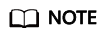
PERIOD and TTL in the WITH clause are partition-related parameters. LIKE INCLUDING RELOPTIONS will not be copied to the new table. To copy LIKE INCLUDING RELOPTIONS, use INCLUDING PARTITION.
- If INCLUDING DISTRIBUTION is specified, the distribution information of the source table is copied to the new table, including distribution type and column, and the new table no longer use the DISTRIBUTE BY clause. The default behavior is to exclude distribution information of the source table.
- If INCLUDING DROPCOLUMNS is specified, the deleted column information in the source table is copied to the new table. By default, the deleted column information of the source table is not copied.
- INCLUDING ALL contains the meaning of INCLUDING DEFAULTS, INCLUDING CONSTRAINTS, INCLUDING INDEXES, INCLUDING STORAGE, INCLUDING COMMENTS, INCLUDING PARTITION, INCLUDING RELOPTIONS, INCLUDING DISTRIBUTION, and INCLUDING DROPCOLUMNS.
- If EXCLUDING is specified, the specified parameters are not included.
- For an OBS multi-temperature table, all partitions of the new table are local hot partitions after INCLUDING PARTITION is specified.
- If ALTER TABLE...ADD PARTITION and CREATE TABLE are both executed for the source table, the number of partitions on different nodes may be inconsistent occasionally. As a result, an error is reported during the execution of CREATE TABLE. You are advised to execute CREATE TABLE again.

- If the source table contains a sequence with the SERIAL, BIGSERIAL, or SMALLSERIAL data type, or a column in the source table is a sequence by default and the sequence is created for this table by using CREATE SEQUENCE... OWNED BY, these sequences will not be copied to the new table, and another sequence specific to the new table will be created. This is different from earlier versions. To share a sequence between the source table and new table, create a shared sequence (do not use OWNED BY) and set a column in the source table to this sequence.
- You are not advised to set a column in the source table to the sequence specific to another table especially when the table is distributed in specific node groups, because doing so may result in CREATE TABLE ... LIKE execution failures. In addition, doing so may cause the sequence to become invalid in the source sequence because the sequence will also be deleted from the source table when it is deleted from the table that the sequence is specific to. To share a sequence among multiple tables, you are advised to create a shared sequence for them.
DISTRIBUTE BY Parameter Description
Specifies how the table is distributed or replicated between DNs.
Valid value:
- REPLICATION: Each row in the table exists on all DNs, that is, each DN has complete table data.
- ROUNDROBIN: Each row in the table is sent to each DN in turn. Therefore, data is evenly distributed on each DN. This value is supported only in 8.1.2 or later.
- HASH (column_name): Each row of the table will be placed into all the DNs based on the hash value of the specified column.
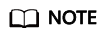
- When DISTRIBUTE BY HASH (column_name) is specified, the primary key and its unique index must contain the column_name column.
- When DISTRIBUTE BY HASH (column_name) in a referenced table is specified, the foreign key of the reference table must contain the column_name column.
- If TO GROUP is set to a replication table node group (supported in 8.1.2 or later), DISTRIBUTE BY must be set to REPLICATION. If DISTRIBUTE BY is not specified, the created table is automatically set as a replication table.
- When default_distribution_mode is set to roundrobin, the default value of DISTRIBUTE BY is selected according to the following rules:
- If the primary key or unique constraint is included during table creation, hash distribution is selected. The distribution column is the column corresponding to the primary key or unique constraint.
- If the primary key or unique constraint is not included during table creation, round-robin distribution is selected.
- When default_distribution_mode is set to hash, the default value of DISTRIBUTE BY is selected according to the following rules:
- If the primary key or unique constraint is included during table creation, hash distribution is selected. The distribution column is the column corresponding to the primary key or unique constraint.
- If the primary key or unique constraint is not included during table creation but there are columns whose data types can be used as distribution columns, hash distribution is selected. The distribution column is the first column whose data type can be used as a distribution column.
- If the primary key or unique constraint is not included during table creation and no column whose data type can be used as a distribution column exists, round-robin distribution is selected.
- Integer types: TINYINT, SMALLINT, INT, BIGINT, and NUMERIC/DECIMAL
- Character types: CHAR, BPCHAR, VARCHAR, VARCHAR2, NVARCHAR2, and TEXT
- Date/time types: DATE, TIME, TIMETZ, TIMESTAMP, TIMESTAMPTZ, INTERVAL, and SMALLDATETIME
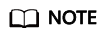
When you create a table, the choices of distribution keys and partition keys have major impact on SQL query performance. Therefore, choosing proper distribution column and partition key with strategies.
- Selecting an Appropriate Distribution Column
In the data distributed table using Hash, an appropriate distributed array should be used to distribute and store data on multiple DNs evenly, preventing data skew (uneven data distribution across several DNs). Determine the proper distribution column based on the following principles:
- Determine whether data is skewed.
Connect to the database and run the following statements to check the number of tuples on each DN: Replace tablename with the actual name of the table to be analyzed.
SELECT a.count,b.node_name FROM (SELECT count(*) AS count,xc_node_id FROM tablename GROUP BY xc_node_id) a, pgxc_node b WHERE a.xc_node_id=b.node_id ORDER BY a.count DESC;
If tuple numbers vary greatly (several times or tenfold) in each DN, a data skew occurs. Change the data distribution key based on the following principles:
- Run the ALTER TABLE statement to adjust the distribution column. The rules for selecting a distribution column are as follows:
The column value of the distribution column should be discrete so that data can be evenly distributed on each DN. For example, you are advised to select the primary key of a table as the distribution column, and the ID card number as the distribution column in a personnel information table.
With the above principles met, you can select join conditions as distribution keys so that join tasks can be pushed down to DNs, reducing the amount of data transferred between the DNs.
- If a proper distribution column cannot be found to make data evenly distributed on each DN, you can use the REPLICATION or ROUNDROBIN data distribution mode. The REPLICATION data distribution mode stores complete data on each DN. Therefore, if a table is large and no proper distribution column can be found, the ROUNDROBIN data distribution mode is recommended. The ROUNDROBIN data distribution mode is supported in 8.1.2 or later.
- Determine whether data is skewed.
- Selecting appropriate partition keys
In range partitioning, the table is partitioned into ranges defined by a key column or set of columns, with no overlap between the ranges of values assigned to different partitions. Each range has a dedicated partition for data storage.
Modify partition keys to make the query result stored in the same or least partitions (partition pruning). Obtaining consecutive I/O to improve the query performance.
In actual services, time is used to filter query objects. Therefore, you can use time as a partition key, and change the key value based on the total data volume and single data query volume.
Example: Creating a Storage-Compute Coupled Table
Create the test_t4 table.
1 2 3 4 5 6 7 8 9 10 |
CREATE TABLE IF NOT EXISTS test_t4 ( ---Create a table when there are no test_t4 tables in the database. col_id INT PRIMARY KEY, ---Define an INTEGER column and set it as the primary key. col_number INT NOT NULL, ---Define an INTEGER column and set it to not null. col_date DATE NOT NULL, --- Define a DATE column and set it to non-null. col_price NUMERIC(10,2), ---Define a NUMERIC column. The maximum number of integer digits is 10, and the maximum number of decimal places is 2. col_status TEXT ---Define a TEXT column. ) WITH (ORIENTATION = COLUMN,COLVERSION=2.0,COMPRESSION=middle) --- Set the storage method of a table to column storage and the compression level to MIDDLE. DISTRIBUTE BY HASH (col_id) ---Use hash distribution. COMMENT ' order information for test_table4'; ---Comment a table. |
Example: Creating a Storage-Compute Decoupled V3 Table
Create a V3 table (test_t5) with decoupled storage and compute (supported only in the storage-compute decoupling 3.0 version).
1 2 3 4 5 6 7 8 |
CREATE TABLE test_t5 ( id integer not null, data integer, age integer ) WITH (ORIENTATION =COLUMN, COLVERSION =3.0) DISTRIBUTE BY ROUNDROBIN; |
Specify the cache policy when creating a table (supported only in the storage-compute decoupling 3.0 version).
1 2 3 4 5 6 7 8 9 10 11 12 13 14 15 16 17 |
CREATE TABLE sports ( N_NATIONKEY INT NOT NULL , N_NAME CHAR(25) NOT NULL , N_REGIONKEY INT NOT NULL , N_COMMENT VARCHAR(152) ) WITH (orientation = column, colversion = 3.0, cache_policy = 'HPL: Balls, Basketball') tablespace cu_obs_tbs DISTRIBUTE BY ROUNDROBIN partition by list(N_NAME) ( partition Balls values ('Basketball', 'football', 'badminton'), partition Athletics values ('High jump', 'long jump', 'javelin'), partition Water_Sports values ('Surfing', 'diving', 'swimming'), partition Shooting values ('air guns', 'Rifles', 'archery'), partition rest values (DEFAULT) ); |
Example: Defining Constraints When Creating a Table
Define PRIMARY KEY constraints for one or more columns of a table.
1 2 3 4 5 6 7 8 9 10 11 |
CREATE TABLE CUSTOMER ( C_CUSTKEY BIGINT , C_NAME VARCHAR(25) , C_ADDRESS VARCHAR(40) , C_NATIONKEY INT , C_PHONE CHAR(15) , C_ACCTBAL DECIMAL(15,2) , CONSTRAINT C_CUSTKEY_KEY PRIMARY KEY(C_CUSTKEY,C_NAME) ) DISTRIBUTE BY HASH(C_CUSTKEY,C_NAME); |
Define a UNIQUE constraint for a table.
1 2 3 4 5 6 7 8 9 10 |
CREATE TABLE CUSTOMER ( C_CUSTKEY BIGINT NOT NULL CONSTRAINT C_CUSTKEY_pk PRIMARY KEY, C_NAME VARCHAR(25) , C_ADDRESS VARCHAR(40) , C_NATIONKEY INT , C_PHONE CHAR(15) , C_ACCTBAL DECIMAL(15,2) ) DISTRIBUTE BY HASH(C_CUSTKEY); |
Define a CHECK constraint for a table.
CREATE TABLE CUSTOMER
(
C_CUSTKEY BIGINT NOT NULL CONSTRAINT C_CUSTKEY_pk PRIMARY KEY,
C_NAME VARCHAR(25) ,
C_ADDRESS VARCHAR(40) ,
C_NATIONKEY INT ,
CONSTRAINT C_CUSTKEY_KEY2 CHECK(C_CUSTKEY > 0 AND C_NAME <> '')
)
DISTRIBUTE BY HASH(C_CUSTKEY);
Define a CHECK constraint for a column.
1 2 3 4 5 6 7 8 |
CREATE TABLE CUSTOMER ( C_CUSTKEY BIGINT NOT NULL CONSTRAINT C_CUSTKEY_pk PRIMARY KEY , C_NAME VARCHAR(25) , C_ADDRESS VARCHAR(40) , C_NATIONKEY INT NOT NULL CHECK (C_NATIONKEY > 0) ) DISTRIBUTE BY HASH(C_CUSTKEY); |
Use DEFAULT to declare the default value GA for the column col_STATE.
1 2 3 4 5 6 7 8 9 10 |
CREATE TABLE test_t5 ( col_SK INTEGER NOT NULL, col_ID CHAR(16) NOT NULL, colE_NAME VARCHAR(20) UNIQUE DEFERRABLE, col_WAREHOUSE INTEGER, col_COUNTY VARCHAR(30), col_STATE CHAR(2) DEFAULT 'GA', col_ZIP CHAR(10) ); |
Example: Creating a Column-Store Table and Specifying the Compression Level
Create the column-store table customer_address and set the data compression level to HIGH.
1 2 3 4 5 6 7 8 9 10 11 |
CREATE TABLE customer_address ( ca_address_sk INTEGER NOT NULL , ca_address_id CHARACTER(16) NOT NULL , ca_street_number CHARACTER(10) , ca_street_name CHARACTER varying(60) , ca_street_type CHARACTER(15) , ca_suite_number CHARACTER(10) ) WITH (ORIENTATION = COLUMN, COMPRESSION=HIGH,COLVERSION=2.0) DISTRIBUTE BY HASH (ca_address_sk); |
Example: Using CREATE TABLE LIKE to Create a Table
Use CREATE TABLE LIKE to quickly copy the schema of the existing table test_t6 and create the table test_t7.
1 2 3 4 5 6 7 8 9 10 11 12 |
CREATE TABLE IF NOT EXISTS test_t6 ( col_id INT PRIMARY KEY, col_number INT NOT NULL, col_date DATE NOT NULL, col_price NUMERIC(10,2), col_status TEXT ) WITH (ORIENTATION = COLUMN, COMPRESSION=middle) DISTRIBUTE BY HASH (col_id); CREATE TABLE test_t7 (LIKE test_t6 INCLUDING ALL); |
Helpful Links
Feedback
Was this page helpful?
Provide feedbackThank you very much for your feedback. We will continue working to improve the documentation.






