Rewriting Queries
The ts_rewrite family of functions searches a given tsquery for occurrences of a target subquery, and replace each occurrence with a substitute subquery. In essence this operation is a tsquery specific version of substring replacement. A target and substitute combination can be thought of as a query rewrite rule. A collection of such rewrite rules can be a powerful search aid. For example, you can expand the search using synonyms (that is, new york, big apple, nyc, gotham) or narrow the search to direct the user to some hot topic.
- ts_rewrite (query tsquery, target tsquery, substitute tsquery) returns tsquery
This form of ts_rewrite simply applies a single rewrite rule: target is replaced by substitute wherever it appears in query. For example:
1 2 3 4
SELECT ts_rewrite('a & b'::tsquery, 'a'::tsquery, 'c'::tsquery); ts_rewrite ------------ 'b' & 'c'
- ts_rewrite (query tsquery, select text) returns tsquery
This form of ts_rewrite accepts a starting query and a SQL select command, which is given as a text string. The select must yield two columns of tsquery type. For each row of the select result, occurrences of the first column value (the target) are replaced by the second column value (the substitute) within the current query value.
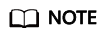
Note that when multiple rewrite rules are applied in this way, the order of application can be important; so in practice you will want the source query to ORDER BY some ordering key.
Consider a real-life astronomical example. We will expand query supernovae using table-driven rewriting rules:
1 2 3 4 5 6 7 8 9
CREATE TABLE tsearch.aliases (id int, t tsquery, s tsquery); INSERT INTO tsearch.aliases VALUES(1, to_tsquery('supernovae'), to_tsquery('supernovae|sn')); SELECT ts_rewrite(to_tsquery('supernovae & crab'), 'SELECT t, s FROM tsearch.aliases'); ts_rewrite --------------------------------- 'crab' & ( 'supernova' | 'sn' )
We can change the rewriting rules just by updating the table:
1 2 3 4 5 6 7 8 9
UPDATE tsearch.aliases SET s = to_tsquery('supernovae|sn & !nebulae') WHERE t = to_tsquery('supernovae'); SELECT ts_rewrite(to_tsquery('supernovae & crab'), 'SELECT t, s FROM tsearch.aliases'); ts_rewrite --------------------------------------------- 'crab' & ( 'supernova' | 'sn' & !'nebula' )
Rewriting can be slow when there are many rewriting rules, since it checks every rule for a possible match. To filter out obvious non-candidate rules we can use the containment operators for the tsquery type. In the example below, we select only those rules which might match the original query:
1 2 3 4 5 6 7
SELECT ts_rewrite('a & b'::tsquery, 'SELECT t,s FROM tsearch.aliases WHERE ''a & b''::tsquery @> t'); ts_rewrite ------------ 'b' & 'a' (1 row) DROP TABLE ts_rewrite;
Feedback
Was this page helpful?
Provide feedbackThank you very much for your feedback. We will continue working to improve the documentation.






