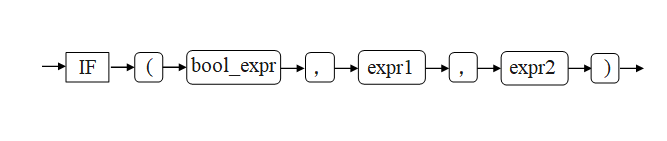Conditional Expressions
Data that meets the requirements specified by conditional expressions are filtered during SQL statement execution.
Conditional expressions include the following types:
- CASE
CASE expressions are similar to the CASE statements in other coding languages.
Figure 1 shows the syntax of a CASE expression.
A CASE clause can be used in a valid expression. condition is an expression that returns a value of Boolean type.
- If the result is true, the result of the CASE expression is the required result.
- If the result is false, the following WHEN or ELSE clauses are processed in the same way.
- If every WHEN condition is false, the result of the expression is the result of the ELSE clause. If the ELSE clause is omitted and has no match condition, the result is NULL.

- Keep the number of nested case when layers at 3 or fewer. The parser must expand all related fields during parsing. Deep recursion can lead to high memory usage.
- For complex case when statements, use a subquery instead. For details, see Subquery Expressions.
Example:
1 2 3 4 5 6 7 8 9 10 11 12 13 14 15 16 17 18 19 20 21
CREATE TABLE tpcds.case_when_t1(CW_COL1 INT) DISTRIBUTE BY HASH (CW_COL1); INSERT INTO tpcds.case_when_t1 VALUES (1), (2), (3); SELECT * FROM tpcds.case_when_t1; cw_col1 --------- 3 1 2 (3 rows) SELECT CW_COL1, CASE WHEN CW_COL1=1 THEN 'one' WHEN CW_COL1=2 THEN 'two' ELSE 'other' END FROM tpcds.case_when_t1; cw_col1 | case ---------+------- 3 | other 1 | one 2 | two (3 rows) DROP TABLE tpcds.case_when_t1;
- DECODE
Figure 2 shows the syntax of a DECODE expression.
Compare each following compare(n) with base_expr, value(n) is returned if a compare(n) matches the base_expr expression. If base_expr does not match each compare(n), the default value is returned.
Conditional Expression Functions describes the examples.
1 2 3 4 5
SELECT DECODE('A','A',1,'B',2,0); case ------ 1 (1 row)
- COALESCE
Figure 3 shows the syntax of a COALESCE expression.
COALESCE returns its first non-NULL value. If all the arguments are NULL, return NULL. This value is replaced by the default value when data is displayed. Like a CASE expression, COALESCE only evaluates the parameters that are needed to determine the result. That is, parameters to the right of the first non-null parameter are not evaluated.
Example:
1 2 3 4 5 6 7 8 9 10 11 12 13 14 15 16 17
CREATE TABLE tpcds.c_tabl(description varchar(10), short_description varchar(10), last_value varchar(10)) DISTRIBUTE BY HASH (last_value); INSERT INTO tpcds.c_tabl VALUES('abc', 'efg', '123'); INSERT INTO tpcds.c_tabl VALUES(NULL, 'efg', '123'); INSERT INTO tpcds.c_tabl VALUES(NULL, NULL, '123'); SELECT description, short_description, last_value, COALESCE(description, short_description, last_value) FROM tpcds.c_tabl ORDER BY 1, 2, 3, 4; description | short_description | last_value | coalesce -------------+-------------------+------------+---------- abc | efg | 123 | abc | efg | 123 | efg | | 123 | 123 (3 rows) DROP TABLE tpcds.c_tabl;
If description is not NULL, the value of description is returned. Otherwise, parameter short_description is calculated. If short_description is not NULL, the value of short_description is returned. Otherwise, parameter last_value is calculated. If last_value is not NULL, the value of last_value is returned. Otherwise, none is returned.
1 2 3 4 5
SELECT COALESCE(NULL,'Hello World'); coalesce --------------- Hello World (1 row)
- NULLIF
Figure 4 shows the syntax of a NULLIF expression.
Only if value1 is equal to value2 can NULLIF return the NULL value. Otherwise, value1 is returned.
Example:
1 2 3 4 5 6 7 8 9 10 11 12 13 14 15 16
CREATE TABLE tpcds.null_if_t1 ( NI_VALUE1 VARCHAR(10), NI_VALUE2 VARCHAR(10) ) DISTRIBUTE BY HASH (NI_VALUE1); INSERT INTO tpcds.null_if_t1 VALUES('abc', 'abc'); INSERT INTO tpcds.null_if_t1 VALUES('abc', 'efg'); SELECT NI_VALUE1, NI_VALUE2, NULLIF(NI_VALUE1, NI_VALUE2) FROM tpcds.null_if_t1 ORDER BY 1, 2, 3; ni_value1 | ni_value2 | nullif -----------+-----------+-------- abc | abc | abc | efg | abc (2 rows) DROP TABLE tpcds.null_if_t1;
If value1 is equal to value2, NULL is returned. Otherwise, value1 is returned.
1 2 3 4 5
SELECT NULLIF('Hello','Hello World'); nullif -------- Hello (1 row)
- GREATEST (maximum value) and LEAST (minimum value)
Figure 5 shows the syntax of a GREATEST expression.
You can select the maximum value from any numerical expression list.
1 2 3 4 5
SELECT greatest(9000,155555,2.01); greatest ---------- 155555 (1 row)
Figure 6 shows the syntax of a LEAST expression.
You can select the minimum value from any numerical expression list.
Each of the preceding numeric expressions can be converted into a common data type, which will be the data type of the result.
The NULL values in the list will be ignored. The result is NULL only if the results of all expressions are NULL.
1 2 3 4 5
SELECT least(9000,2); least ------- 2 (1 row)
Conditional Expression Functions describes the examples.
- NVL
Figure 7 shows the syntax of an NVL expression.
If the value of value1 is NULL, value2 is returned. Otherwise, value1 is returned.
Example:
1 2 3 4 5
SELECT nvl(null,1); nvl ----- 1 (1 row)
1 2 3 4 5
SELECT nvl ('Hello World' ,1); nvl --------------- Hello World (1 row)
- IF
Figure 8 shows the syntax of an IF expression.
If the value of bool_expr is true, expr1 is returned. Otherwise, expr2 is returned.
Conditional Expression Functions describes the examples.
- IFNULL
Figure 9 shows the syntax of an IFNULL expression.
It returns expr1 or expr2. If expr1 is not NULL, expr1 is returned. Otherwise, expr2 is returned.
Conditional Expression Functions describes the examples.
Feedback
Was this page helpful?
Provide feedbackThank you very much for your feedback. We will continue working to improve the documentation.