Configuration Settings Functions
Configuration setting functions are used for querying and modifying configuration parameters during running.
current_setting(setting_name)
Description: Specifies the current setting.
Return type: text
Note: current_setting obtains the current setting of setting_name by query. It is equivalent to the SHOW statement. For example:
1 2 3 4 5 6 |
SELECT current_setting('datestyle'); current_setting ----------------- ISO, MDY (1 row) |
read_global_var(global_setting_name)
Description: Reads the current value of a global variable.
Return type: text
Note: read_global_var is used query the current value of global_setting_name. It is equivalent to the SHOW statement.
Example:
1 2 3 4 5 6 |
SET my.var = 1000; SELECT read_global_var('my.var'); read_global_var ----------------- 1000 (1 row) |
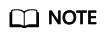
global_setting_name indicates a variable similar to my.var. The variable name contains decimal points and the left and right sides of the decimal points are not empty. Variables of this type are called global variables.
Global variables can be set only by running the SET command. Methods such as gs_guc, ALTER DATABASE dbname SET paraname TO value, and ALTER USER username SET paraname TO value are not supported. Global variables are visible to all users.
set_config(setting_name, new_value, is_local)
Description: Sets the parameter and returns a new value.
Return type: text
Note: set_config sets the parameter setting_name to new_value. If is_local is true, the new value will only apply to the current transaction. If you want the new value to apply for the current session, use false instead. The function corresponds to the SET statement. For example:
1 2 3 4 5 6 |
SELECT set_config('log_statement_stats', 'off', false); set_config ------------ off (1 row) |

If behavior_compat_options is set to DISABLE_SET_GLOBAL_VAR_ON_DATANODE, you cannot use this function to set global variables on DNs.
Feedback
Was this page helpful?
Provide feedbackThank you very much for your feedback. We will continue working to improve the documentation.






