Using Server Monitoring
Server monitoring includes basic monitoring, process monitoring, and OS monitoring for servers.
- Basic monitoring provides Agent-free monitoring for basic ECS or BMS metrics.
- OS monitoring provides proactive and fine-grained OS monitoring for servers, and it requires the Agent (a plug-in) to be installed on all servers that will be monitored.
- Process monitoring provides monitoring of active processes on hosts.
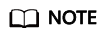
Agent access statement: After the Agent is installed, it collects and reports server monitoring data to the Cloud Eye service. When you update the Agent software package, Cloud Eye accesses the software package repository address to update the software. In addition to the preceding behaviors, the Agent does not access any other addresses.
Functions
- Various Metrics
Server monitoring provides more than 40 metrics, such as metrics for CPU, memory, disk, and network usage, meeting the basic monitoring and O&M requirements for servers.
- Fine-grained Monitoring
After the Agent is installed, the metrics collected by the Agent are reported every minute.
- Process Monitoring
CPU usage, memory usage, and number of opened files used by active processes are monitored to help you better understand the resource usages on ECSs and BMSs.
Using Server Monitoring
- Log in to the management console.
- Click Service List in the upper left corner, and select Cloud Eye.
- In the navigation pane on the left, choose Server Monitoring.
- Select the target ECS or BMS and install the Agent on it.
- Change the DNS server address of and add security group rules for the target ECS or BMS. For details, see Modifying the DNS Server Address and Adding Security Group Rules (Linux) or Modifying the DNS Server Address and Adding Security Group Rules (Windows).
- Install the Agent. For details, see Installing the Agent on a Linux Server or Installing and Configuring the Agent (Windows).
- After 5 minutes, check whether the Agent status is Running.
If yes, the Agent has been installed successfully.
On the right of the ECS, click View Metric in the Operation column to view the monitoring data.
Feedback
Was this page helpful?
Provide feedbackThank you very much for your feedback. We will continue working to improve the documentation.






