Enabling Economical Internet Access (EIP)
Scenario
The administrator can select economical Internet access (EIP) for cloud desktops. After Internet access is enabled, cloud desktops can access the Internet.
Prerequisites
Workspace has been subscribed to.
Procedure
- Log in to the console.
- In the navigation pane, choose Internet Access Management.
The Internet Access page is displayed.
- Click the button of enabling Internet access in the upper right corner of the page.
The page of enabling Internet access is displayed.
- Configure Internet access.
- Type
- Economical (EIP): Desktops access the Internet through Elastic IP (EIP). Each desktop is bound to an EIP. This mode is applicable when there are a small number of desktops.
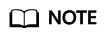
Enabling economical Internet access will create the following networking resources:
An EIP provides independent public IP addresses and bandwidth for Internet access.
- Economical (EIP): Desktops access the Internet through Elastic IP (EIP). Each desktop is bound to an EIP. This mode is applicable when there are a small number of desktops.
- Billing Mode: Select a billing mode as required.
Table 1 Yearly/Monthly Parameter
Description
Example Value
Billing Mode
Select Yearly/Monthly.
Yearly/Monthly
Bandwidth (Mbit/s)
The value ranges from 1 to 280 and can be customized.
-
Enterprise Project
You can use an enterprise project to centrally manage your cloud resources and members by project. Select one as required.
-
Required Duration
Set the required duration.
NOTE:You can determine whether to select Auto renewal.
-
Select Desktop
Select Desktop:- Search with the desktop name or desktop user for the desktop for which Internet access is to be enabled.
- Select the desired desktop name in the list.
- Enabling Internet access for one desktop: Select the desired desktop in the desktop list and click Confirm Configuration.
- Batch enabling Internet access for desktops: Select the desired desktops in the desktop list and click Confirm Configuration.
-
Table 2 Pay-per-use Parameter
Description
Example Value
Billing Mode
Select Pay-per-use.
Pay-per-use
Public Network Bandwidth
Select a bandwidth billing mode as needed.
- By bandwidth: You need to specify a bandwidth limit and pay for the amount of time you use the bandwidth. This is applicable to high or stable traffic. The bandwidth ranges from 1 to 280 Mbit/s.
- By traffic: You need to specify a bandwidth limit and pay for the total traffic you generate. This is applicable to light or sharply fluctuating traffic. The bandwidth ranges from 1 to 260 Mbit/s.
-
Select Desktop
Select Desktop:- Search with the desktop name or desktop user for the desktop for which Internet access is to be enabled.
- Select the desired desktop name in the list.
- Enabling Internet access for one desktop: Select the desired desktop in the desktop list and click Confirm Configuration.
- Batch enabling Internet access for desktops: Select the desired desktops in the desktop list and click Confirm Configuration.
-
- Type
- Click Confirm Configuration. The payment page is displayed.
- Click OK. The Pay page is displayed.
- Check the cloud service order and the fee to be paid.
- After the payment method is selected and the payment is successful, the purchase is complete.
- Click Confirm Configuration. The Internet access configuration page is displayed.
- Click OK. The purchase is complete.
Feedback
Was this page helpful?
Provide feedbackThank you very much for your feedback. We will continue working to improve the documentation.






