Deleting an Emergency Policy
Scenario
This section describes how to delete emergency policies or delete emergency policies in batches.
Procedure
- Log in to the management console.
- Click
 in the upper left corner of the management console and select a region or project.
in the upper left corner of the management console and select a region or project. - Click
 in the upper left corner of the page and choose Security & Compliance > SecMaster.
in the upper left corner of the page and choose Security & Compliance > SecMaster. - In the navigation pane on the left, choose Workspaces > Management. In the workspace list, click the name of the target workspace.
Figure 1 Workspace management page
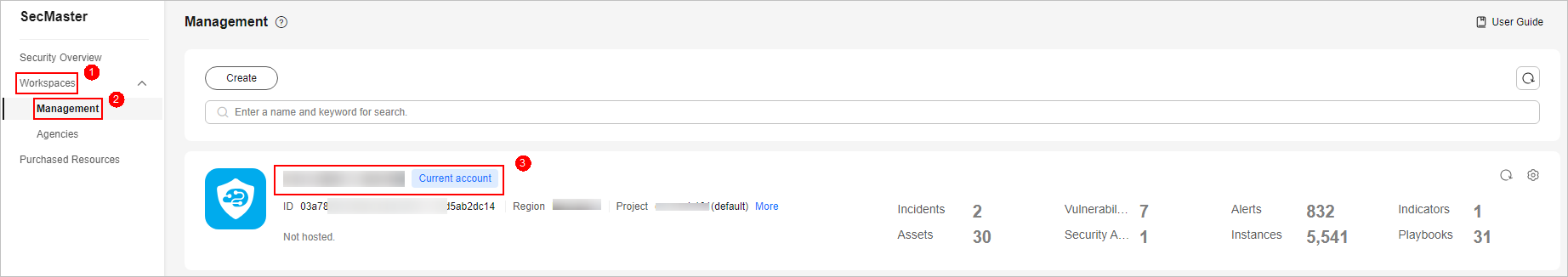
- In the navigation pane on the left, choose Risk Prevention > Security Policies. Then, go to the emergency policy page.
- On the emergency policy page, locate the row that contains the policy you want to delete and click Delete in the Operation column.
To delete multiple policies, select the target policies and click Batch Delete above the list.
- In the displayed confirmation dialog box, click Confirm.
Feedback
Was this page helpful?
Provide feedbackThank you very much for your feedback. We will continue working to improve the documentation.






