Quickly Viewing ECS Security Situation
ECSs that are not protected by HSS are scanned for free in the early morning on each Monday. This section describes how to view the security situation of ECSs that are not protected by HSS.
If you use HSS to protect ECSs, you can refer to this section to quickly view the security situation of ECSs.
Viewing the Security Situation of Unprotected ECSs
- Log in to the HSS console.Log in to the management console.
- Click
 in the upper left corner and select a region or project.
in the upper left corner and select a region or project. - In the navigation pane on the left, choose Security Operations > Reports.
- Select the Free Health Check tab.
- View the security situation of ECSs that are not protected.
Figure 1 View security situation

- Security Score: displays the security scores of all ECSs in the current region and the risks.
- Risks Identified: displays the percentage of risky servers and the risk level distribution.
- Report: To view the detailed health check report of an ECS, click View Report in the Operation column of a target ECS.
A free health check report is generated on the first day of each month. You can only view the report online but cannot download it. In the report, up to five results can be displayed for each check item. If a check item has fewer than five results, only half of them will be displayed.
Viewing the Security Situation of Protected ECSs
- Log in to the HSS console.Log in to the management console.
- Click
 in the upper left corner and select a region or project.
in the upper left corner and select a region or project. - View the ECS security situation.
- View the security situation of all ECSs.
- Viewing the security score
- In the Security Score area on the Dashboard page, view the security risk scores of all your ECSs. Click View Now to view risks of your assets.
For details about scoring criteria and how to improve your score, see Security Score Deduction.Figure 2 Viewing the security score
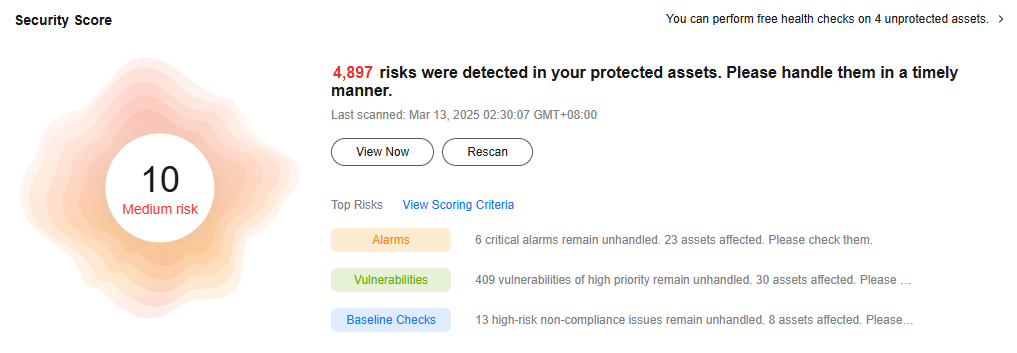
- In the Handle Now dialog box, click
 to view risk details.
to view risk details. - Click Handle to go to the risk details page and view and handle security risks.
- In the Security Score area on the Dashboard page, view the security risk scores of all your ECSs. Click View Now to view risks of your assets.
- View the security risk distribution and trend.
- In the Security Risks area on the Dashboard page, view the security risk distribution of the asset and the security risk trend in the last seven days.
- You can click the value of the server risks or container risks to go to the details page and view and handle the risk.
- Viewing the security score
- View the security situation of an ECS.
- In the navigation pane on the left, choose Asset Management > Servers & Quota.
- In the Scan Results column of the target server, check whether the ECS is risky.
Move the cursor to the risky icon to view the risk distribution.Figure 3 Viewing ECS security situation

- Click the ECS name to go to the ECS details page and view and handle security risks.
- View the security situation of all ECSs.
Feedback
Was this page helpful?
Provide feedbackThank you very much for your feedback. We will continue working to improve the documentation.






