Exporting a Policy
Scenario
You can create projects in multiple areas. The policies of each project must be the same. You can export the configured policies of an area and import the policies to the target areas.
Prerequisites
Desktop policies have been configured for a workspace.
Constraints
Only policies customized by the administrator can be exported.
Procedure
- Log in to the console.
- Choose Policies > Protocol Policy.
The Protocol Policy page is displayed.
- Select the policies to be exported and click Export Policy.
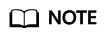
- You can select a maximum of 10 policies to export.
Figure 1 Exporting a policy
- Record the path where the xxx.xml file is stored.
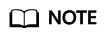
You can customize a path to store the file for easy selection during policy import.
Feedback
Was this page helpful?
Provide feedbackThank you very much for your feedback. We will continue working to improve the documentation.






