Changing the Internet Access Mode
Scenario
On the Workspace console, you can change your Internet access mode.
Procedure
- Log in to the console.
- In the navigation pane, choose Tenant Configuration > Basic Settings.
The Basic Settings page is displayed.
- Click Disable or Enable on the right of Internet Access Address or Direct Connect Access Address. Wait for about one minute for the change to take effect. For details, see Table 1.
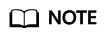
Workspace supports Internet access and Direct Connect access at the same time. At least one access mode must be enabled.
Feedback
Was this page helpful?
Provide feedbackThank you very much for your feedback. We will continue working to improve the documentation.






