Changing a Maintenance Window
Scenarios
The maintenance window is 02:00–06:00 by default, but you can change it if needed. To prevent service interruption, set the maintenance window to off-peak hours.
Procedure
- Log in to the management console.
- Click
 in the upper left corner and select a region and a project.
in the upper left corner and select a region and a project. - Click
 in the upper left corner of the page, choose .
in the upper left corner of the page, choose . - On the Instances page, click the instance name to go to the Basic Information page. In the DB Instance Information area, click Change in the Maintenance Window field.
- In the displayed dialog box, select a maintenance window and click OK.
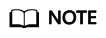
Changing the maintenance window will not affect the timing that has already been scheduled.
Feedback
Was this page helpful?
Provide feedbackThank you very much for your feedback. We will continue working to improve the documentation.






