Conditional Expression Functions
coalesce(expr1, expr2, ..., exprn)
Description: Returns the first argument that is not NULL in the argument list.
COALESCE(expr1, expr2) is equivalent to CASE WHEN expr1 IS NOT NULL THEN expr1 ELSE expr2 END.
Examples:
1 2 3 4 5 |
SELECT coalesce(NULL,'hello'); coalesce ---------- hello (1 row) |
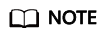
- NULL is returned only if all parameters are NULL.
- This value is replaced by the default value when data is displayed.
- Like a CASE expression, COALESCE only evaluates the parameters that are needed to determine the result. That is, parameters to the right of the first non-null parameter are not evaluated.
decode(base_expr, compare1, value1, Compare2,value2, ... default)
Description: Compares base_expr with each compare(n) and returns value(n) if they are matched. If base_expr does not match each compare(n), the default value is returned.
Examples:
1 2 3 4 5 |
SELECT decode('A','A',1,'B',2,0); case ------ 1 (1 row) |
if(bool_expr, expr1, expr2)
Description: Returns expr1 or expr2. If the value of bool_expr is true, expr1 is returned. Otherwise, expr2 is returned.
This function is equivalent to CASE WHEN bool_expr = true THEN expr1 ELSE expr2 END.
Examples:
1 2 3 4 5 |
SELECT if(1 < 2, 'yes', 'no'); if ----- yes (1 row) |
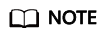
expr1 and expr2 can be of any type. For details about the available types, see UNION, CASE, and Related Constructs.
ifnull(expr1, expr2)
Description: Returns expr1 or expr2. If expr1 is not NULL, expr1 is returned. Otherwise, expr2 is returned.
This function is logically equivalent to CASE WHEN expr1 IS NOT NULL THEN expr1 ELSE expr2 END.
Examples:
1 2 3 4 5 |
SELECT ifnull(NULL,'hello'); ifnull -------- hello (1 row) |
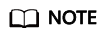
expr1 and expr2 can be of any type. For details about the available types, see UNION, CASE, and Related Constructs.
isnull(expr)
Description: Checks whether expr is NULL. If it is NULL, true is returned. Otherwise, false is returned.
This function is logically equivalent to expr IS NULL.
Examples:
1 2 3 4 5 |
SELECT isnull(NULL), isnull('abc'); isnull | isnull --------+-------- t | f (1 row) |
nullif(expr1, expr2)
Description: Returns NULL or expr1. If expr1 is equal to expr2, NULL is returned. Otherwise, expr1 is returned.
nullif(expr1, expr2) is equivalent to CASE WHEN expr1 = expr2 THEN NULL ELSE expr1 END.
Examples:
1 2 3 4 5 |
SELECT nullif('hello','world'); nullif -------- hello (1 row) |
Note:
Assume the two parameter data types are different:
- If implicit conversion exists between the two data types, implicitly convert the parameter of lower priority to this data type using the data type of higher priority. If the conversion succeeds, computation is performed. Otherwise, an error is returned. For example:
1 2 3 4 5
SELECT nullif('1234'::VARCHAR,123::INT4); nullif -------- 1234 (1 row)
1 2
SELECT nullif('1234'::VARCHAR,'2012-12-24'::DATE); ERROR: invalid input syntax for type timestamp: "1234"
- If implicit conversion is not applied between two data types, an error is displayed. For example:
1 2 3 4 5
SELECT nullif(TRUE::BOOLEAN,'2012-12-24'::DATE); ERROR: operator does not exist: boolean = timestamp without time zone LINE 1: SELECT nullif(TRUE::BOOLEAN,'2012-12-24'::DATE) FROM DUAL; ^ HINT: No operator matches the given name and argument type(s). You might need to add explicit type casts.
nvl( expr1 , expr2 )
Description: Returns expr2 if expr1 is NULL. If expr1 is not NULL, expr1 is returned.
Examples:
1 2 3 4 5 |
SELECT nvl('hello','world'); nvl ------- hello (1 row) |
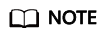
Parameters expr1 and expr2 can be of any data type. If expr1 and expr2 are of different data types, NVL checks whether expr2 can be implicitly converted to expr1. If it can, the expr1 data type is returned. If epr2 cannot be implicitly converted to expr1 but epr1 can be implicitly converted to expr2, the expr2 data type is returned. If no implicit type conversion exists between the two parameters and the parameters are different data types, an error is reported.
sys_context( 'namespace' , 'parameter')
Description: Obtains and returns the parameter values of a specified namespace.
Return type: text
Examples:
1 2 3 4 5 |
SELECT sys_context('USERENV', 'CURRENT_SCHEMA'); sys_context ------------- public (1 row) |
The result varies according to the current actual schema.
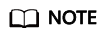
Currently, only the SYS_CONTEXT('USERENV','CURRENT_SCHEMA') and SYS_CONTEXT('USERENV','CURRENT_USER') formats are supported.
greatest(expr1 [, ...])
Description: Selects the largest value from a list of any number of expressions.
- In Oracle- or Teradata-compatible mode, the returned result is the maximum value of all non-null parameters.
- In MySQL-compatible mode, null is returned if an input parameter contains null.
Examples:
1 2 3 4 5 |
SELECT greatest(1*2,2-3,4-1); greatest ---------- 3 (1 row) |
1 2 3 4 5 |
SELECT greatest('ABC', 'BCD', 'CDE'); greatest ---------- CDE (1 row) |
least(expr1 [, ...])
Description: Selects the smallest value from a list of any number of expressions.
- In Oracle- or Teradata-compatible mode, the returned result is the minimum value of all non-null parameters.
- In MySQL-compatible mode, null is returned if an input parameter contains null.
Examples:
1 2 3 4 5 |
SELECT least(1*2,2-3,4-1); least ------- -1 (1 row) |
1 2 3 4 5 |
SELECT least('ABC','BCD','CDE'); least -------- ABC (1 row) |
EMPTY_BLOB()
Description: Initiates a BLOB variable in an INSERT or an UPDATE statement to a NULL value.
Return type: BLOB
Examples:
1 2 3 4 5 6 |
-- Create a table: CREATE TABLE blob_tb(b blob,id int) DISTRIBUTE BY REPLICATION; -- Insert data: INSERT INTO blob_tb VALUES (empty_blob(),1); --Delete the table. DROP TABLE blob_tb; |
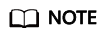
The length obtained by using DBMS.GETLENGTH is 0.
Feedback
Was this page helpful?
Provide feedbackThank you very much for your feedback. We will continue working to improve the documentation.






