Help Center/
KooGallery/
Seller Guide/
Product Release/
Common Product Release/
Image Release Guide/
Process Overview
Updated on 2025-03-21 GMT+08:00
Process Overview
Release Flow
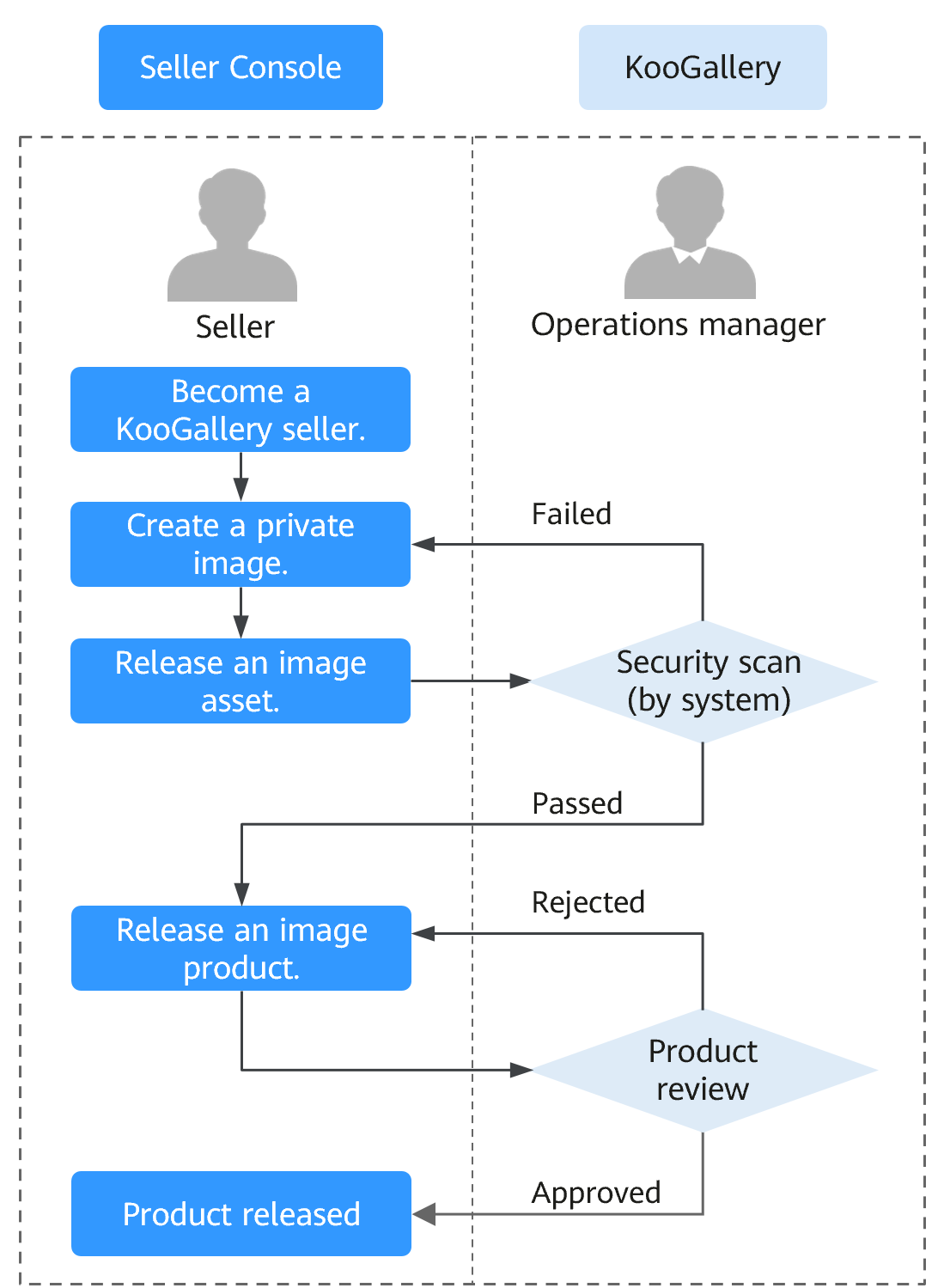
- Become a KooGallery seller.
- Create a private image. For details, see Creating Images.
- Release an image asset. For details, see Adding an Asset.
- Wait for KooGallery to automatically perform a security scan on the image asset. For details, see Image Security Standards.
- After the image asset passes the scan, release it as an image product. For details, see Releasing Images.
- Wait for the KooGallery operations manager to review the product. For details, see Product Release Description.
- The product is released.
Parent topic: Image Release Guide
Feedback
Was this page helpful?
Provide feedbackThank you very much for your feedback. We will continue working to improve the documentation.
The system is busy. Please try again later.






