Synchronizing Incremental Data
Scenarios
After the target server is launched, if there are data changes on your source server, you can synchronize the incremental data to the target server.
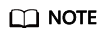
You can synchronize data from a source server only when its migration status is Finished.
Procedure
- Sign in to the SMS console.
- In the navigation pane on the left, choose Servers.
- In the server list, locate the source server you want to synchronize and click Sync in the Operation column.
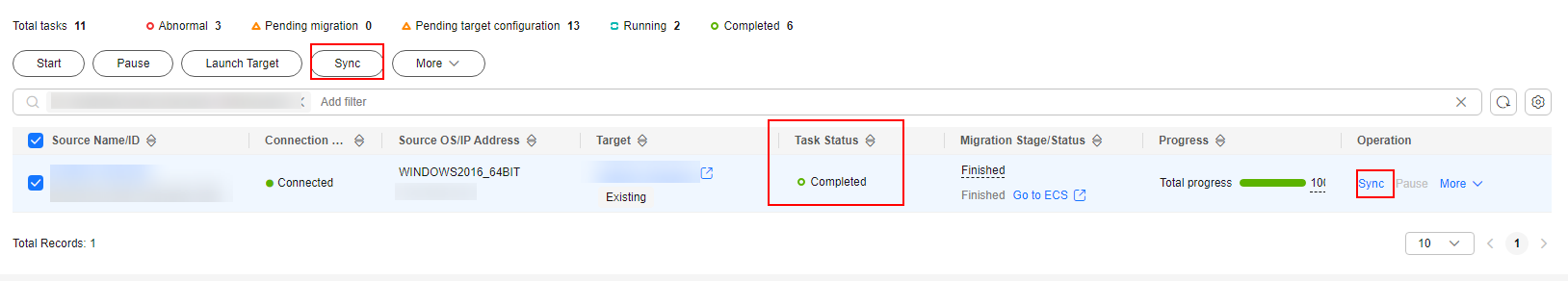
- In the Sync Incremental Data dialog box, carefully read the tips, enable Verify Consistency if needed, and click OK. For details about this option, see How Do I Verify Data Consistency Between the Source and Target Servers?
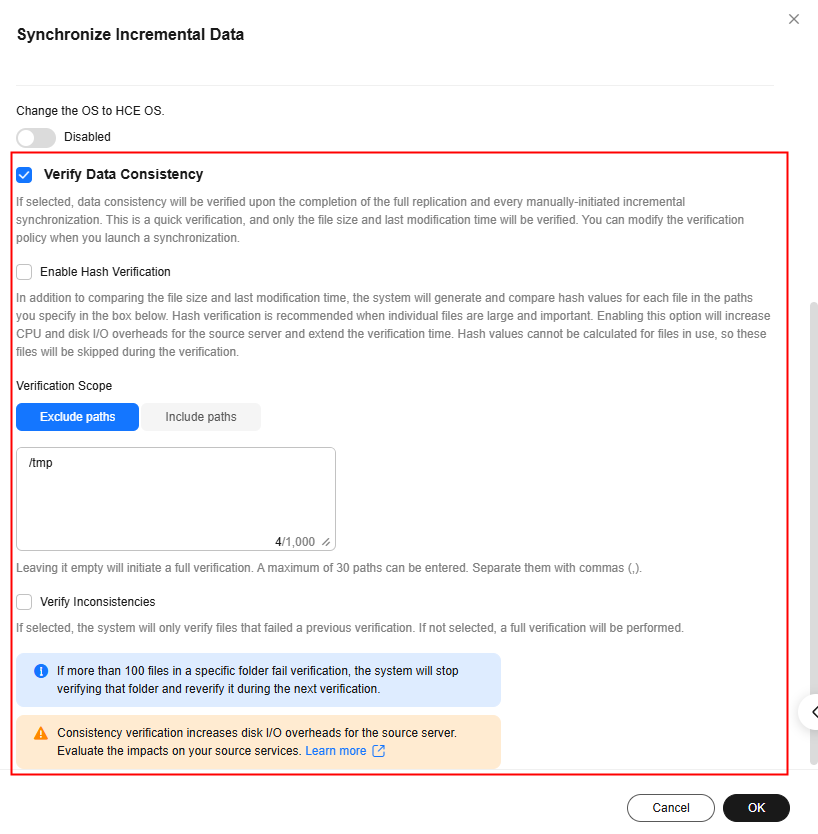
After the migration is complete, if you confirm that no incremental synchronizations are required, you can delete the snapshots generated for cutover and synchronization during the migration. For details, see Deleting Resources.
Feedback
Was this page helpful?
Provide feedbackThank you very much for your feedback. We will continue working to improve the documentation.






