Setting a Migration Rate
Scenarios
During a migration, a large amount of traffic is generated and bandwidth consumed. To reduce the impact of the migration on services, you can limit the migration rate.
Procedure
- Sign in to the SMS console.
- In the navigation pane on the left, choose Servers.
- Locate the server for which you want to set the migration rate, and choose More > Set Migration Rate in the Operation column.
- In the displayed Set Migration Rate dialog box, set migration rate limits for different periods of time and click OK.
Figure 1 Setting migration rate limits
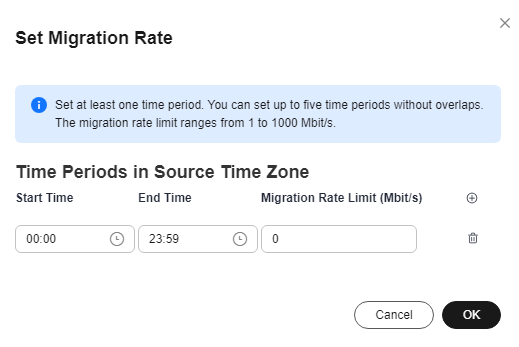
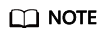
A migration rate limit must be an integer from 0 to 1,000.
- You can enter 0 or leave this field blank to remove migration rate limits. Then data will be migrated at the speed of the network between the source and target servers.
- The migration rate is bottlenecked by the migration rate limit you configure or the actual network speed, whichever is smaller.
Feedback
Was this page helpful?
Provide feedbackThank you very much for your feedback. We will continue working to improve the documentation.






