Data Redaction Functions
Data redaction functions are used to mask and protect sensitive data. Generally, you are advised to bind these functions to the columns to be redacted based on the data redaction syntax, rather than use them directly on query statements.
mask_none(column_name)
Description: Masks no data (for internal tests only).
Return type: same as column_name
mask_full(column_name)
Description: Replaces all data with a fixed value. The fixed value varies depending on the data type of the redacted column.
Return type: same as column_name
mask_partial(column_name, mask_digital, mask_from[, mask_to])
Description: Replaces the digits from the mask_from to mask_to position in a number with the digit specified by mask_digital. The default value of mask_to can be used, which indicates that the digits from the mask_from position to the end of the number are replaced. mask_digital can only be a digit from 0 to 9.
Return type: same as column_name
mask_partial(column_name [, input_format, output_format], mask_char, mask_from[, mask_to])
Description: Replaces the digits from the mask_from to mask_to position in a string with the character specified by mask_char based on the given input and output formats.
Parameter description:
- input_format
The input format is a character string of V and F, whose length is the same as that of the data in the redacted column. Characters in positions corresponding to V may be masked, and characters in positions corresponding to F are skipped. The V character string specifies which characters are to be masked. The input and output formats apply to data with a fixed length, such as bank card numbers, ID card numbers, and phone numbers.
- output_format
The output format is a character string of V and any other character, whose length is the same as that of the data in the redacted column. V characters correspond to those in the input_format, and other characters correspond to the F characters in the input_format.
For parameters input_format and output_format, you can use their default values or set them to "". In this case, there is no requirement for the input or output format, and the whole string will be masked.
- mask_char
Masking character, which can be any one character, for example, an asterisk (*) or a number sign (#).
- mask_from
First character in the string that will be masked. The value must be greater than 0.
- mask_to
Last character in the string that will be masked. The default value can be used, which indicates that the character from the mask_from position to the last character of the string will be masked.
Return type: same as column_name
mask_partial(column_name, mask_field1, mask_value1, mask_field2, mask_value2, mask_field3, mask_value3)
Description: Masks a date or time based on three specified fields. If mask_value is -1, the corresponding mask_field is not masked. mask_field can be month, day, year, hour, minute, or second. The value range of each field must be within that of the actual time unit.
Return type: same as column_name
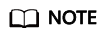
Redaction functions are recommended if you want to create redaction policies.
For how to use data redaction functions, see Data Redaction.
User-Defined Redaction Functions
You can use the PL/pgSQL language to customize redaction functions.
- The return type must be the same as the data type of the redacted column.
- The functions can be pushed down.
- In addition to the redaction format, only one column can be specified in the argument list for data redaction.
- The functions only implement the formatting for specific data types and do not involve complex association operations with other table objects.
If either of the first two requirements is not met, an error will be reported when you create a redaction policy. If either of the last two requirements is not met, unexpected problems may occur in query execution results.
Deleting the bound user-defined data redaction function will cause an error during query execution due to an invalid redaction policy.
Feedback
Was this page helpful?
Provide feedbackThank you very much for your feedback. We will continue working to improve the documentation.






