Binding a Queue
Scenario
If you want a queue to use resources in an elastic resource pool, bind the queue to the pool.
You can click Associate Queue on the Resource Pool page to bind a queue to an elastic resource pool, or bind a queue on the Queue Management page.
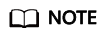
Elastic resource pools support only Flink 1.10 or later. If jobs using Flink 1.7 run on a queue that is bound to an elastic resource pool, errors may occur due to incompatibility.
Notes and Constraints
- Both the elastic resource pool and queue are available.
- The queue you want to bind must be a dedicated queue in pay-per-use billing mode.
- No resources are frozen.
- Only queues under the same enterprise project can be bound to an elastic resource pool.
Associating a Queue
- In the navigation pane on the left, choose Resources > Resource Pool.
- Locate the row that contains the desired elastic resource pool, click More in the Operation column, and select Associate Queue.
- In the displayed dialog box, select the desired queue and click OK.
Allocating a Queue to an Elastic Resource Pool
- In the navigation pane on the left, choose Resources > Queue Management.
- Locate the target queue and choose More > Bind Resource Pool in the Operation column.
- Select the desired elastic resource pool and click OK.
Feedback
Was this page helpful?
Provide feedbackThank you very much for your feedback. We will continue working to improve the documentation.






