Adding an SQL Injection Rule
You can add SQL injection rules to audit your databases.
Prerequisites
- The database audit instance is in the Running state.
- For details about how to enable database audit, see Enable Database Audit.
Procedure
- Log in to the management console.
- Click
 and choose . The Dashboard page is displayed.
and choose . The Dashboard page is displayed. - In the navigation tree, choose Rules.
- In the Instance drop-down list, select an instance to add audit scope.
- Click the SQL Injection tab.
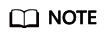
Only user-defined rules can be edited and deleted. Default rules can only be enabled and disabled.
- Click Add Rule and configure parameters.
Figure 1 Adding an SQL injection rule

Table 1 SQL injection rule parameters Parameter
Description
Example Value
Rule Name
Name of an SQL rule.
Postal Code SQL injection Rule
Risk Level
Level of risks matching a SQL rule. Its value can be:
- High
- Medium
- Low
- No risk
Medium
Status
Enables or disables an SQL injection rule.
 : enabled
: enabled : disabled
: disabled

Regular Expression
Regular expression that checks for content in certain pattern.
^\d{6}$
Raw Data
Content that matches the regular expression.
Enter content and click Test to verify that the regular expression works properly.
628307
Result
Test result. It can be:
- Hit
- Miss
NOTE:
- If the test result is Hit, the regular expression is correct.
- If the test result is Miss, the regular expression is incorrect.
Hit
- Confirm the information and click OK.
Feedback
Was this page helpful?
Provide feedbackThank you very much for your feedback. We will continue working to improve the documentation.






