Migrating Servers to the Cloud
Background
As the public cloud is agile, flexible, reliable, easy to use, and cost-effective, more and more enterprises choose to migrate their IT applications and loads to the public cloud. An easy and quick migration method is of great significance for the enterprises. Huawei Cloud allows you to quickly and easily migrate workloads from x86 physical servers or VMs on private clouds or other public cloud platforms to Huawei Cloud ECSs.
Two migration methods are available for you.
- Server Migration Service (Recommended)
- Image import
This section describes how to use the preceding methods to migrate applications and data from your existing servers to Huawei Cloud.
Server Migration Service (Recommended)
Overview
Server Migration Service (SMS) provides P2V and V2V migration services to help you migrate applications and data from on-premises x86 physical servers or VMs on private or public clouds to Huawei Cloud ECSs.
SMS supports a wide range of OS types. For details, see Supported OSs.
Before using SMS, you need to know constraints on source servers.

SMS automatically performs the migration, and you only need to perform steps 1 and 3.
- Install the migration Agent on the source server. For details, see How Do I Download and Install the Agent on Source Servers?
- The migration Agent installed on the source server registers its connection status with SMS and reports the information about the source server to SMS. Then, SMS completes the migration feasibility check.
- After the migration feasibility check is passed, you can create a migration task. For details, see Migration Process.
- The migration Agent obtains and executes the migration instructions sent by SMS.
- SMS starts to migrate the system disk of the source server.
- SMS starts to migrate data disks of the source server.
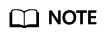
- Source end: indicates the source server in a migration task.
- Destination end: indicates the destination server in a migration task.
- Service end: indicates the SMS service.
Service entry
SMS procedure: Migration Process.
SMS introduction: Server Migration Service.
Image Import
- Create an image. For example, you can use QEMU to create an image. See details.
- Create a private image. See details.
- For details about how to create an ECS using a private image, see Purchasing an ECS.
Feedback
Was this page helpful?
Provide feedbackThank you very much for your feedback. We will continue working to improve the documentation.






