Help Center/
Elastic Cloud Server/
Best Practices/
Setting Up an Application/
Building Microsoft SharePoint Server 2016/
Verifying Microsoft SharePoint Server 2016
Updated on 2023-03-30 GMT+08:00
Verifying Microsoft SharePoint Server 2016
- Open the SharePoint central administration.
Figure 1 SharePoint central administration

- Select the method to configure the SharePoint farm. Click Cancel.
To configure the SharePoint farm through the wizard, click Start the Wizard.
Figure 2 SharePoint farm configuration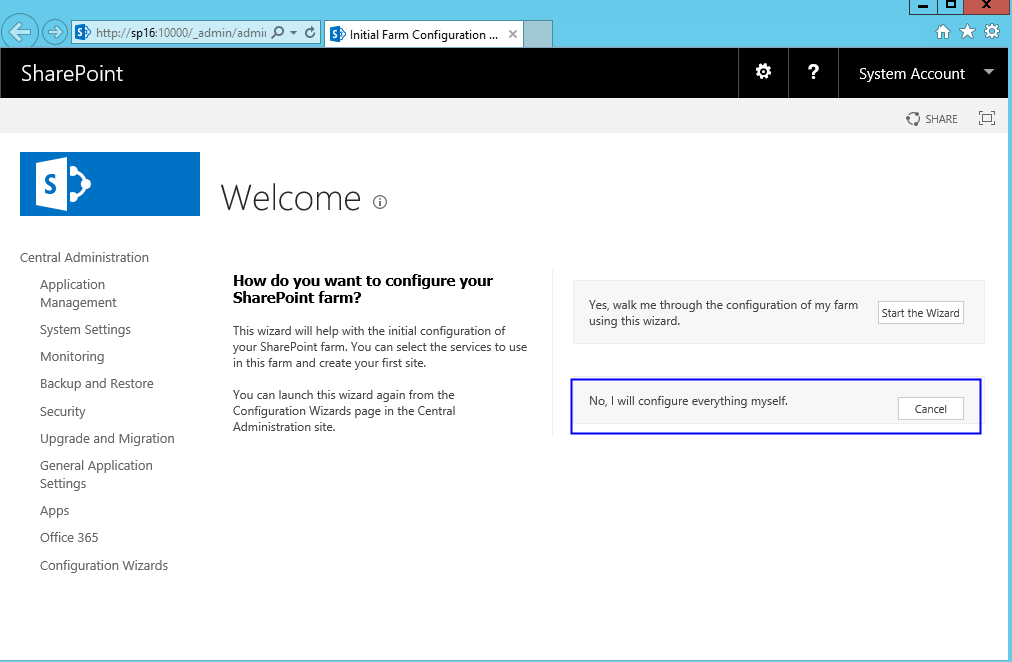
- In the SharePoint central administration, click Create site collections to create a SharePoint site.
Figure 3 Creating a SharePoint site

- Set SharePoint site parameters.
Figure 4 Setting SharePoint site parameters

- The SharePoint top-level site is created successfully. Click the link to open the page.
Figure 5 SharePoint top-level site created successfully

- Open the SharePoint site, where you can design your web pages.
Figure 6 SharePoint verification
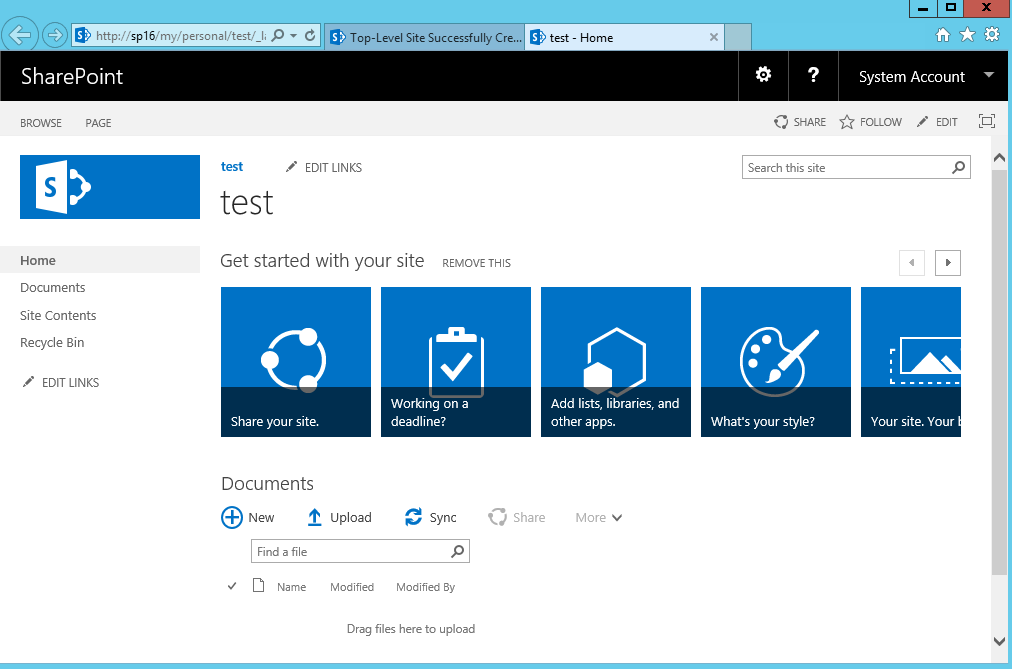
Parent topic: Building Microsoft SharePoint Server 2016
Feedback
Was this page helpful?
Provide feedbackThank you very much for your feedback. We will continue working to improve the documentation.
The system is busy. Please try again later.






