Service Accounts
All requests to Kubernetes go through the API server, and they require authentication and authorization before access is granted.
- Authentication: authenticates user identities. Kubernetes uses different authentication rules for external and internal service accounts. For details, see Authentication and Service Accounts.
- Authorization: controls user access to resources. Role-based access control (RBAC) is used to authorize users to access resources. For details, see RBAC.

Authentication and Service Accounts
Kubernetes users are classified as service accounts (ServiceAccounts) and common accounts.
- A service account is bound to a namespace and associated with a set of credentials. When a pod is created, a token is mounted to the pod so that the pod can be called by the API server.
- Kubernetes does not come with pre-built objects for managing common accounts. Instead, external services are used for this purpose. For example, CCE users are managed through Identity and Access Management (IAM).
Service accounts in Kubernetes are a kind of namespace-level resources, just like pods and ConfigMaps. When a namespace is created, the system automatically generates a service account named default in the namespace.
You can run the following command to check the service account:
kubectl get sa
NAME SECRETS AGE default 1 30d
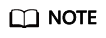
- In clusters earlier than v1.21, tokens are obtained by mounting the secret of a service account to a pod. Such tokens are permanent. However, this approach is not recommended in clusters of v1.21 or later. Starting from v1.25, Kubernetes no longer automatically creates secrets for service accounts as part of its community iteration policy.
Instead, in clusters of v1.21 and later, the recommended approach is to use the TokenRequest API to obtain tokens and mount them via a projected volume to pods. These tokens remain valid only for a fixed period and become invalid once the pods are deleted.
- If you need a token that never expires, you can manually manage secrets for service accounts. Although a permanent service account token can be created manually, you are advised to use a short-lived token by calling the TokenRequest API for better security.
In Kubernetes clusters earlier than v1.25, a secret was automatically generated for each service account. However, in clusters of v1.25 and later, no secret is automatically created for each service account. The following describes how to check the statuses of service accounts in clusters earlier than v1.25 and clusters of v1.25 or later.
- In a cluster earlier than v1.25, run the following command to check the status of the default service account:
kubectl describe sa default
If information similar to the following is displayed, the default-token-vssmw secret has been automatically created:
Name: default Namespace: default Labels: <none> Annotations: <none> Image pull secrets: <none> Mountable secrets: default-token-vssmw Tokens: default-token-vssmw Events: <none>
- In a cluster of v1.25 or later, run the following command to check the status of the default service account:
kubectl describe sa default
The command output shows no secret is automatically created for the default service account.Name: default Namespace: default Labels: <none> Annotations: <none> Image pull secrets: <none> Mountable secrets: <none> Tokens: <none> Events: <none>
When defining a pod, you can assign a service account to it by specifying the account name in the file. If no account name is specified, the default service account will be used. When receiving a request with an authentication token, the API server uses the token to check whether the service account associated with the client that sends the request allows the request to be executed.
Creating a Service Account
- Create a service account in the default namespace. A v1.29 cluster is used in this example.
kubectl create serviceaccount sa-example
serviceaccount/sa-example created
Check whether sa-example has been created. If sa-example is displayed in the NAME column, it has been created.
kubectl get sa
NAME SECRETS AGE default 1 30d sa-example 0 2s
Because the cluster version used in this example is later than v1.25, the service account will not have a secret created automatically. To check if a secret has been created, use the command below to view the service account details. If the output shows none for Mountable secrets and Tokens, then no secret is automatically created for the service account.
kubectl describe sa sa-example
Name: sa-example Namespace: default Labels: <none> Annotations: <none> Image pull secrets: <none> Mountable secrets: <none> Tokens: <none> Events: <none>
- Manually create a secret named sa-example-token and associate it with the sa-example service account. By manually managing this secret, you can obtain a token that never expires.
kubectl apply -f - <<EOF apiVersion: v1 kind: Secret metadata: namespace: default name: sa-example-token annotations: kubernetes.io/service-account.name: sa-example type: kubernetes.io/service-account-token EOF
- Check whether sa-example-token has been created. If sa-example-token is present in the secrets of the default namespace, then it has been created.
kubectl get secrets
NAME TYPE DATA AGE default-secret kubernetes.io/dockerconfigjson 1 6d20h paas.elb cfe/secure-opaque 1 6d20h sa-example-token kubernetes.io/service-account-token 3 16s
Check the secret content. You can see ca.crt, namespace, and token.
kubectl describe secret sa-example-token
Name: sa-example-token Namespace: default Labels: <none> Annotations: kubernetes.io/service-account.name: sa-example kubernetes.io/service-account.uid: 4b7d3e19-1dfe-4ee0-bb49-4e2e0c3c5e25 Type: kubernetes.io/service-account-token Data ==== ca.crt: 1123 bytes namespace: 7 bytes token: eyJhbGciOiJSU... - Check whether the service account has been associated with the new secret, meaning if the service account has obtained the token. The command output shows that sa-example is associated with sa-example-token.
kubectl describe sa sa-example
Name: sa-example Namespace: default Labels: <none> Annotations: <none> Image pull secrets: <none> Mountable secrets: <none> Tokens: sa-example-token Events: <none>
Using a Service Account in a Pod
It is convenient to use a service account in a pod. You only need to specify the name of the service account. The following uses nginx:latest as an example to describe how to use a service account in a pod.
- Create a description file named sa-pod.yaml. mysql.yaml is an example file name. You can rename it to whatever you like.
vim sa-pod.yaml

To enable the pod to use the token from the manually created secret, you must mount the secret to the container. For details about how to mount the secret, see the code in bold in the file.
The file content is as follows:
apiVersion: v1 kind: Pod metadata: name: sa-pod spec: serviceAccountName: sa-example # Specify sa-example as the service account used by the pod. imagePullSecrets: - name: default-secret containers: - image: nginx:latest name: container-0 resources: limits: cpu: 100m memory: 200Mi requests: cpu: 100m memory: 200Mi volumeMounts: # Mount the storage volume named secret-volume to the pod. - name: secret-volume readOnly: true # The mounted storage volume is read-only. mountPath: "/etc/secret-volume" # Mount path of the storage volume in the container. You can specify the value as needed. volumes: # Define a secret volume that can be used by the pod. - name: secret-volume # Name of the secret volume. You can specify the value as needed. secret: # Set the type of the storage volume to secret. secretName: sa-example-token # Mount sa-example-token to the defined storage volume.
- Create a pod and view its details. You can see that sa-example-token is mounted to the pod. The pod uses the token for authentication.
kubectl create -f sa-pod.yaml
Information similar to the following is displayed:
pod/sa-pod created
Check whether the pod has been created.
kubectl get pod
In the command output, if sa-pod is in the Running state, the pod has been created.
NAME READY STATUS RESTARTS AGE sa-pod 1/1 running 0 5s
- View the sa-pod pod details and check whether sa-example-token has been mounted to the pod.
kubectl describe pod sa-pod
Information similar to the following is displayed:
... Containers: container-0: Container ID: Image: nginx:latest Image ID: Port: <none> Host Port: <none> State: Waiting Reason: ImagePullBackOff Ready: False Restart Count: 0 Limits: cpu: 100m memory: 200Mi Requests: cpu: 100m memory: 200Mi Environment: <none> Mounts: # The sa-example-token has been mounted to the pod. The pod can use the token for authentication. /etc/secret-volume from secret-volume (ro) # Automatically mounted TokenRequest. It can provide a short-term token. /var/run/secrets/kubernetes.io/serviceaccount from kube-api-access-2s4sw (ro) ...You can also run the command shown here to view the corresponding files in the pod. The path after cd needs to be secret-volume.
kubectl exec -it sa-pod -- /bin/sh
cd /etc/secret-volume
ls
Information similar to the following is displayed:
ca.crt namespace token
- Verify that the manually created service account token can work.
- In a Kubernetes cluster, a Service named kubernetes is created for the API server by default. Pods can be accessed through this Service. After exiting the pod by pressing Ctrl+D, view the Service details.
kubectl get svc
Information similar to the following is displayed:
NAME TYPE CLUSTER-IP EXTERNAL-IP PORT(S) AGE kubernetes ClusterIP 10.247.0.1 <none> 443/TCP 34
- Access the pod and check whether the pod can access pod resources in the cluster through the API server without using the token.
kubectl exec -it sa-pod -- /bin/sh
curl https://10.247.0.1:443/api/v1/namespaces/default/pods
If information similar to the following is displayed, the pod cannot directly access pod resources in the cluster through the API server:
curl: (60) SSL certificate problem: unable to get local issuer certificate More details here: https://curl.se/docs/sslcerts.html curl failed to verify the legitimacy of the server and therefore could not establish a secure connection to it. To learn more about this situation and how to fix it, please visit the web page mentioned above.
- Configure the environment variables of ca.crt. Add the path of ca.crt to the CURL_CA_BUNDLE environment variable. This variable instructs curl to use the certificate file as the trust anchor.
export CURL_CA_BUNDLE = /etc/secret-volume/ca.crt
- Add the token content to TOKEN.
TOKEN=$(cat /etc/secret-volume/token)
Check whether TOKEN has been configured.
echo $TOKEN
If information similar to the following is displayed, the TOKEN has been configured:
eyJhbGciOiJSUzI1NiIsImtpZCI6I...
- Access the API server using the configured TOKEN.
curl -H "Authorization: Bearer $TOKEN" https://10.247.0.1:443/api/v1/namespaces/default/pods
If information similar to the following is displayed, it means that the pod has been authenticated and the manually created service account token is in use. If the API server returns cannot get path \"/api/v1/namespaces/default/pods\"", the pod does not have sufficient permissions. The pod can only access the API server after being authorized. For details about the authorization mechanism, see RBAC.
"kind": "PodList", "apiVersion": "v1", "metadata": { "resourceVersion": "13267712" }, "items": [ { "metadata": { "name": "hpa-example-77b9b446f6-nc7b6", ...
- In a Kubernetes cluster, a Service named kubernetes is created for the API server by default. Pods can be accessed through this Service. After exiting the pod by pressing Ctrl+D, view the Service details.
Feedback
Was this page helpful?
Provide feedbackThank you very much for your feedback. We will continue working to improve the documentation.






