Querying Graph Metadata Details
Function
This API is used to query graph metadata details.
URI
|
Parameter |
Mandatory |
Type |
Description |
|---|---|---|---|
|
project_id |
Yes |
String |
Project ID. For details about how to obtain the project ID, see Obtaining a Project ID. |
|
graph_name |
Yes |
String |
Graph name |
Response Parameters
|
Parameter |
Type |
Description |
|---|---|---|
|
errorMessage |
String |
System prompt.
|
|
errorCode |
String |
System prompt.
|
|
data |
Object |
Query results. This parameter is left blank when the request fails. |
|
Parameter |
Type |
Description |
|---|---|---|
|
schema |
List |
Definition of each label and their associated property fields |
|
Parameter |
Type |
Description |
|---|---|---|
|
label |
String |
label name |
|
properties |
Object |
Property array. For details, see properties parameter description. |
|
type |
String |
Label type, indicating that the label is used for vertices or edges. |
|
Parameter |
Type |
Description |
|---|---|---|
|
name |
String |
Property name
|
|
cardinality |
String |
Composite type of a property. Currently, only single is supported. |
|
dataType |
String |
Data type of a property. For details, see the metadata types in Specification Description. |
Example Request
Query metadata details of a graph.
GET http://{SERVER_URL}/ges/v1.0/{project_id}/graphs/{graph_name}/schema
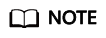
SERVER_URL: Address for accessing a graph. For details about its value, see Using Service Plane APIs.
Example Response
Status code: 200
Example response for a successful request
Http Status Code: 200
{
"data": {
"schema": [
{
"label": "__DEFAULT__",
"type": "all"
},
{
"label": "friends",
"type": "vertex"
},
{
"label": "movie",
"type": "vertex",
"properties": [
{
"name": "ChineseTitle",
"type": "string",
"cardinality": "single"
},
{
"name": "Year",
"type": "int",
"cardinality": "single"
}
]
},
{
"label": "user",
"type": "vertex",
"properties": [
{
"name": "Name",
"type": "string",
"cardinality": "single"
},
{
"name": "Occupation",
"type": "string",
"cardinality": "single"
},
{
"name": "Zip-code",
"type": "char array",
"cardinality": "single
"
}
]
},
{
"label": "rate",
"type": "edge",
"properties": [
{
"name": "Score",
"type": "int",
"cardinality": "single"
},
{
"name": "Datetime",
"type": "date",
"cardinality": "single"
}
]
}
]
}
}
Status code: 400
Example response for a failed request
Http Status Code: 400
{
"errorMessage": "graph [demo] is not found",
"errorCode": "GES.8003"
}
Status Codes
|
Return Value |
Description |
|---|---|
|
400 Bad Request |
Request error. |
|
401 Unauthorized |
Authorization failed. |
|
403 Forbidden |
No operation permissions. |
|
404 Not Found |
No resources found. |
|
500 Internal Server Error |
Internal server error. |
|
503 Service Unavailable |
Service unavailable. |
Error Codes
See Error Codes.
Feedback
Was this page helpful?
Provide feedbackThank you very much for your feedback. We will continue working to improve the documentation.






