使用Keytab文件进行Session安全认证
功能简介
使用Keytab文件进行Session认证。
准备操作
登录FusionInsight Manager,选择“系统 > 权限 > 用户”,下载参考准备MRS应用开发用户准备的开发用户的认证凭据。
代码样例
以下代码片段仅为演示,具体代码参见“com.huawei.bigdata.iotdb.SessionbyKerberosExample”类。
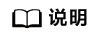
- 在Manager界面,选择“集群 > 服务 > IoTDB > 实例”,查看待连接的IoTDBServer所在的节点IP。
- RPC端口可通过登录FusionInsight Manager,选择“集群 > 服务 > IoTDB > 配置 > 全部配置”,搜索参数“IOTDB_SERVER_RPC_PORT”获得。
- 安全模式下,登录IoTDBServer所在节点的用户名和密码由FusionInsight Manager统一控制,参考准备MRS应用开发用户,确保该用户具有操作IoTDB服务的角色权限。
- 本端域可以在Manager界面,选择“系统 > 域与互信 > 本端域 ”中查看。
package com.huawei.bigdata.iotdb;
import org.apache.iotdb.rpc.IoTDBConnectionException;
import org.apache.iotdb.rpc.StatementExecutionException;
import org.apache.iotdb.rpc.TSStatusCode;
import org.apache.iotdb.session.Session;
import org.apache.iotdb.tsfile.file.metadata.enums.CompressionType;
import org.apache.iotdb.tsfile.file.metadata.enums.TSDataType;
import org.apache.iotdb.tsfile.file.metadata.enums.TSEncoding;
import org.ietf.jgss.GSSException;
import java.util.Base64;
import javax.security.auth.login.LoginException;
public class SessionbyKerberosExample{
private static Session session;
private static final String ROOT_SG1_D1_S1 = "root.sg1.d1.s1";
private static final String ROOT_SG1_D1_S2 = "root.sg1.d1.s2";
private static final String ROOT_SG1_D1_S3 = "root.sg1.d1.s3";
private static final String HOST = "127.0.0.1";
private static final String PORT = "22260";
/**
* 安全模式下,“SSL_ENABLE”默认为“true”,需要导入truststore.jks文件。
* 安全模式下,也可登录FusionInsight Manager,选择“集群 > 服务 > IoTDB > 配置”,在搜索框中搜索“SSL”,修改“SSL_ENABLE”参数值为“false”;保存配置后需重启IoTDB服务使配置生效。并修改客户端“客户端安装目录/IoTDB/iotdb/conf”目录下的“iotdb-client.env”文件中的配置:iotdb_ssl_enable="false"。
*/
private static final String IOTDB_SSL_ENABLE = "true"; //该值为“SSL_ENABLE”参数值。
private static final String JAVA_KRB5_CONF = "java.security.krb5.conf";
/**
* Location of krb5.conf file
*/
private static final String KRB5_CONF_DEST = "下载的认证凭据中“krb5.conf”文件的位置";
/**
* Location of keytab file
*/
private static final String KEY_TAB_DEST = "下载的认证凭据中“user.keytab”文件的位置";
/**
* User principal
*/
private static final String CLIENT_PRINCIPAL = "用户的Principal(通常为“用户名@本端域”,例如:iotdb_admin@HADOOP.COM)";
/**
* Server principal, 'iotdb_server_kerberos_principal' in iotdb-datanode.properties
*/
private static final String SERVER_PRINCIPAL = "iotdb/hadoop.hadoop.com@HADOOP.COM";//该参数值可在任意安装了IoTDB服务的节点的“/opt/huawei/Bigdata/FusionInsight_IoTDB_*/*_*_IoTDBServer/etc/iotdb-datanode.properties”中搜索“iotdb_server_kerberos_principal”获取。
/**
* Get kerberos token as password
* @return kerberos token
* @throws LoginException loginException
* @throws GSSException GSSException
*/
public static String getAuthToken() throws LoginException, GSSException {
IoTDBClientKerberosFactory kerberosHandler = IoTDBClientKerberosFactory.getInstance();
System.setProperty(JAVA_KRB5_CONF, KRB5_CONF_DEST);
kerberosHandler.loginSubjectFromKeytab(PRINCIPAL, KEY_TAB_DEST);
byte[] tokens = kerberosHandler.generateServiceToken(PRINCIPAL);
return Base64.getEncoder().encodeToString(tokens);
}
public static void main(String[] args)
throws IoTDBConnectionException, StatementExecutionException, GSSException, LoginException {
// set iotdb_ssl_enable
System.setProperty("iotdb_ssl_enable", IOTDB_SSL_ENABLE);
if ("true".equals(IOTDB_SSL_ENABLE)) {
// set truststore.jks path
System.setProperty("iotdb_ssl_truststore", "truststore文件路径");
}
session = new Session(HOST, PORT,"认证用户名称", getAuthToken());
session.open(false);
// set session fetchSize
session.setFetchSize(10000);
try {
session.setStorageGroup("root.sg1");
} catch (StatementExecutionException e) {
if (e.getStatusCode() != TSStatusCode.PATH_ALREADY_EXIST_ERROR.getStatusCode()) {
throw e;
}
}
createTimeseries();
}
private static void createTimeseries() throws IoTDBConnectionException, StatementExecutionException {
if (!session.checkTimeseriesExists(ROOT_SG1_D1_S1)) {
session.createTimeseries(
ROOT_SG1_D1_S1, TSDataType.INT64, TSEncoding.RLE, CompressionType.SNAPPY);
}
if (!session.checkTimeseriesExists(ROOT_SG1_D1_S2)) {
session.createTimeseries(
ROOT_SG1_D1_S2, TSDataType.INT64, TSEncoding.RLE, CompressionType.SNAPPY);
}
if (!session.checkTimeseriesExists(ROOT_SG1_D1_S3)) {
session.createTimeseries(
ROOT_SG1_D1_S3, TSDataType.INT64, TSEncoding.RLE, CompressionType.SNAPPY);
}
}
}






