在本地Windows中调测HDFS程序
操作场景
在代码完成开发后,您可以在Windows开发环境中运行应用。本地和集群业务平面网络互通时,您可以直接在本地进行调测。
HDFS应用程序运行完成后,可直接通过运行结果查看应用程序运行情况,也可以通过HDFS日志获取应用运行情况。
在本地Windows中调测HDFS程序
- 编译并运行SpringBoot对接HDFS样例:
- 登录HDFS时会使用到如表1所示的配置文件。这些文件均已导入到“hdfs-examples”工程的“src/main/resource”目录。
- 修改application.properties中的参数:
- spring.hdfs.config.dir:访问HDFS的配置文件目录地址,其中配置文件包括:hdfs-site.xml、core-site.xml、krb5.conf、user.keytab。
- hdfs.user:访问HDFS的业务用户名称。
- 在开发环境中(例如IntelliJ IDEA中),选中SpringDataHDFSApplication.java,右键工程。选中“Run 'SpringDataHDFSApplication.main()'”运行工程。
- 在浏览器中依次访问如下对应链接。
- http://127.0.0.1:8080/save?fileName=test.txt : 向HDFS的目录“/tmp/examples”中保存test.txt数据。
- http://127.0.0.1:8080/read?fileName=test.txt :读取HDFS的目录“/tmp/examples”中保存test.txt数据。
- http://127.0.0.1:8080/remove?fileName=test.txt:删除HDFS的目录“/tmp/examples”中test.txt文件。
- 编译并运行除SpringBoot外其他样例程序:
- (可选)在开发环境中(例如IntelliJ IDEA中),运行此样例代码需要设置运行用户,设置运行用户有两种方式,添加环境变量HADOOP_USER_NAME或者修改代码。设置环境变量方法具体如下:
选中需要运行的样例程序HdfsExample.java或者ColocationExample.java,右键工程,选择,在对话框中选择“JavaApplication > HdfsExample”进行运行参数设置。在IntelliJ IDEA的菜单栏依次选择“Run > Edit Configurations”,在弹出的会话框中设置运行用户。
-DHADOOP_USER_NAME=test
图1 参数配置
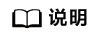
用户可向管理员咨询运行用户。test在这里只是举例,若需运行Colocation相关操作的样例代码,则此用户需属于supergroup用户组。
- 若已按照1设置环境变量,则直接单击Run,运行应用工程。否则分别选中以下两个工程运行程序:
- 选中HdfsExample.java,右键工程,选择运行应用工程。
- 选中ColocationExample.java,右键工程,选择运行应用工程。
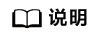
- 在HDFS任务运行过程中禁止重启HDFS服务,否则可能会导致任务失败。
- 在运行Colocation工程时,HDFS的配置项fs.defaultFS不能配置为viewfs://ClusterX。
- (可选)在开发环境中(例如IntelliJ IDEA中),运行此样例代码需要设置运行用户,设置运行用户有两种方式,添加环境变量HADOOP_USER_NAME或者修改代码。设置环境变量方法具体如下:
查看调测结果
- 查看运行结果获取应用运行情况
- HdfsExample Windows样例程序运行结果如下所示。
1654 [main] WARN org.apache.hadoop.hdfs.shortcircuit.DomainSocketFactory - The short-circuit local reads feature cannot be used because UNIX Domain sockets are not available on Windows. 2013 [main] INFO com.huawei.bigdata.hdfs.examples.HdfsExample - success to create path /user/hdfs-examples 2137 [main] WARN org.apache.hadoop.util.NativeCodeLoader - Unable to load native-hadoop library for your platform... using builtin-java classes where applicable 2590 [main] INFO com.huawei.bigdata.hdfs.examples.HdfsExample - success to write. 3245 [main] INFO com.huawei.bigdata.hdfs.examples.HdfsExample - success to append. 4447 [main] INFO com.huawei.bigdata.hdfs.examples.HdfsExample - result is : hi, I am bigdata. It is successful if you can see me.I append this content. 4447 [main] INFO com.huawei.bigdata.hdfs.examples.HdfsExample - success to read. 4509 [main] INFO com.huawei.bigdata.hdfs.examples.HdfsExample - success to delete the file /user/hdfs-examples\test.txt 4618 [main] INFO com.huawei.bigdata.hdfs.examples.HdfsExample - success to delete path /user/hdfs-examples 4743 [hdfs_example_1] INFO com.huawei.bigdata.hdfs.examples.HdfsExample - success to create path /user/hdfs-examples/hdfs_example_1 4743 [hdfs_example_0] INFO com.huawei.bigdata.hdfs.examples.HdfsExample - success to create path /user/hdfs-examples/hdfs_example_0 5087 [hdfs_example_0] INFO com.huawei.bigdata.hdfs.examples.HdfsExample - success to write. 5087 [hdfs_example_1] INFO com.huawei.bigdata.hdfs.examples.HdfsExample - success to write. 6507 [hdfs_example_1] INFO com.huawei.bigdata.hdfs.examples.HdfsExample - success to append. 6553 [hdfs_example_0] INFO com.huawei.bigdata.hdfs.examples.HdfsExample - success to append. 7505 [hdfs_example_1] INFO com.huawei.bigdata.hdfs.examples.HdfsExample - result is : hi, I am bigdata. It is successful if you can see me.I append this content. 7505 [hdfs_example_1] INFO com.huawei.bigdata.hdfs.examples.HdfsExample - success to read. 7568 [hdfs_example_1] INFO com.huawei.bigdata.hdfs.examples.HdfsExample - success to delete the file /user/hdfs-examples/hdfs_example_1\test.txt 7583 [hdfs_example_0] INFO com.huawei.bigdata.hdfs.examples.HdfsExample - result is : hi, I am bigdata. It is successful if you can see me.I append this content. 7583 [hdfs_example_0] INFO com.huawei.bigdata.hdfs.examples.HdfsExample - success to read. 7630 [hdfs_example_0] INFO com.huawei.bigdata.hdfs.examples.HdfsExample - success to delete the file /user/hdfs-examples/hdfs_example_0\test.txt 7677 [hdfs_example_1] INFO com.huawei.bigdata.hdfs.examples.HdfsExample - success to delete path /user/hdfs-examples/hdfs_example_1 7739 [hdfs_example_0] INFO com.huawei.bigdata.hdfs.examples.HdfsExample - success to delete path /user/hdfs-examples/hdfs_example_0
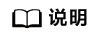
在Windows环境运行样例代码时会出现下面的异常,但是不影响业务:
java.io.IOException: Could not locate executable null\bin\winutils.exe in the Hadoop binaries.
- ColocationExample Windows样例程序运行结果如下所示。
1623 [main] WARN org.apache.hadoop.hdfs.shortcircuit.DomainSocketFactory - The short-circuit local reads feature cannot be used because UNIX Domain sockets are not available on Windows. 1670 [main] INFO org.apache.zookeeper.ZooKeeper - Client environment:zookeeper.version=***, built on 10/19/2017 04:21 GMT 1670 [main] INFO org.apache.zookeeper.ZooKeeper - Client environment:host.name=siay7user1.china.huawei.com 1670 [main] INFO org.apache.zookeeper.ZooKeeper - Client environment:java.version=*** 1670 [main] INFO org.apache.zookeeper.ZooKeeper - Client environment:java.vendor=Oracle Corporation 1670 [main] INFO org.apache.zookeeper.ZooKeeper - Client environment:java.home=D:\Program Files\Java\jre1.8.0_131 1670 [main] INFO org.apache.zookeeper.ZooKeeper - Client environment:java.class.path=D:\FIClient\nonSafety\FusionInsight_Cluster_<集群ID>_Services_ClientConfig\HDFS\hdfs-example-normal\bin;D:\FIClient\nonSafety\FusionInsight_Cluster_<集群ID>_Services_ClientConfig\HDFS\hdfs-example-normal\lib\commons-cli-1.2.jar;D:\FIClient\nonSafety\FusionInsight_Cluster_<集群ID>_Services_ClientConfig\HDFS\hdfs-example-normal\lib\commons-codec-1.4.jar;D:\FIClient\nonSafety\FusionInsight_Cluster_<集群ID>_Services_ClientConfig\HDFS\hdfs-example-normal\lib\commons-collections-3.2.2.jar;D:\FIClient\nonSafety\FusionInsight_Cluster_<集群ID>_Services_ClientConfig\HDFS\hdfs-example-normal\lib\commons-configuration-1.6.jar;D:\FIClient\nonSafety\FusionInsight_Cluster_<集群ID>_Services_ClientConfig\HDFS\hdfs-example-normal\lib\commons-io-2.4.jar;D:\FIClient\nonSafety\FusionInsight_Cluster_<集群ID>_Services_ClientConfig\HDFS\hdfs-example-normal\lib\commons-lang-2.6.jar;D:\FIClient\nonSafety\FusionInsight_Cluster_<集群ID>_Services_ClientConfig\HDFS\hdfs-example-normal\lib\commons-logging-1.1.3.jar;D:\FIClient\nonSafety\FusionInsight_Cluster_<集群ID>_Services_ClientConfig\HDFS\hdfs-example-normal\lib\dynalogger-V100R002C30.jar;D:\FIClient\nonSafety\FusionInsight_Cluster_<集群ID>_Services_ClientConfig\HDFS\hdfs-example-normal\lib\guava-11.0.2.jar;D:\FIClient\nonSafety\FusionInsight_Cluster_<集群ID>_Services_ClientConfig\HDFS\hdfs-example-normal\lib\hadoop-annotations-3.1.1.jar;D:\FIClient\nonSafety\FusionInsight_Cluster_<集群ID>_Services_ClientConfig\HDFS\hdfs-example-normal\lib\hadoop-auth-3.1.1.jar;D:\FIClient\nonSafety\FusionInsight_Cluster_<集群ID>_Services_ClientConfig\HDFS\hdfs-example-normal\lib\hadoop-common-3.1.1.jar;D:\FIClient\nonSafety\FusionInsight_Cluster_<集群ID>_Services_ClientConfig\HDFS\hdfs-example-normal\lib\hadoop-hdfs-3.1.1.jar;D:\FIClient\nonSafety\FusionInsight_Cluster_<集群ID>_Services_ClientConfig\HDFS\hdfs-example-normal\lib\hadoop-hdfs-client-3.1.1.jar;D:\FIClient\nonSafety\FusionInsight_Cluster_<集群ID>_Services_ClientConfig\HDFS\hdfs-example-normal\lib\hadoop-hdfs-colocation-3.1.1.jar;D:\FIClient\nonSafety\FusionInsight_Cluster_<集群ID>_Services_ClientConfig\HDFS\hdfs-example-normal\lib\hadoop-hdfs-datamovement-3.1.1.jar;D:\FIClient\nonSafety\FusionInsight_Cluster_<集群ID>_Services_ClientConfig\HDFS\hdfs-example-normal\lib\hadoop-hdfs-nfs-3.1.1.jar;D:\FIClient\nonSafety\FusionInsight_Cluster_<集群ID>_Services_ClientConfig\HDFS\hdfs-example-normal\lib\hadoop-hdfs-restore-3.1.1.jar;D:\FIClient\nonSafety\FusionInsight_Cluster_<集群ID>_Services_ClientConfig\HDFS\hdfs-example-normal\lib\hadoop-mapreduce-client-core-3.1.1.jar;D:\FIClient\nonSafety\FusionInsight_Cluster_<集群ID>_Services_ClientConfig\HDFS\hdfs-example-normal\lib\hadoop-nfs-3.1.1.jar;D:\FIClient\nonSafety\FusionInsight_Cluster_<集群ID>_Services_ClientConfig\HDFS\hdfs-example-normal\lib\htrace-core-3.1.0-incubating.jar;D:\FIClient\nonSafety\FusionInsight_Cluster_<集群ID>_Services_ClientConfig\HDFS\hdfs-example-normal\lib\log4j-1.2.17.jar;D:\FIClient\nonSafety\FusionInsight_Cluster_<集群ID>_Services_ClientConfig\HDFS\hdfs-example-normal\lib\protobuf-java-2.5.0.jar;D:\FIClient\nonSafety\FusionInsight_Cluster_<集群ID>_Services_ClientConfig\HDFS\hdfs-example-normal\lib\slf4j-api-1.7.10.jar;D:\FIClient\nonSafety\FusionInsight_Cluster_<集群ID>_Services_ClientConfig\HDFS\hdfs-example-normal\lib\slf4j-log4j12-1.7.10.jar;D:\FIClient\nonSafety\FusionInsight_Cluster_<集群ID>_Services_ClientConfig\HDFS\hdfs-example-normal\lib\zookeeper-3.5.1.jar;D:\FIClient\nonSafety\FusionInsight_Cluster_<集群ID>_Services_ClientConfig\SmallFS\FusionInsight-SmallFS-1.0.0.tar.gz\smallfs\share\datasight\smallfs\smallfs-main-V100R002C30.jar 1670 [main] INFO org.apache.zookeeper.ZooKeeper - Client environment:java.library.path=D:\Program Files\Java\jre1.8.0_131\bin;C:\Windows\Sun\Java\bin;C:\Windows\system32;C:\Windows;D:/Program Files/Java/jre1.8.0_131/bin/server;D:/Program Files/Java/jre1.8.0_131/bin;D:/Program Files/Java/jre1.8.0_131/lib/amd64;C:\ProgramData\Oracle\Java\javapath;C:\Windows\system32;C:\Windows;C:\Windows\System32\Wbem;C:\Windows\System32\WindowsPowerShell\v1.0\;D:\Program Files\Java\jdk1.8.0_131\bin;D:\Program Files\Java\jdk1.8.0_131\jre\bin;D:\Program Files (x86)\GitExtensions\;D:\Program Files\Git\cmd;D:\soft\apache-maven-3.2.2\bin;D:\soft\gnubin;D:\soft\protoc-2.5.0-win32;;D:\soft\TMSS;D:\安装包\eclipse-jee-mars-R-win32-x86_64\eclipse;;. 1670 [main] INFO org.apache.zookeeper.ZooKeeper - Client environment:java.io.tmpdir=C:\Users\L00430~1\AppData\Local\Temp\ 1670 [main] INFO org.apache.zookeeper.ZooKeeper - Client environment:java.compiler=<NA> 1670 [main] INFO org.apache.zookeeper.ZooKeeper - Client environment:os.name=Windows 7 1670 [main] INFO org.apache.zookeeper.ZooKeeper - Client environment:os.arch=amd64 1670 [main] INFO org.apache.zookeeper.ZooKeeper - Client environment:os.version=6.1 1670 [main] INFO org.apache.zookeeper.ZooKeeper - Client environment:user.name=user 1670 [main] INFO org.apache.zookeeper.ZooKeeper - Client environment:user.home=C:\Users\user 1670 [main] INFO org.apache.zookeeper.ZooKeeper - Client environment:user.dir=D:\FIClient\nonSafety\FusionInsight_Cluster_<集群ID>_Services_ClientConfig\HDFS\hdfs-example-normal 1670 [main] INFO org.apache.zookeeper.ZooKeeper - Client environment:os.memory.free=107MB 1670 [main] INFO org.apache.zookeeper.ZooKeeper - Client environment:os.memory.max=1819MB 1670 [main] INFO org.apache.zookeeper.ZooKeeper - Client environment:os.memory.total=123MB 1670 [main] INFO org.apache.zookeeper.ZooKeeper - Initiating client connection, connectString=192-168-32-144:2181,192-168-32-67:2181,192-168-33-190:2181 sessionTimeout=45000 watcher=com.huawei.hadoop.oi.colocation.ZooKeeperWatcher@5f9b2141 1794 [main] INFO org.apache.zookeeper.ClientCnxn - zookeeper.request.timeout is not configured. Using default value 120000. 1794 [main] INFO org.apache.zookeeper.ClientCnxn - zookeeper.client.bind.port.range is not configured. 1794 [main] INFO org.apache.zookeeper.ClientCnxn - zookeeper.client.bind.address is not configured. 1794 [main-SendThread(192-168-32-67:2181)] INFO org.apache.zookeeper.client.FourLetterWordMain - connecting to 192-168-32-67 2181 1904 [main-SendThread(192-168-32-67:2181)] INFO org.apache.zookeeper.ClientCnxn - Got server principal from the server and it is null 1904 [main-SendThread(192-168-32-67:2181)] INFO org.apache.zookeeper.ClientCnxn - Using server principal zookeeper/192-168-32-67 1904 [main-SendThread(192-168-32-67:2181)] INFO org.apache.zookeeper.ClientCnxn - Opening socket connection to server 192-168-32-67/192.168.32.67:2181. Will not attempt to authenticate using SASL (unknown error) 1966 [main-SendThread(192-168-32-67:2181)] INFO org.apache.zookeeper.ClientCnxn - Socket connection established, initiating session, client: /192.168.35.189:50954, server: 192-168-32-67/192.168.32.67:2181 2029 [main-SendThread(192-168-32-67:2181)] INFO org.apache.zookeeper.ClientCnxn - Session establishment complete on server 192-168-32-67/192.168.32.67:2181, sessionid = 0x13000074b7e464b7, negotiated timeout = 45000 2169 [main] INFO com.huawei.hadoop.oi.colocation.ZKUtil - ZooKeeper colocation znode : /hadoop/colocationDetails. Will publish colocation details under this znode hierarchy. Create Group is running... 5212 [main] INFO org.apache.zookeeper.ZooKeeper - Initiating client connection, connectString=192-168-32-144:2181,192-168-32-67:2181,192-168-33-190:2181 sessionTimeout=45000 watcher=com.huawei.hadoop.oi.colocation.ZooKeeperWatcher@2438dcd 5212 [main] INFO org.apache.zookeeper.ClientCnxn - zookeeper.request.timeout is not configured. Using default value 120000. 5212 [main] INFO org.apache.zookeeper.ClientCnxn - zookeeper.client.bind.port.range is not configured. 5212 [main] INFO org.apache.zookeeper.ClientCnxn - zookeeper.client.bind.address is not configured. 5212 [main-SendThread(192-168-33-190:2181)] INFO org.apache.zookeeper.client.FourLetterWordMain - connecting to 192-168-33-190 2181 5321 [main-SendThread(192-168-33-190:2181)] INFO org.apache.zookeeper.ClientCnxn - Got server principal from the server and it is null 5321 [main-SendThread(192-168-33-190:2181)] INFO org.apache.zookeeper.ClientCnxn - Using server principal zookeeper/192-168-33-190 5321 [main-SendThread(192-168-33-190:2181)] INFO org.apache.zookeeper.ClientCnxn - Opening socket connection to server 192-168-33-190/192.168.33.190:2181. Will not attempt to authenticate using SASL (unknown error) 5368 [main-SendThread(192-168-33-190:2181)] INFO org.apache.zookeeper.ClientCnxn - Socket connection established, initiating session, client: /192.168.35.189:50962, server: 192-168-33-190/192.168.33.190:2181 5430 [main-SendThread(192-168-33-190:2181)] INFO org.apache.zookeeper.ClientCnxn - Session establishment complete on server 192-168-33-190/192.168.33.190:2181, sessionid = 0x14000073f13b657b, negotiated timeout = 45000 5540 [main] INFO com.huawei.hadoop.oi.colocation.ZKUtil - ZooKeeper colocation znode : /hadoop/colocationDetails. Will publish colocation details under this znode hierarchy. Create Group has finished. Put file is running... 5930 [main] WARN org.apache.hadoop.util.NativeCodeLoader - Unable to load native-hadoop library for your platform... using builtin-java classes where applicable Put file has finished. Delete file is running... Delete file has finished. Delete Group is running... Delete Group has finished. 6866 [main] INFO org.apache.zookeeper.ZooKeeper - Session: 0x13000074b7e464b7 closed 6866 [main-EventThread] INFO org.apache.zookeeper.ClientCnxn - EventThread shut down for session: 0x13000074b7e464b7 6928 [main-EventThread] INFO org.apache.zookeeper.ClientCnxn - EventThread shut down for session: 0x14000073f13b657b 6928 [main] INFO org.apache.zookeeper.ZooKeeper - Session: 0x14000073f13b657b closed
- SpringBoot对接HDFS样例运行结果。
SLF4J: Class path contains multiple SLF4J bindings. SLF4J: Found binding in [jar:file:/opt/example/spring-boot-hdfs-1.0-SNAPSHOT.jar!/BOOT-INF/lib/logback-classic-1.2.3.jar!/org/slf4j/impl/StaticLoggerBinder.class] SLF4J: Found binding in [jar:file:/opt/example/spring-boot-hdfs-1.0-SNAPSHOT.jar!/BOOT-INF/lib/slf4j-reload4j-1.7.36.jar!/org/slf4j/impl/StaticLoggerBinder.class] SLF4J: See http://www.slf4j.org/codes.html#multiple_bindings for an explanation. SLF4J: Actual binding is of type [ch.qos.logback.classic.util.ContextSelectorStaticBinder] . ____ _ __ _ _ /\\ / ___'_ __ _ _(_)_ __ __ _ \ \ \ \ ( ( )\___ | '_ | '_| | '_ \/ _` | \ \ \ \ \\/ ___)| |_)| | | | | || (_| | ) ) ) ) ' |____| .__|_| |_|_| |_\__, | / / / / =========|_|==============|___/=/_/_/_/ :: Spring Boot :: (v2.4.2) 2025-01-21 10:43:58.049 INFO 3628949 --- [ main] c.h.s.hdfs.SpringDataHDFSApplication : Starting SpringDataHDFSApplication v1.0-SNAPSHOT using Java 1.8.0_422 on hdcore-common-001 with PID 3628949 (/opt/example/spring-boot-hdfs-1.0-SNAPSHOT.jar started by root in /opt/example) 2025-01-21 10:43:58.054 INFO 3628949 --- [ main] c.h.s.hdfs.SpringDataHDFSApplication : No active profile set, falling back to default profiles: default 2025-01-21 10:43:58.928 WARN 3628949 --- [kground-preinit] o.s.h.c.j.Jackson2ObjectMapperBuilder : For Jackson Kotlin classes support please add "com.fasterxml.jackson.module:jackson-module-kotlin" to the classpath 2025-01-21 10:43:59.695 INFO 3628949 --- [ main] org.eclipse.jetty.util.log : Logging initialized @3808ms to org.eclipse.jetty.util.log.Slf4jLog 2025-01-21 10:43:59.845 INFO 3628949 --- [ main] o.s.b.w.e.j.JettyServletWebServerFactory : Server initialized with port: 8080 2025-01-21 10:43:59.848 INFO 3628949 --- [ main] org.eclipse.jetty.server.Server : jetty-9.4.35.v20201120; built: 2020-11-20T21:17:03.964Z; git: bdc54f03a5e0a7e280fab27f55c3c75ee8da89fb; jvm 1.8.0_422-BiSheng_JDK8_Enterprise_202.1.0.420.B002-b05 2025-01-21 10:43:59.886 INFO 3628949 --- [ main] o.e.j.s.h.ContextHandler.application : Initializing Spring embedded WebApplicationContext 2025-01-21 10:43:59.886 INFO 3628949 --- [ main] w.s.c.ServletWebServerApplicationContext : Root WebApplicationContext: initialization completed in 1180 ms 2025-01-21 10:44:00.018 INFO 3628949 --- [ main] org.eclipse.jetty.server.session : DefaultSessionIdManager workerName=node0 2025-01-21 10:44:00.018 INFO 3628949 --- [ main] org.eclipse.jetty.server.session : No SessionScavenger set, using defaults 2025-01-21 10:44:00.021 INFO 3628949 --- [ main] org.eclipse.jetty.server.session : node0 Scavenging every 660000ms 2025-01-21 10:44:00.035 INFO 3628949 --- [ main] o.e.jetty.server.handler.ContextHandler : Started o.s.b.w.e.j.JettyEmbeddedWebAppContext@7ce3cb8e{application,/,[file:///tmp/jetty-docbase.8080.5072591134057219935/],AVAILABLE} 2025-01-21 10:44:00.036 INFO 3628949 --- [ main] org.eclipse.jetty.server.Server : Started @4150ms 2025-01-21 10:44:00.643 INFO 3628949 --- [ main] o.a.h.security.UserGroupInformation : Login successful for user admintest using keytab file user.keytab. Keytab auto renewal enabled : false 2025-01-21 10:44:00.643 INFO 3628949 --- [ main] com.huawei.spring.hdfs.LoginUtil : Login success!!!!!!!!!!!!!! 2025-01-21 10:44:01.464 WARN 3628949 --- [ main] org.apache.hadoop.util.NativeCodeLoader : Unable to load native-hadoop library for your platform... using builtin-java classes where applicable 2025-01-21 10:44:01.471 WARN 3628949 --- [ main] o.a.h.h.s.DomainSocketFactory : The short-circuit local reads feature cannot be used because libhadoop cannot be loaded. 2025-01-21 10:44:01.711 INFO 3628949 --- [ main] o.s.s.concurrent.ThreadPoolTaskExecutor : Initializing ExecutorService 'applicationTaskExecutor' 2025-01-21 10:44:01.975 INFO 3628949 --- [ main] o.e.j.s.h.ContextHandler.application : Initializing Spring DispatcherServlet 'dispatcherServlet' 2025-01-21 10:44:01.975 INFO 3628949 --- [ main] o.s.web.servlet.DispatcherServlet : Initializing Servlet 'dispatcherServlet' 2025-01-21 10:44:01.976 INFO 3628949 --- [ main] o.s.web.servlet.DispatcherServlet : Completed initialization in 1 ms 2025-01-21 10:44:02.004 INFO 3628949 --- [ main] o.e.jetty.server.AbstractConnector : Started ServerConnector@2133814f{HTTP/1.1, (http/1.1)}{0.0.0.0:8080} 2025-01-21 10:44:02.005 INFO 3628949 --- [ main] o.s.b.web.embedded.jetty.JettyWebServer : Jetty started on port(s) 8080 (http/1.1) with context path '/' 2025-01-21 10:44:02.023 INFO 3628949 --- [ main] c.h.s.hdfs.SpringDataHDFSApplication : Started SpringDataHDFSApplication in 4.513 seconds (JVM running for 6.138)访问链接结果如下:



- HdfsExample Windows样例程序运行结果如下所示。
- 查看HDFS日志获取应用运行情况
可以查看HDFS的NameNode日志了解应用运行情况,并根据日志信息调整应用程序。






