SparkStreaming批量写入HBase表
场景说明
用户可以在Spark应用程序中使用HBaseContext的方式去操作HBase,使用streamBulkPut接口将流数据写入HBase表中。
数据规划
开发思路
- 使用SparkStreaming持续读取特定端口的数据。
- 将读取到的Dstream通过streamBulkPut接口写入HBase表中。
运行前置操作
安全模式下Spark Core样例代码需要读取两个文件(user.keytab、krb5.conf)。user.keytab和krb5.conf文件为安全模式下的认证文件,需要在FusionInsight Manager中下载principal用户的认证凭证,样例代码中使用的用户为:super,需要修改为准备好的开发用户。
打包项目
- 通过IDEA自带的Maven工具,打包项目,生成jar包。具体操作请参考在Linux环境中调测Spark应用。
- 将打包生成的jar包上传到Spark客户端所在服务器的任意目录(例如“$SPARK_HOME” )下。
- 将user.keytab、krb5.conf 两个文件上传客户端所在服务器上(文件上传的路径需要和生成的jar包路径一致)。
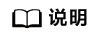
若运行“Spark on HBase”样例程序,需要在Spark客户端的“spark-defaults.conf”配置文件中将配置项“spark.yarn.security.credentials.hbase.enabled”设置为“true”(该参数值默认为“false”,改为“true”后对已有业务没有影响。如果要卸载HBase服务,卸载前请将此参数值改回“false”),将配置项“spark.inputFormat.cache.enabled”设置为“false”。
提交命令
假设用例代码打包后的jar包名为spark-hbaseContext-test-1.0.jar,并将jar包放在客户端“$SPARK_HOME”目录下,以下命令均在“$SPARK_HOME”目录执行,Java接口对应的类名前有Java字样,请参考具体样例代码进行书写。
- yarn-client模式:
java/scala版本(类名等请与实际代码保持一致,此处仅为示例),${ip}请使用实际执行nc -lk 9999的命令的机器ip
bin/spark-submit --master yarn --deploy-mode client --class com.huawei.bigdata.spark.examples.streaming.JavaHBaseStreamingBulkPutExample SparkOnHbaseJavaExample.jar ${ip} 9999 streamingTable cf1
python版本(文件名等请与实际保持一致,此处仅为示例),假设对应的Java代码打包后包名为SparkOnHbaseJavaExample.jar,且放在当前提交目录。
bin/spark-submit --master yarn --deploy-mode client --jars SparkOnHbaseJavaExample.jar HBaseStreamingBulkPutExample.py ${ip} 9999 streamingTable cf1
- yarn-cluster模式:
java/scala版本(类名等请与实际代码保持一致,此处仅为示例),${ip}请使用实际执行nc -lk 9999的命令的机器ip
bin/spark-submit --master yarn --deploy-mode cluster --class com.huawei.bigdata.spark.examples.streaming.JavaHBaseStreamingBulkPutExample --files /opt/user.keytab,/opt/krb5.conf SparkOnHbaseJavaExample.jar ${ip} 9999 streamingTable cf1
python版本(文件名等请与实际保持一致,此处仅为示例),假设对应的Java代码打包后包名为SparkOnHbaseJavaExample.jar,且放在当前提交目录。
bin/spark-submit --master yarn --deploy-mode cluster --files /opt/user.keytab,/opt/krb5.conf --jars SparkOnHbaseJavaExample.jar HBaseStreamingBulkPutExample.py ${ip} 9999 streamingTable cf1
Java样例代码
下面代码片段仅为演示,具体代码参见SparkOnHbaseJavaExample中JavaHBaseStreamingBulkPutExample文件:
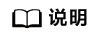
代码中通过awaitTerminationOrTimeout()方法设置了任务超时时间(单位为毫秒),建议根据期望的任务运行时间调整参数大小。
public static void main(String[] args) throws IOException {
if (args.length < 4) {
System.out.println("JavaHBaseBulkPutExample " +
"{host} {port} {tableName}");
return;
}
LoginUtil.loginWithUserKeytab();
String host = args[0];
String port = args[1];
String tableName = args[2];
String columnFamily = args[3];
SparkConf sparkConf =
new SparkConf().setAppName("JavaHBaseStreamingBulkPutExample " +
tableName + ":" + port + ":" + tableName);
JavaSparkContext jsc = new JavaSparkContext(sparkConf);
try {
JavaStreamingContext jssc =
new JavaStreamingContext(jsc, new Duration(1000));
JavaReceiverInputDStream<String> javaDstream =
jssc.socketTextStream(host, Integer.parseInt(port));
Configuration conf = HBaseConfiguration.create();
JavaHBaseContext hbaseContext = new JavaHBaseContext(jsc, conf);
hbaseContext.streamBulkPut(javaDstream,
TableName.valueOf(tableName),
new PutFunction(columnFamily));
jssc.start();
jssc.awaitTerminationOrTimeout(60000);
jssc.stop(false,true);
}catch(InterruptedException e){
e.printStackTrace();
} finally {
jsc.stop();
}
}
Scala样例代码
下面代码片段仅为演示,具体代码参见SparkOnHbaseScalaExample中HBaseStreamingBulkPutExample文件:
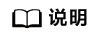
代码中通过awaitTerminationOrTimeout()方法设置了任务超时时间(单位为毫秒),建议根据期望的任务运行时间调整参数大小。
def main(args: Array[String]): Unit = {
loginUtil.loginWithUserKeytab()
val host = args(0)
val port = args(1)
val tableName = args(2)
val columnFamily = args(3)
val conf = new SparkConf()
conf.setAppName("HBase Streaming Bulk Put Example")
val sc = new SparkContext(conf)
try {
val config = HBaseConfiguration.create()
val hbaseContext = new HBaseContext(sc, config)
val ssc = new StreamingContext(sc, Seconds(1))
val lines = ssc.socketTextStream(host, port.toInt)
hbaseContext.streamBulkPut[String](lines,
TableName.valueOf(tableName),
(putRecord) => {
if (putRecord.length() > 0) {
val put = new Put(Bytes.toBytes(putRecord))
put.addColumn(Bytes.toBytes(columnFamily), Bytes.toBytes("foo"), Bytes.toBytes("bar"))
put
} else {
null
}
})
ssc.start()
ssc.awaitTerminationOrTimeout(60000)
ssc.stop(stopSparkContext = false)
} finally {
sc.stop()
}
}
Python样例代码
下面代码片段仅为演示,具体代码参见SparkOnHbasePythonExample中HBaseStreamingBulkPutExample文件:
# -*- coding:utf-8 -*-
"""
【说明】
(1)由于pyspark不提供Hbase相关api,本样例使用Python调用Java的方式实现
(2)如果使用yarn-client模式运行,请确认Spark2x客户端Spark2x/spark/conf/spark-defaults.conf中
spark.yarn.security.credentials.hbase.enabled参数配置为true
"""
from py4j.java_gateway import java_import
from pyspark.sql import SparkSession
# 创建SparkSession
spark = SparkSession\
.builder\
.appName("JavaHBaseStreamingBulkPutExample")\
.getOrCreate()
# 向sc._jvm中导入要运行的类
java_import(spark._jvm, 'com.huawei.bigdata.spark.examples.streaming.JavaHBaseStreamingBulkPutExample')
# 创建类实例并调用方法,传递sc._jsc参数
spark._jvm.JavaHBaseStreamingBulkPutExample().execute(spark._jsc, sys.argv)
# 停止SparkSession
spark.stop()






