访问HBase ThriftServer认证
操作场景
HBase把Thrift结合起来可以向外部应用提供HBase服务。在HBase服务安装时可选部署ThriftServer实例,ThriftServer系统可访问HBase的用户,拥有HBase所有NameSpace和表的读、写、执行、创建和管理的权限。访问ThriftServer服务同样需要进行Kerberos认证。HBase实现了两套Thrift Server服务,此处“hbase-thrift-example”为ThriftServer实例服务的调用实现。
操作步骤
- 登录FusionInsight Manager,选择“集群 > 服务 > HBase > 配置 > 全部配置”,搜索并修改ThriftServer实例的配置参数“hbase.thrift.security.qop”。该参数值需与“hbase.rpc.protection”的值一一对应。保存配置,重启配置过期节点服务使更改的配置生效。
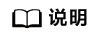
“hbase.rpc.protection”与“hbase.thrift.security.qop”参数值的对应关系为:
- "privacy" - "auth-conf"
- "authentication" - "auth"
- "integrity" - "auth-int"
- 获取集群中安装ThriftServer对应实例的配置文件。
- 方法一:选择“集群 > 服务 > HBase > 实例”,单击待操作的实例ThriftServer进入详情界面,获取配置文件“hdfs-site.xml”、“core-site.xml”、“hbase-site.xml”。
- 方法二:通过准备HBase应用开发和运行环境中解压客户端文件的方法获取配置文件,需要在获取的“hbase-site.xml”中手动添加以下配置,其中“hbase.thrift.security.qop”的参数值与1保持一致。
<property> <name>hbase.thrift.security.qop</name> <value>auth</value> </property> <property> <name>hbase.thrift.kerberos.principal</name> <value>thrift/hadoop.hadoop.com@HADOOP.COM</value> </property> <property> <name>hbase.thrift.keytab.file</name><value>/opt/huawei/Bigdata/FusionInsight_HD_8.1.2.2/install/FusionInsight-HBase-2.2.3/keytabs/HBase/thrift.keytab</value> </property>
样例代码
- 代码认证
以下代码在“hbase-thrift-example”样例工程的“com.huawei.bigdata.hbase.examples”包的“TestMain”类中。
private static void init() throws IOException { // Default load from conf directory conf = HBaseConfiguration.create(); String userdir = TestMain.class.getClassLoader().getResource("conf").getPath() + File.separator;[1] //In Linux environment //String userdir = System.getProperty("user.dir") + File.separator + "conf" + File.separator; conf.addResource(new Path(userdir + "core-site.xml"), false); conf.addResource(new Path(userdir + "hdfs-site.xml"), false); conf.addResource(new Path(userdir + "hbase-site.xml"), false); }[1]userdir获取的是编译后资源路径下conf目录的路径。初始化配置用到的core-site.xml、hdfs-site.xml、hbase-site.xml文件和用于安全认证的用户凭证文件,需要放置到"src/main/resources/conf"的目录下。
- 安全登录
请根据实际情况,修改“userName”为实际用户名,例如“developuser”。
private static void login() throws IOException { if (User.isHBaseSecurityEnabled(conf)) { userName = " developuser "; //In Windows environment String userdir = TestMain.class.getClassLoader().getResource("conf").getPath() + File.separator; //In Linux environment //String userdir = System.getProperty("user.dir") + File.separator + "conf" + File.separator; userKeytabFile = userdir + "user.keytab"; krb5File = userdir + "krb5.conf"; /* * if need to connect zk, please provide jaas info about zk. of course, * you can do it as below: * System.setProperty("java.security.auth.login.config", confDirPath + * "jaas.conf"); but the demo can help you more : Note: if this process * will connect more than one zk cluster, the demo may be not proper. you * can contact us for more help */ LoginUtil.setJaasConf(ZOOKEEPER_DEFAULT_LOGIN_CONTEXT_NAME, userName, userKeytabFile); LoginUtil.login(userName, userKeytabFile, krb5File, conf); } } - 连接ThriftServer实例
try { test = new ThriftSample(); test.test("10.120.16.170", THRIFT_PORT, conf);[2] } catch (TException | IOException e) { LOG.error("Test thrift error", e); }MRS 3.6.0-LTS及之后版本:
try { test = new ThriftSample(); // Specify the Thrift server hostnames, separated by comma if multiple are there. String thriftServerHostNames = "xxx.xxx.xxx.xxx,xxx.xxx.xxx.xxx"; test.test(thriftServerHostNames, THRIFT_PORT, conf);[2] } catch (TException | IOException e) { LOG.error("Test thrift error", e); }[2]test.test()传入参数为待访问的ThriftServer实例所在节点ip地址,需根据实际运行集群情况进行修改,建议部署多个ThriftServer增加业务可靠性,多个ThriftServer IP以逗号进行分隔,该节点IP需要配置到运行样例代码的本机hosts文件中。
“THRIFT_PORT”为ThriftServer实例的配置参数"hbase.regionserver.thrift.port"对应的值。






