使用Nginx Ingress实现灰度发布和蓝绿发布
本文将介绍使用Nginx Ingress实现灰度发布和蓝绿发布的应用场景、用法详解及实践步骤。
应用场景
使用Nginx Ingress实现灰度发布适用场景主要取决于业务流量切分的策略,目前Nginx Ingress支持基于Header、Cookie和服务权重三种流量切分的策略,基于这三种策略可实现以下两种发布场景:
- 场景一:切分部分用户流量到新版本
假设线上已运行了一套对外提供七层服务的Service A,此时开发了一些新的特性,需要发布上线一个新的版本Service A',但又不想直接替换原有的Service A,而是期望将Header中包含foo=bar或者Cookie中包含foo=bar的用户请求转发到新版本Service A'中。待运行一段时间稳定后,再逐步全量上线新版本,平滑下线旧版本。示意图如下:

- 场景二:切分一定比例的流量到新版本
假设线上已运行了一套对外提供七层服务的Service B,此时修复了一些问题,需要发布上线一个新的版本Service B',但又不想直接替换原有的Service B,而是期望将20%的流量切换到新版本Service B'中。待运行一段时间稳定后,再将所有的流量从旧版本切换到新版本中,平滑下线旧版本。

注解说明
Nginx Ingress支持通过配置注解(Annotations)来实现不同场景下的发布和测试,可以满足灰度发布、蓝绿发布、A/B测试等业务场景。具体实现过程如下:为服务创建两个Ingress,一个为常规Ingress,另一个为带nginx.ingress.kubernetes.io/canary: "true"注解的Ingress,称为Canary Ingress;为Canary Ingress配置流量切分策略Annotation,两个Ingress相互配合,即可实现多种场景的发布和测试。Nginx Ingress的Annotation支持以下几种规则:
- nginx.ingress.kubernetes.io/canary-by-header
基于Header的流量切分,适用于灰度发布。如果请求头中包含指定的header名称,并且值为“always”,就将该请求转发给Canary Ingress定义的对应后端服务。如果值为“never”则不转发,可用于回滚到旧版本。如果为其他值则忽略该annotation,并通过优先级将请求流量分配到其他规则。
- nginx.ingress.kubernetes.io/canary-by-header-value
必须与canary-by-header一起使用,可自定义请求头的取值,包含但不限于“always”或“never”。当请求头的值命中指定的自定义值时,请求将会转发给Canary Ingress定义的对应后端服务,如果是其他值则忽略该annotation,并通过优先级将请求流量分配到其他规则。
- nginx.ingress.kubernetes.io/canary-by-header-pattern
与canary-by-header-value类似,唯一区别是该annotation用正则表达式匹配请求头的值,而不是某一个固定值。如果该annotation与canary-by-header-value同时存在,该annotation将被忽略。
- nginx.ingress.kubernetes.io/canary-by-cookie
基于Cookie的流量切分,适用于灰度发布。与canary-by-header类似,该annotation用于cookie,仅支持“always”和“never”,无法自定义取值。
- nginx.ingress.kubernetes.io/canary-weight
基于服务权重的流量切分,适用于蓝绿部署。表示Canary Ingress所分配流量的百分比,取值范围[0-100]。例如,设置为100,表示所有流量都将转发给Canary Ingress对应的后端服务。
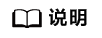
- 以上注解规则会按优先级进行评估,优先级为:canary-by-header -> canary-by-cookie -> canary-weight。
- 当Ingress被标记为Canary Ingress时,除了nginx.ingress.kubernetes.io/load-balance和nginx.ingress.kubernetes.io/upstream-hash-by外,所有其他非Canary的注解都将被忽略。
- 更多内容请参阅官方文档Annotations。
前提条件
- 使用Nginx Ingress实现灰度发布的集群,需安装nginx-ingress插件作为Ingress Controller,并且对外暴露统一的流量入口。详细操作可参考安装插件。
- 已上传Nginx镜像至容器镜像服务。为方便观测流量切分效果,Nginx镜像包含新旧两个版本,欢迎页分别为“Old Nginx”和“New Nginx”。
资源创建方式
本文提供以下两种方式使用YAML部署Deployment和Service:
- 方式1:在创建无状态工作负载向导页面,单击右侧“YAML创建”,再将本文示例的YAML文件内容输入编辑窗中。
- 方式2:将本文的示例YAML保存为文件,再使用kubectl指定YAML文件进行创建。例如:kubectl create -f xxx.yaml。
步骤1:部署两个版本的服务
在集群中部署两个版本的Nginx服务,并通过Nginx Ingress对外提供七层域名访问。
- 创建第一个版本的Deployment和Service,本文以old-nginx为例。YAML示例如下:
apiVersion: apps/v1 kind: Deployment metadata: name: old-nginx spec: replicas: 2 selector: matchLabels: app: old-nginx template: metadata: labels: app: old-nginx spec: containers: - image: {your_repository}/nginx:old # 容器使用的镜像为:nginx:old name: container-0 resources: limits: cpu: 100m memory: 200Mi requests: cpu: 100m memory: 200Mi imagePullSecrets: - name: default-secret --- apiVersion: v1 kind: Service metadata: name: old-nginx spec: selector: app: old-nginx ports: - name: service0 targetPort: 80 port: 8080 protocol: TCP type: NodePort - 创建第二个版本的Deployment和Service,本文以new-nginx为例。YAML示例如下:
apiVersion: apps/v1 kind: Deployment metadata: name: new-nginx spec: replicas: 2 selector: matchLabels: app: new-nginx template: metadata: labels: app: new-nginx spec: containers: - image: {your_repository}/nginx:new # 容器使用的镜像为:nginx:new name: container-0 resources: limits: cpu: 100m memory: 200Mi requests: cpu: 100m memory: 200Mi imagePullSecrets: - name: default-secret --- apiVersion: v1 kind: Service metadata: name: new-nginx spec: selector: app: new-nginx ports: - name: service0 targetPort: 80 port: 8080 protocol: TCP type: NodePort您可以登录云容器引擎控制台看部署情况。
- 创建Ingress,对外暴露服务,指向old版本的服务。YAML示例如下:
apiVersion: networking.k8s.io/v1 kind: Ingress metadata: name: gray-release namespace: default annotations: kubernetes.io/elb.port: '80' spec: rules: - host: www.example.com http: paths: - path: / backend: service: name: old-nginx # 指定后端服务为old-nginx port: number: 80 property: ingress.beta.kubernetes.io/url-match-mode: STARTS_WITH pathType: ImplementationSpecific ingressClassName: nginx # 表示使用Nginx Ingress - 执行以下命令,进行访问验证。
curl -H "Host: www.example.com" http://<EXTERNAL_IP>
其中,<EXTERNAL_IP>为Nginx Ingress对外暴露的IP。
预期输出:
Old Nginx
步骤2:灰度发布新版本服务
设置访问新版本服务的流量切分策略。云容器引擎CCE支持设置以下三种策略,实现灰度发布和蓝绿发布,您可以根据实际情况进行选择。
基于Header的流量切分、基于Cookie的流量切分、基于服务权重的流量切分
基于Header、Cookie和服务权重三种流量切分策略均可实现灰度发布;基于服务权重的流量切分策略,调整新服务权重为100%,即可实现蓝绿发布。您可以在下述示例中了解具体使用方法。

示例中,有以下两点需要注意:
- 相同服务的Canary Ingress仅能够定义一个,从而使后端服务最多支持两个版本。
- 即使流量完全切到了Canary Ingress上,旧版服务仍需存在,否则会出现报错。
- 基于Header的流量切分
以下示例仅Header中包含Region且值为bj或gz的请求才能转发到新版本服务。
- 创建Canary Ingress,指向新版本的后端服务,并增加annotation。
apiVersion: networking.k8s.io/v1 kind: Ingress metadata: name: canary-ingress namespace: default annotations: nginx.ingress.kubernetes.io/canary: "true" # 启用Canary nginx.ingress.kubernetes.io/canary-by-header: "Region" nginx.ingress.kubernetes.io/canary-by-header-pattern: "bj|gz" # Header中包含Region且值为bj或gz的请求转发到Canary Ingress kubernetes.io/elb.port: '80' spec: rules: - host: www.example.com http: paths: - path: / backend: service: name: new-nginx # 指定后端服务为new-nginx port: number: 80 property: ingress.beta.kubernetes.io/url-match-mode: STARTS_WITH pathType: ImplementationSpecific ingressClassName: nginx # 表示使用Nginx Ingress
- 执行以下命令,进行访问测试。
$ curl -H "Host: www.example.com" -H "Region: bj" http://<EXTERNAL_IP> New Nginx $ curl -H "Host: www.example.com" -H "Region: sh" http://<EXTERNAL_IP> Old Nginx $ curl -H "Host: www.example.com" -H "Region: gz" http://<EXTERNAL_IP> New Nginx $ curl -H "Host: www.example.com" http://<EXTERNAL_IP> Old Nginx
其中,<EXTERNAL_IP>为Nginx Ingress对外暴露的IP。
可以看出,仅当Header中包含Region且值为bj或gz的请求才由新版本服务响应。
- 创建Canary Ingress,指向新版本的后端服务,并增加annotation。
- 基于Cookie的流量切分
以下示例仅Cookie中包含user_from_bj的请求才能转发到新版本服务。
- 创建Canary Ingress,指向新版本的后端服务,并增加annotation。
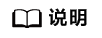
若您已在上述步骤创建Canary Ingress,则请删除后再参考本步骤创建。
apiVersion: networking.k8s.io/v1 kind: Ingress metadata: name: canary-ingress namespace: default annotations: nginx.ingress.kubernetes.io/canary: "true" # 启用Canary nginx.ingress.kubernetes.io/canary-by-cookie: "user_from_bj" # Cookie中包含user_from_bj的请求转发到Canary Ingress kubernetes.io/elb.port: '80' spec: rules: - host: www.example.com http: paths: - path: / backend: service: name: new-nginx # 指定后端服务为new-nginx port: number: 80 property: ingress.beta.kubernetes.io/url-match-mode: STARTS_WITH pathType: ImplementationSpecific ingressClassName: nginx # 表示使用Nginx Ingress
- 执行以下命令,进行访问测试。
$ curl -s -H "Host: www.example.com" --cookie "user_from_bj=always" http://<EXTERNAL_IP> New Nginx $ curl -s -H "Host: www.example.com" --cookie "user_from_gz=always" http://<EXTERNAL_IP> Old Nginx $ curl -s -H "Host: www.example.com" http://<EXTERNAL_IP> Old Nginx
其中,<EXTERNAL_IP>为Nginx Ingress对外暴露的IP。
可以看出,仅当Cookie中包含user_from_bj且值为always的请求才由新版本服务响应。
- 创建Canary Ingress,指向新版本的后端服务,并增加annotation。
- 基于服务权重的流量切分
示例1:仅允许20%的流量被转发到新版本服务中,实现灰度发布。
- 创建Canary Ingress,并增加annotation,将20%的流量导入新版本的后端服务。
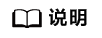
若您已在上述步骤创建Canary Ingress,则请删除后再参考本步骤创建。
apiVersion: networking.k8s.io/v1 kind: Ingress metadata: name: canary-ingress namespace: default annotations: nginx.ingress.kubernetes.io/canary: "true" # 启用Canary nginx.ingress.kubernetes.io/canary-weight: "20" # 将20%的流量转发到Canary Ingress kubernetes.io/elb.port: '80' spec: rules: - host: www.example.com http: paths: - path: / backend: service: name: new-nginx # 指定后端服务为new-nginx port: number: 80 property: ingress.beta.kubernetes.io/url-match-mode: STARTS_WITH pathType: ImplementationSpecific ingressClassName: nginx # 表示使用Nginx Ingress
- 执行以下命令,进行访问测试。
$ for i in {1..20}; do curl -H "Host: www.example.com" http://<EXTERNAL_IP>; done; Old Nginx Old Nginx Old Nginx New Nginx Old Nginx New Nginx Old Nginx New Nginx Old Nginx Old Nginx Old Nginx Old Nginx Old Nginx New Nginx Old Nginx Old Nginx Old Nginx Old Nginx Old Nginx Old Nginx其中,<EXTERNAL_IP>为Nginx Ingress对外暴露的IP。
可以看出,有4/20的几率由新版本服务响应,符合20%服务权重的设置。
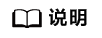
基于权重(20%)进行流量切分后,访问到新版本的概率接近20%,流量比例可能会有小范围的浮动,这属于正常现象。
示例2:允许所有的流量被转发到新版本服务中,实现蓝绿发布。
- 创建Canary Ingress,并增加annotation,将100%的流量导入新版本的后端服务。
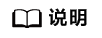
若您已在上述步骤创建Canary Ingress,则请删除后再参考本步骤创建。
apiVersion: networking.k8s.io/v1 kind: Ingress metadata: name: canary-ingress namespace: default annotations: nginx.ingress.kubernetes.io/canary: "true" # 启用Canary nginx.ingress.kubernetes.io/canary-weight: "100" # 所有流量均转发到Canary Ingress kubernetes.io/elb.port: '80' spec: rules: - host: www.example.com http: paths: - path: / backend: service: name: new-nginx # 指定后端服务为new-nginx port: number: 80 property: ingress.beta.kubernetes.io/url-match-mode: STARTS_WITH pathType: ImplementationSpecific ingressClassName: nginx # 表示使用Nginx Ingress
- 执行以下命令,进行访问测试。
$ for i in {1..10}; do curl -H "Host: www.example.com" http://<EXTERNAL_IP>; done; New Nginx New Nginx New Nginx New Nginx New Nginx New Nginx New Nginx New Nginx New Nginx New Nginx其中,<EXTERNAL_IP>为Nginx Ingress对外暴露的IP。
可以看出,所有的访问均由新版本服务响应,成功实现了蓝绿发布。
- 创建Canary Ingress,并增加annotation,将20%的流量导入新版本的后端服务。






