查询实例配置参数
功能介绍
查询指定实例的配置参数信息。
请求消息
请求参数
无。
请求示例
GET https://{dcs_endpoint}/v1.0/{project_id}/instances/{instance_id}/configs
响应消息
响应参数
|
参数 |
类型 |
说明 |
|---|---|---|
|
status |
String |
实例运行状态。 |
|
instance_id |
String |
实例ID。 |
|
redis_config |
Array |
实例配置项数组。具体请参考表3。 |
|
config_status |
String |
实例修改状态。
|
|
config_time |
String |
实例操作时间。格式为:2017-03-31T12:24:46.297Z |
|
参数 |
类型 |
说明 |
|---|---|---|
|
description |
String |
配置项的描述。 |
|
param_id |
Integer |
配置参数ID。取值见表4“参数ID”列。 |
|
param_name |
String |
配置参数名称。取值见表4“参数名称”列。 |
|
param_value |
String |
配置参数值。 |
|
default_value |
String |
配置参数的默认值。取值见表4“默认值”列。 |
|
value_type |
String |
配置参数的值类型。取值见表4“参数类型”列。 |
|
value_range |
String |
配置参数的取值范围。取值见表4“取值范围”列。 |
缓存实例配置参数的说明见表4。
|
参数ID |
参数名称 |
适用引擎 |
参数类型 |
参数解释 |
取值范围 |
默认值 |
|---|---|---|---|---|---|---|
|
1 |
timeout |
Redis、Memcached |
Integer |
客户端与服务端连接空闲超时断开时间,参数设为0表示连接永不断开。 |
0~7200,单位:秒 |
0 |
|
2 |
maxmemory-policy |
Redis、Memcached |
Enum |
内存使用达到上限时对缓存数据管理策略。 参数说明见逐出策略。 |
|
volatile-lru
说明:
如果是2020年7月之前创建的Redis实例,且没有修改过该参数,则默认值为noeviction。如果是2020年7月之后创建的实例,默认值都为volatile-lru。 |
|
3 |
hash-max-ziplist-entries |
Redis |
Integer |
当hash表中记录数少于参数值,使用ziplist编码格式,节约内存。 |
1~10000 |
512 |
|
4 |
hash-max-ziplist-value |
Redis |
Integer |
当hash表中各字段长度的最大值小于参数值时,使用ziplist编码格式,节约内存。 |
1~10000 |
64 |
|
5 |
list-max-ziplist-entries |
Redis |
Integer |
当列表中记录数少于参数值,使用ziplist编码格式,节约内存。 |
1~10000 |
512 |
|
6 |
list-max-ziplist-value |
Redis |
Integer |
当列表中各字段长度的最大值小于参数值时,使用ziplist编码格式,节约内存。 |
1~10000 |
64 |
|
7 |
set-max-intset-entries |
Redis |
Integer |
当一个集合仅包含字符串且整型元素数量少于参数值时,使用intset编码格式,节约内存。 |
1~10000 |
512 |
|
8 |
zset-max-ziplist-entries |
Redis |
Integer |
当有序集合中记录数少于参数值,使用ziplist编码格式,节约内存。 |
1~10000 |
128 |
|
9 |
zset-max-ziplist-value |
Redis |
Integer |
当有序集合中各字段长度的最大值小于参数值时,使用ziplist编码格式,节约内存。 |
1~10000 |
64 |
|
10 |
latency-monitor-threshold |
Redis |
Integer |
延时监控的采样时间阈值(最小值)。 当阈值设置为0时,不做监控,也不采样;当阈值设置为大于0时,将监控并记录执行耗时大于阈值的操作。 用户可以通过LATENCY等命令获取统计数据和配置、执行采样监控。 |
0~86400000,单位:毫秒。 |
0 |
|
12 |
reserved-memory |
Redis |
Integer |
预留内存,只有单机、主备实例有此配置。 预留内存将被分配给实例VM,保证DCS实例后台进程在做持久化和主从同步等任务时拥有足够的内存。 预留内存大小可以调高或者调低,但不能超过实例当前剩余的可用内存,以及最大可用内存的80%。其中实例最大可用内存可参考《分布式缓存服务产品介绍》文档。 |
实例最大可用内存数的0-80%,同时不能超过实例当前剩余的可用内存,单位:MB。 |
0 |
|
13 |
notify-keyspace-events |
Redis |
String |
键空间通知,配置该参数后客户端可以通过Redis的订阅与发布功能,来接收那些以某种方式改动了Redis数据集的事件。 |
当配置为空字符串""或null时,配置会使用默认值Ex。 您可配置为以下字符的任意组合,指定了服务器该发送哪些类型的通知: K:键空间通知,所有通知以__keyspace@__为前缀。 E:键事件通知,所有通知以__keyevent@__为前缀。 g:DEL、EXPIRE、RENAME等类型无关的通用命令的通知。 $:字符串命令的通知。 l:列表命令的通知。 s:集合命令的通知。 h:哈希命令的通知。 z:有序集合命令的通知。 x:过期事件:每当有过期键被删除时发送。 e:驱逐(evict)事件:每当有键因为maxmemory政策而被删除时发送。 其他描述,请参考表格下方的说明。 |
Ex |
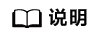
notify-keyspace-events参数的说明如下:
- 有效值为[K|E|KE][A|g|l|s|h|z|x|e|$],即输入的参数中至少要有一个K或者E。
- A为“g$lshzxe”所有参数的集合别名。A与“g$lshzxe”中任意一个不能同时出现。
- 例如,如果只想订阅键空间中和列表相关的通知,那么参数就应该设为Kl。若将参数设为字符串"AKE"表示发送所有类型的通知。
{
"status": "RUNNING",
"instance_id": "c08fdc6e-5c25-4185-ab57-c0a5529b727f",
"redis_config": [
{
"description": "How Redis will select what to remove when maxmemory is reached, You can select among five behaviors: volatile-lru : remove the key with an expire set using an LRU algorithm allkeys-lru : remove any key according to the LRU algorithm volatile-random: remove a random key with an expire set allkeys-random: remove a random key, any key volatile-ttl : remove the key with the nearest expire time (minor TTL) noeviction : don't expire at all, just return an error on write operations",
"param_id": 2,
"param_name": "maxmemory-policy",
"param_value": "noeviction",
"default_value": "noeviction",
"value_type": "Enum",
"value_range": "volatile-lru,allkeys-lru,volatile-random,allkeys-random,volatile-ttl,noeviction"
},
{
"description": "Hashes are encoded using a memory efficient data structure when they have a small number of entries",
"param_id": 3,
"param_name": "hash-max-ziplist-entries",
"param_value": "512",
"default_value": "512",
"value_type": "Integer",
"value_range": "1-10000"
},
{
"description": "Hashes are encoded using a memory efficient data structure when the biggest entry does not exceed a given threshold",
"param_id": 4,
"param_name": "hash-max-ziplist-value",
"param_value": "64",
"default_value": "64",
"value_type": "Integer",
"value_range": "1-10000"
},
{
"description": "Lists are encoded using a memory efficient data structure when they have a small number of entries",
"param_id": 5,
"param_name": "list-max-ziplist-entries",
"param_value": "512",
"default_value": "512",
"value_type": "Integer",
"value_range": "1-10000"
},
{
"description": "Lists are encoded using a memory efficient data structure when the biggest entry does not exceed a given threshold",
"param_id": 6,
"param_name": "list-max-ziplist-value",
"param_value": "64",
"default_value": "64",
"value_type": "Integer",
"value_range": "1-10000"
},
{
"description": "When a set is composed of just strings that happen to be integers in radix 10 in the range of 64 bit signed integers.",
"param_id": 7,
"param_name": "set-max-intset-entries",
"param_value": "512",
"default_value": "512",
"value_type": "Integer",
"value_range": "1-10000"
},
{
"description": "Sorted sets are encoded using a memory efficient data structure when they have a small number of entries",
"param_id": 8,
"param_name": "zset-max-ziplist-entries",
"param_value": "128",
"default_value": "128",
"value_type": "Integer",
"value_range": "1-10000"
},
{
"description": "Sorted sets are encoded using a memory efficient data structure when the biggest entry does not exceed a given threshold",
"param_id": 9,
"param_name": "zset-max-ziplist-value",
"param_value": "64",
"default_value": "64",
"value_type": "Integer",
"value_range": "1-10000"
},
{
"description": "Close the connection after a client is idle for N seconds (0 to disable)",
"param_id": 1,
"param_name": "timeout",
"param_value": "0",
"default_value": "0",
"value_type": "Integer",
"value_range": "0-7200"
},
{
"description": "Only events that run in more time than the configured latency-monitor-threshold will be logged as latency spikes. If latency-monitor-threshold is set to 0, latency monitoring is disabled. If latency-monitor-threshold is set to a value greater than 0, all events blocking the server for a time equal to or greater than the configured latency-monitor-threshold will be logged.",
"param_id": 10,
"param_name": "latency-monitor-threshold",
"param_value": "0",
"default_value": "0",
"value_type": "Integer",
"value_range": "0-86400000"
},
{
"description": "The total memory, in bytes, reserved for non-data usage.",
"param_id": 12,
"param_name": "reserved-memory",
"param_value": "0",
"default_value": "0",
"value_type": "Integer",
"value_range": "0-6553"
},
{
"description": "Redis can notify Pub or Sub clients about events happening in the key space",
"param_id": 13,
"param_name": "notify-keyspace-events",
"param_value": null,
"default_value": null,
"value_type": "regular",
"value_range": "([KE]+([A]|[g$lshzxe]+)){0,11}"
}
],
"config_status": "SUCCESS",
"config_time": ""
}






