如何对开放的API接口进行鉴权
操作场景
AstroCanvas提供了开放API的能力,开放API时需要通过AK/SK进行鉴权。本章节主要向您介绍,如何新建访问密钥以及如何进行访问鉴权。
前提条件
只有空间管理员,才可以新建访问密钥,获取AK/SK。
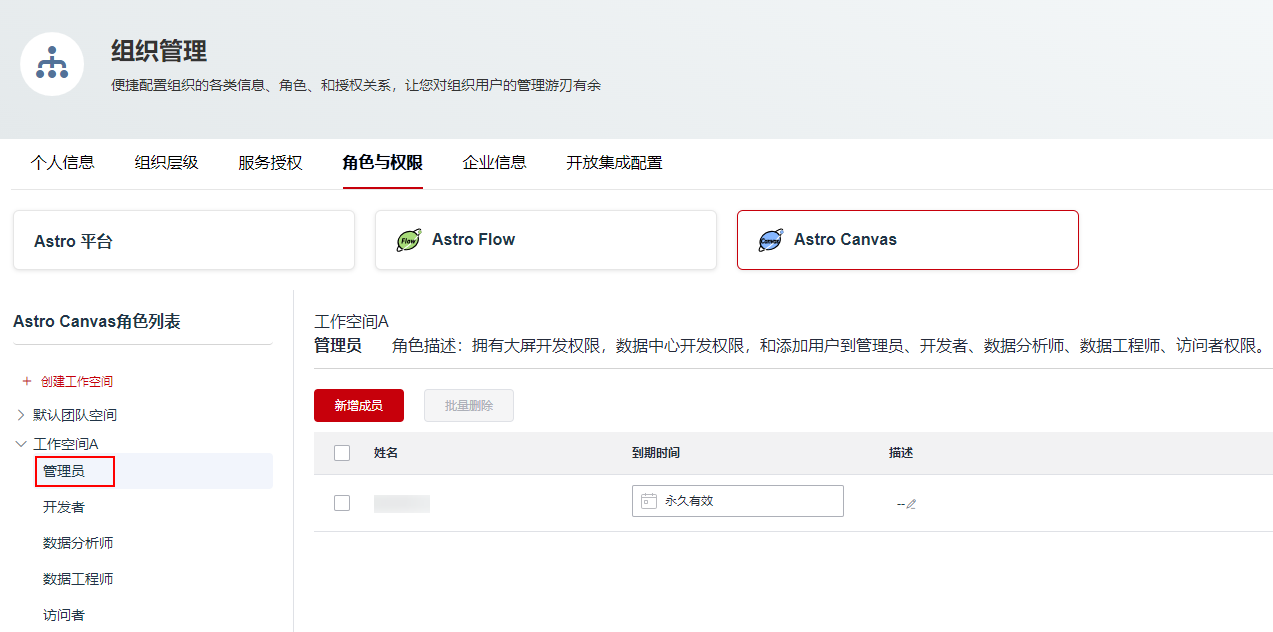
操作步骤
- 空间管理员参考如何登录AstroCanvas中操作,登录AstroCanvas界面。
- 单击页面右上角的用户名,选择“我的凭证”。
- 在我的凭证页面,单击“新增访问密钥”。
图2 单击新增访问密钥

- 在新增访问密钥页面,输入描述,单击“确定”。
- 在弹出的创建密钥成功页面,单击“立即下载”,下载密钥。
图3 下载密钥


访问密钥只能下载一次,请妥善保管。
- 通过AK/SK进行鉴权访问。
调用AstroCanvas开放API时,需要在Header中添加图4中OpenApi-Authorization。
OpenApi-Authorization: ${method} Access=${Access}, SignedHeaders=${SignedHeaders}, Signature=${Signature}, Timestamp=${Timestamp}其中:
- ${method}:签名的算法名,当前仅支持HmacSHA256。
- ${Access}:配置为5中获取的Access Key的值。
- ${SignedHeaders}:Headers中用于签名的字段名,多个字段名之间用“;”分隔。建议使用Headers中不同的KEY,这样每次请求生成的签名会有所不同,以提高保密性。
- ${Signature}:使用Method算法生成的签名,具体算法如下。
public class SignatureUtil { private static final String HMAC_SHA256_ALGORITHM = "HmacSHA256"; private static final String REQUEST_TAG = "hws_request"; private static final String DEFAULT_BUCKET_LOCATION_VALUE = "region"; /** * 计算签名值 * * @param string2Sign 待签名字段 * @param shortDate 时间 * @param sk security key * @param service 服务名称 * @return 签名 * @throws NoSuchAlgorithmException NoSuchAlgorithmException * @throws InvalidKeyException InvalidKeyException */ public static String calculateSignature(String string2Sign, String shortDate, String sk, String service) throws NoSuchAlgorithmException, InvalidKeyException { byte[] dateKey = hmacSha256Encode(("HWS" + sk).getBytes(StandardCharsets.UTF_8), shortDate); byte[] dateRegionKey = hmacSha256Encode(dateKey, DEFAULT_BUCKET_LOCATION_VALUE); byte[] dateRegionServiceKey = hmacSha256Encode(dateRegionKey, service); byte[] signKey = hmacSha256Encode(dateRegionServiceKey, REQUEST_TAG); return byte2Hex(hmacSha256Encode(signKey, string2Sign)); } /** * hmac sha256加密 * @param key key * @param data 数据 * @return 密文 * @throws NoSuchAlgorithmException NoSuchAlgorithmException * @throws InvalidKeyException InvalidKeyException */ public static byte[] hmacSha256Encode(byte[] key, String data) throws NoSuchAlgorithmException, InvalidKeyException { Mac sha256HMAC = Mac.getInstance(HMAC_SHA256_ALGORITHM); SecretKeySpec secretKey = new SecretKeySpec(key, HMAC_SHA256_ALGORITHM); sha256HMAC.init(secretKey); return sha256HMAC.doFinal(data.getBytes(StandardCharsets.UTF_8)); } private static String byte2Hex(byte[] bytes) { if (bytes == null) { return null; } if (bytes.length <= 0) { return ""; } StringBuilder sb = new StringBuilder(); for (byte h : bytes) { String hv = Integer.toHexString(h); if (hv.length() < 2) { sb.append("0"); } else if (hv.length() == 8) { hv = hv.substring(6); } sb.append(hv); } return sb.toString().toLowerCase(Locale.getDefault()); } }- “string2Sign”:通过拼接参与计算的Header,得出的值。
例如,参与签名的Header有如下两个参数:
Accept-Encoding: gzip, deflate, br Accept-Language: zh-CN,zh;q=0.9
那么string2Sign的值为“`String.join(${Accept-Encoding},&{Accept-Language})`”,计算后得出的值为:
gzip, deflate, brzh-CN,zh;q=0.9
- shortDate:OpenApi-Authorization中传递的Timestamp值。
- sk:配置为5中获取的Secret Access Key的值。
- service:固定值,配置为“HUAWEI_ASTRO_CANVAS”。
- “string2Sign”:通过拼接参与计算的Header,得出的值。











