在lite资源池上使用Snt9B完成分布式训练任务
场景描述
本案例介绍如何在Snt9B上进行分布式训练任务。lite资源池已经默认安装volcano调度器,训练任务默认使用volcano job形式下发lite池集群。训练测试用例使用NLP的bert模型,详细代码和指导可参考Bert。
操作步骤
- 拉取镜像。本测试镜像为bert_pretrain_mindspore:v1,已经把测试数据和代码打进镜像中。
docker pull swr.cn-southwest-2.myhuaweicloud.com/os-public-repo/bert_pretrain_mindspore:v1 docker tag swr.cn-southwest-2.myhuaweicloud.com/os-public-repo/bert_pretrain_mindspore:v1 bert_pretrain_mindspore:v1
- 在主机上新建config.yaml文件。
config.yaml文件用于配置pod,本示例中使用sleep命令启动pod,便于进入pod调试。您也可以修改command为对应的任务启动命令(如“python train.py”),任务会在启动容器后执行。
config.yaml内容如下:apiVersion: v1 kind: ConfigMap metadata: name: configmap1980-yourvcjobname # 前缀使用“configmap1980-”不变,后接vcjob的名字 namespace: default # 命名空间自选,需要和下边的vcjob处在同一命名空间 labels: ring-controller.cce: ascend-1980 # 保持不动 data: #data内容保持不动,初始化完成,会被volcano插件自动修改 jobstart_hccl.json: | { "status":"initializing" } --- apiVersion: batch.volcano.sh/v1alpha1 # The value cannot be changed. The volcano API must be used. kind: Job # Only the job type is supported at present. metadata: name: yourvcjobname # job名字,需要和configmap中名字保持联系 namespace: default # 和configmap保持一致 labels: ring-controller.cce: ascend-1980 # 保持不动 fault-scheduling: "force" spec: minAvailable: 1 # The value of minAvailable is 1 in a single-node scenario and N in an N-node distributed scenario. schedulerName: volcano # 保持不动,Use the Volcano scheduler to schedule jobs. policies: - event: PodEvicted action: RestartJob plugins: configmap1980: - --rank-table-version=v2 # 保持不动,生成v2版本ranktablefile env: [] svc: - --publish-not-ready-addresses=true maxRetry: 3 queue: default tasks: - name: "yourvcjobname-1" replicas: 1 # The value of replicas is 1 in a single-node scenario and N in an N-node scenario. The number of NPUs in the requests field is 8 in an N-node scenario. template: metadata: labels: app: mindspore ring-controller.cce: ascend-1980 # 保持不动,The value must be the same as the label in ConfigMap and cannot be changed. spec: affinity: podAntiAffinity: requiredDuringSchedulingIgnoredDuringExecution: - labelSelector: matchExpressions: - key: volcano.sh/job-name operator: In values: - yourvcjobname topologyKey: kubernetes.io/hostname containers: - image: bert_pretrain_mindspore:v1 # 镜像地址,Training framework image, which can be modified. imagePullPolicy: IfNotPresent name: mindspore env: - name: name # The value must be the same as that of Jobname. valueFrom: fieldRef: fieldPath: metadata.name - name: ip # IP address of the physical node, which is used to identify the node where the pod is running valueFrom: fieldRef: fieldPath: status.hostIP - name: framework value: "MindSpore" command: - "sleep" - "1000000000000000000" resources: requests: huawei.com/ascend-1980: "1" # 需求卡数,key保持不变。Number of required NPUs. The maximum value is 16. You can add lines below to configure resources such as memory and CPU. limits: huawei.com/ascend-1980: "1" # 限制卡数,key保持不变。The value must be consistent with that in requests. volumeMounts: - name: ascend-driver #驱动挂载,保持不动 mountPath: /usr/local/Ascend/driver - name: ascend-add-ons #驱动挂载,保持不动 mountPath: /usr/local/Ascend/add-ons - name: localtime mountPath: /etc/localtime - name: hccn #驱动hccn配置,保持不动 mountPath: /etc/hccn.conf - name: npu-smi #npu-smi mountPath: /usr/local/bin/npu-smi nodeSelector: accelerator/huawei-npu: ascend-1980 volumes: - name: ascend-driver hostPath: path: /usr/local/Ascend/driver - name: ascend-add-ons hostPath: path: /usr/local/Ascend/add-ons - name: localtime hostPath: path: /etc/localtime # Configure the Docker time. - name: hccn hostPath: path: /etc/hccn.conf - name: npu-smi hostPath: path: /usr/local/bin/npu-smi restartPolicy: OnFailure - 根据config.yaml创建pod。
kubectl apply -f config.yaml
- 检查pod启动情况,执行下述命令。如果显示“1/1 running”状态代表启动成功。
kubectl get pod -A
- 进入容器,{pod_name}替换为您的pod名字(get pod中显示的名字),{namespace}替换为您的命名空间(默认为default)。
kubectl exec -it {pod_name} bash -n {namespace} - 查看卡信息,执行以下命令。
npu-smi info
kubernetes会根据config.yaml文件中配置的卡数分配资源给pod,如下图所示由于配置了1卡因此在容器中只会显示1卡,说明配置生效。
图1 查看卡信息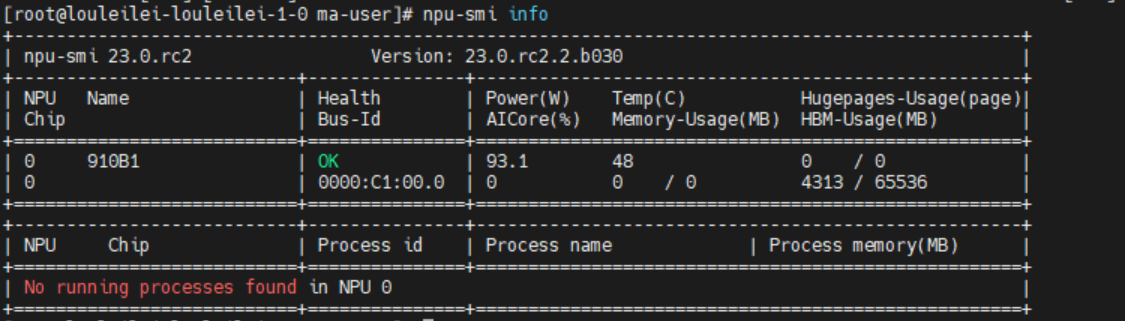
- 修改pod的卡数。由于本案例中为分布式训练,因此所需卡数修改为8卡。
删除已创建的pod。
kubectl delete -f config.yaml
将config.yaml文件中“limit”和“request”改为8。vi config.yaml
图2 修改卡数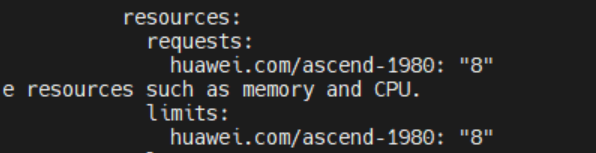
重新创建pod。
kubectl apply -f config.yaml
进入容器并查看卡信息,{pod_name}替换为您的pod名字,{namespace}替换为您的命名空间(默认为default)。kubectl exec -it {pod_name} bash -n {namespace} npu-smi info如图所示为8卡,pod配置成功。
图3 查看卡信息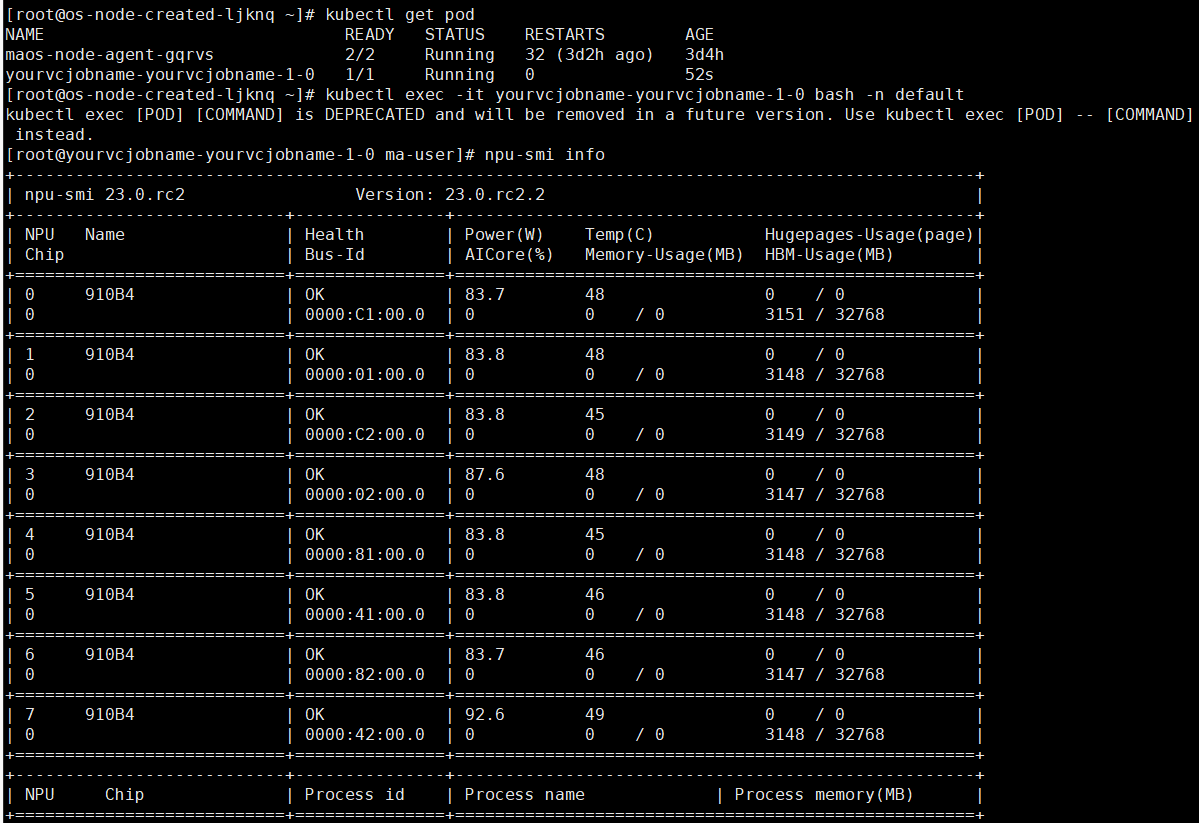
- 查看卡间通信配置文件,执行以下命令。
cat /user/config/jobstart_hccl.json
多卡训练时,需要依赖“rank_table_file”做卡间通信的配置文件,该文件自动生成,pod启动之后文件地址。为“/user/config/jobstart_hccl.json”,“/user/config/jobstart_hccl.json”配置文件生成需要一段时间,业务进程需要等待“/user/config/jobstart_hccl.json”中“status”字段为“completed”状态,才能生成卡间通信信息。如下图所示。
图4 卡间通信配置文件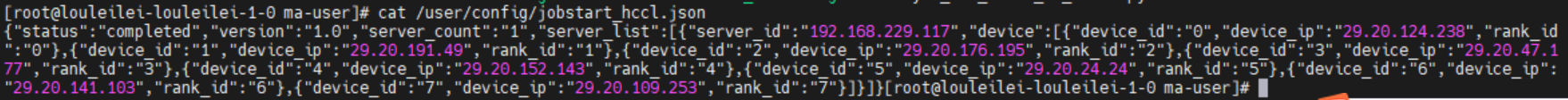
- 启动训练任务。
cd /home/ma-user/modelarts/user-job-dir/code/bert/ export MS_ENABLE_GE=1 export MS_GE_TRAIN=1 python scripts/ascend_distributed_launcher/get_distribute_pretrain_cmd.py --run_script_dir ./scripts/run_distributed_pretrain_ascend.sh --hyper_parameter_config_dir ./scripts/ascend_distributed_launcher/hyper_parameter_config.ini --data_dir /home/ma-user/modelarts/user-job-dir/data/cn-news-128-1f-mind/ --hccl_config /user/config/jobstart_hccl.json --cmd_file ./distributed_cmd.sh bash scripts/run_distributed_pretrain_ascend.sh /home/ma-user/modelarts/user-job-dir/data/cn-news-128-1f-mind/ /user/config/jobstart_hccl.json
图5 启动训练任务
训练任务加载需要一定时间,在等待若干分钟后,可以执行下述命令查看卡信息。如下图可见,8张卡均被占用,说明训练任务在进行中
npu-smi info
图6 查看卡信息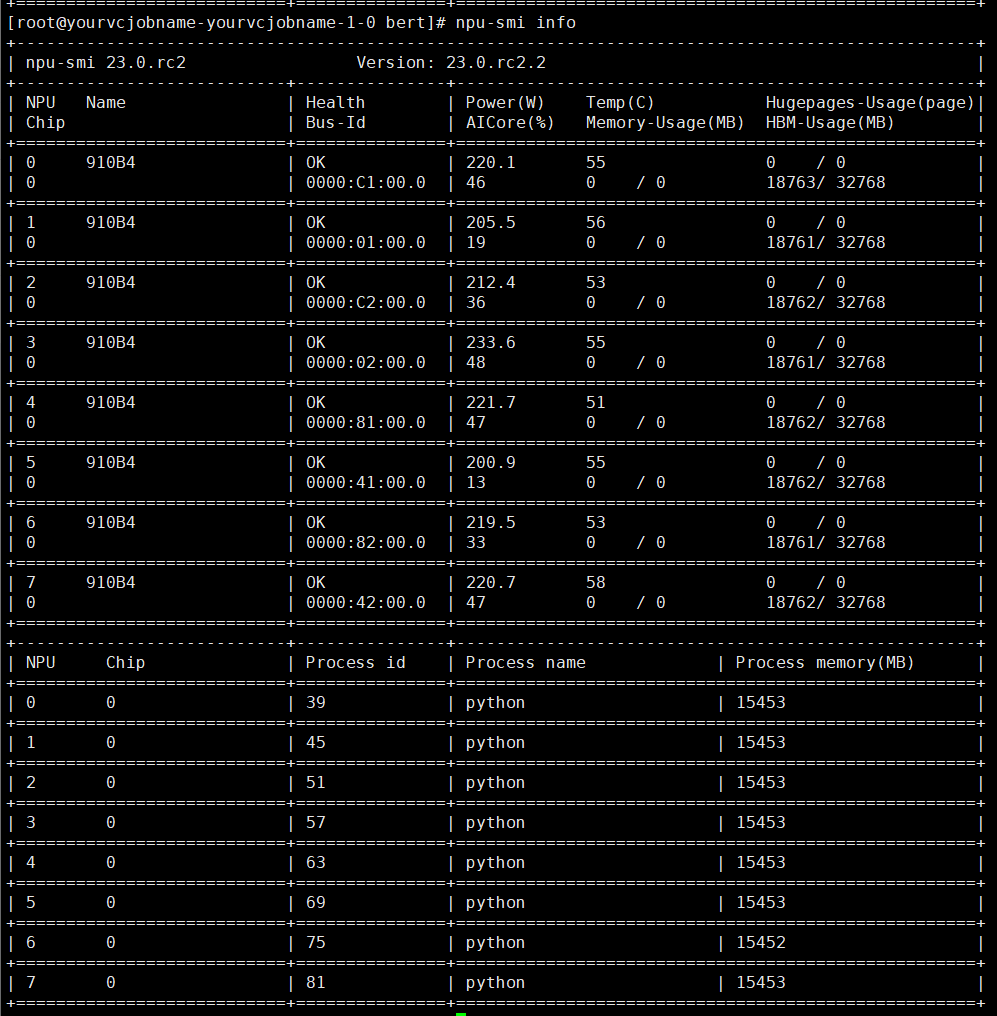
若想停止训练任务,可执行下述命令关闭进程,查询进程后显示已无运行中python进程。
pkill -9 python ps -ef
图7 关闭训练进程
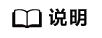
limit/request配置cpu和内存大小,已知单节点Snt9B机器为:8张Snt9B卡+192u1536g,请合理规划,避免cpu和内存限制过小引起任务无法正常运行。










