使用证书进行安全认证
操作场景
内置MQTT broker默认开启端口进行TLS(Transport Layer Security)安全认证,客户端必须带上证书才能访问MQTT broker。
终端设备和应用可以通过在对应节点详情页创建的证书进行安全认证。
约束与限制
- 证书与边缘节点绑定,在一个边缘节点下申请的证书只能用来访问该边缘节点的MQTT broker,如果访问其他边缘节点的MQTT broker,会导致认证失败。
- 一个边缘节点最多只能申请10份证书。
- 证书的有效期为5年。
- MQTT使用限制
表1 MQTT使用限制 描述
限制
支持的MQTT协议版本
3.1.1
与标准MQTT协议的区别
- 支持QoS 0
- 支持Topic自定义
- 不支持QoS 1和QoS 2
- 不支持will、retain msg
MQTTS支持的安全等级
采用TCP通道基础 + TLS协议(TLSV1.2 版本)
申请证书
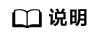
证书有效期为5年。
- 登录IEF控制台。
- 选择左侧导航栏的“边缘资源 > 边缘节点”。
- 单击边缘节点名称,进入边缘节点详情。
- 选择“证书”页签,单击“添加证书”。
- 输入证书名称,单击“确定”。
证书添加成功后会自动下载,请妥善保管证书。
图1 添加证书
使用证书
证书用于终端设备与MQTT broker通信时鉴权。
下面是Go语言代码样例和Java语言代码样例,演示了如何使用证书做鉴权。
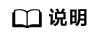
- 客户端不需要校验服务端证书,单向认证即可。
- 内置MQTT broker默认开启8883端口。
- 样例中的Go语言MQTT Client引用了github.com/eclipse/paho.mqtt.golang开源库。
- 客户端需要处理断连事件,实现掉线重连机制,提高连接可靠性。
Go语言代码样例
package main
import (
"crypto/tls"
"crypto/x509"
"fmt"
"math/rand"
"sync"
"time"
MQTT "github.com/eclipse/paho.mqtt.golang"
)
func main() {
subClient := InitMqttClient(onSubConnectionLost)
pubClient := InitMqttClient(onPubConnectionLost)
wait := sync.WaitGroup{}
wait.Add(1)
go func() {
for {
time.Sleep(1*time.Second)
pubClient.Publish("topic", 0, false, "hello world")
}
}()
subClient.Subscribe("topic", 0, onReceived)
wait.Wait()
}
func InitMqttClient(onConnectionLost MQTT.ConnectionLostHandler) MQTT.Client {
pool := x509.NewCertPool()
cert, err := tls.LoadX509KeyPair("/tmp/example_cert.crt", "/tmp/example_cert.key")
if err != nil {
panic(err)
}
tlsConfig := &tls.Config{
RootCAs: pool,
Certificates: []tls.Certificate{cert},
// 单向认证,client不校验服务端证书
InsecureSkipVerify: true,
}
// 使用tls或者ssl协议,连接8883端口
opts := MQTT.NewClientOptions().AddBroker("tls://127.0.0.1:8883").SetClientID(fmt.Sprintf("%f",rand.Float64()))
opts.SetTLSConfig(tlsConfig)
opts.OnConnect = onConnect
opts.AutoReconnect = false
// 回调函数,客户端与服务端断连后立刻被触发
opts.OnConnectionLost = onConnectionLost
client := MQTT.NewClient(opts)
loopConnect(client)
return client
}
func onReceived(client MQTT.Client, message MQTT.Message) {
fmt.Printf("Receive topic: %s, payload: %s \n", message.Topic(), string(message.Payload()))
}
// sub客户端与服务端断连后,触发重连机制
func onSubConnectionLost(client MQTT.Client, err error) {
fmt.Println("on sub connect lost, try to reconnect")
loopConnect(client)
client.Subscribe("topic", 0, onReceived)
}
// pub客户端与服务端断连后,触发重连机制
func onPubConnectionLost(client MQTT.Client, err error) {
fmt.Println("on pub connect lost, try to reconnect")
loopConnect(client)
}
func onConnect(client MQTT.Client) {
fmt.Println("on connect")
}
func loopConnect(client MQTT.Client) {
for {
token := client.Connect()
if rs, err := CheckClientToken(token); !rs {
fmt.Printf("connect error: %s\n", err.Error())
} else {
break
}
time.Sleep(1 * time.Second)
}
}
func CheckClientToken(token MQTT.Token) (bool, error) {
if token.Wait() && token.Error() != nil {
return false, token.Error()
}
return true, nil
}
Java语言代码样例
MqttClientDemo.java文件:
1 2 3 4 5 6 7 8 9 10 11 12 13 14 15 16 17 18 19 20 21 22 23 24 25 26 27 28 29 30 31 32 33 34 35 36 37 38 39 40 41 42 43 44 45 46 47 48 49 50 51 52 53 54 55 56 57 58 59 60 61 62 63 64 65 66 67 68 69 70 71 72 73 74 75 76 77 78 79 80 81 82 83 84 85 86 87 88 89 90 91 92 93 94 95 96 97 98 99 100 101 102 103 104 105 106 107 108 109 110 111 112 113 114 115 116 117 118 119 120 121 122 123 124 125 126 127 128 129 130 131 132 133 134 135 136 137 138 139 140 141 142 143 144 145 146 147 148 149 150 151 152 153 154 155 156 157 158 159 160 161 162 163 164 165 166 167 168 169 170 171 172 173 174 175 176 177 178 179 180 181 182 183 184 185 186 187 188 189 190 191 192 193 194 195 196 197 198 199 200 201 202 203 204 205 206 207 208 209 210 211 212 213 214 215 216 217 218 219 |
/***************************************************************************** Description: MQTT消息收发JAVA demo。需要先创建边缘节点并下载获取客户端证书 ****************************************************************************/ package com.example.demo; import javax.net.ssl.SSLSocketFactory; import org.eclipse.paho.client.mqttv3.IMqttDeliveryToken; import org.eclipse.paho.client.mqttv3.MqttCallback; import org.eclipse.paho.client.mqttv3.MqttClient; import org.eclipse.paho.client.mqttv3.MqttConnectOptions; import org.eclipse.paho.client.mqttv3.MqttException; import org.eclipse.paho.client.mqttv3.MqttMessage; import org.eclipse.paho.client.mqttv3.persist.MemoryPersistence; /******************************************************************** * MQTT Demo 展示客户端连接边缘节点broker进行消息的收发,连接进行SSL安全认证,demo演示包括如下: * 1、MQTT接收客户端,接收MQTT消息 * 2、MQTT发送客户端,发送MQTT消息 ********************************************************************/ public class MqttClientDemo { private static int QOS_TYPE = 2; //MQTT服务器地址 private static final String MQTT_HOST = "ssl://x.x.x.x:8883"; //MQTT发送客户端id private static final String MQTT_PUB_CLIENT_ID = "pub_client_1"; //MQTT接收客户端id private static final String MQTT_SUB_CLIENT_ID = "sub_client_1"; //MQTT通道订阅主题topic private static final String TOPIC = "/hello"; //MQTT客户端连接SSL证书配置路径 public static final String CLIENT_CRT_FILE_PATH = "example_cert.crt"; public static final String CLIENT_KEY_FILE_PATH = "example_cert.key"; //MQTT客户端连接超时时间(秒) public static final int TIME_OUT_INTERVAL = 10; //MQTT客户端发送心跳间隔(秒) public static final int HEART_TIME_INTERVAL = 20; //MQTT客户端断线重试间隔(毫秒) public static final int RECONNECT_INTERVAL = 10000; //MQTT客户端发送消息间隔(毫秒) public static final int PUBLISH_MSG_INTERVAL = 3000; //MQTT client客户端 private MqttClient mqttClient; //MQTT client连接MQTT的客户端ID,一般以客户端唯一标识符表示 private String clientId; //MQTT client连接配置项 private MqttConnectOptions connOpts; //初始化MQTT客户端未订阅任何topic private boolean isSubscribe = false; public MqttClientDemo(String id) throws MqttException { setClientId(id); initMqttClient(); initCallback(); initConnectOptions(); connectMqtt(); } /******************************************************************** * 发送消息 * @param message 待发送的消息 * @throws MqttException ********************************************************************/ public void publishMessage(String message) throws MqttException { MqttMessage mqttMessage = new MqttMessage(message.getBytes()); mqttMessage.setQos(QOS_TYPE); mqttMessage.setRetained(false); mqttClient.publish(TOPIC, mqttMessage); System.out.println(String.format("MQTT Client[%s] publish message[%s]", clientId, message)); } /******************************************************************** * 订阅topic * @throws MqttException ********************************************************************/ public void subscribeTopic() throws MqttException { int[] Qos = {QOS_TYPE}; String[] topics = {TOPIC}; mqttClient.subscribe(topics, Qos); isSubscribe = true; } /******************************************************************** * 启动线程定时发送MQTT消息 * @throws MqttException ********************************************************************/ public void startPublishMessage() { new Thread() { @Override public void run() { while (true) { try { Thread.sleep(PUBLISH_MSG_INTERVAL); } catch (InterruptedException e) { e.printStackTrace(); } try { publishMessage("hello world!"); } catch (MqttException e) { System.out.println(String.format("MQTT client[%s] publish message error,errorMsg[%s]", clientId, e.getMessage())); } } } }.start(); } /******************************************************************** * 初始化MQTT客户端 * @throws MqttException 连接异常 ********************************************************************/ private void initMqttClient() throws MqttException { MemoryPersistence persistence = new MemoryPersistence(); mqttClient = new MqttClient(MQTT_HOST, clientId, persistence); } /******************************************************************** * 初始化连接配置 * @throws MqttException 连接异常 ********************************************************************/ private void initConnectOptions() { connOpts = new MqttConnectOptions(); // 设置是否清空session,这里如果设置为false表示服务器会保留客户端的连接记录,这里设置为true表示每次连接到服务器都以新的身份连接 connOpts.setCleanSession(true); connOpts.setHttpsHostnameVerificationEnabled(false); // 设置超时时间,单位为秒 connOpts.setConnectionTimeout(TIME_OUT_INTERVAL); // 设置会话心跳时间,单位为秒,服务器会每隔1.5*20秒的时间向客户端发送个消息判断客户端是否在线,但这个方法并没有重连的机制 connOpts.setKeepAliveInterval(HEART_TIME_INTERVAL); SSLSocketFactory factory = null; try { factory = SslUtil.getSocketFactory(CLIENT_CRT_FILE_PATH, CLIENT_KEY_FILE_PATH); } catch (Exception e) { e.printStackTrace(); } // TLS连接配置 connOpts.setSocketFactory(factory); } /******************************************************************** * 发起连接MQTT connect请求 * @throws MqttException 连接异常 ********************************************************************/ private void connectMqtt() throws MqttException { mqttClient.connect(connOpts); System.out.println(String.format("MQTT client[%s] is connected,the connctOptions: \n%s", clientId, connOpts.toString())); } /******************************************************************** * 设置回调接口 * @throws MqttException 连接异常 ********************************************************************/ private void initCallback() { mqttClient.setCallback(new MqttMessageCallback()); } private void setClientId(String id) { clientId = id; } /******************************************************************** * MQTT Client重连函数,调用连接函数并判断是否订阅过Topic,如果订阅过topic则重新订阅topic * @throws MqttException ********************************************************************/ private void rconnectMqtt() throws MqttException { connectMqtt(); if (isSubscribe) { subscribeTopic(); } } /******************************************************************** * MQTT client 订阅topic后,MQTT 通道有数据,则通过该回调接口接收消息 * @version V1.0 ********************************************************************/ private class MqttMessageCallback implements MqttCallback { @Override public void connectionLost(Throwable cause) { System.out.println(String.format("MQTT Client[%s] connect lost,Retry in 10 seconds,info[%s]", clientId, cause.getMessage())); while (!mqttClient.isConnected()) { try { Thread.sleep(RECONNECT_INTERVAL); System.out.println(String.format("MQTT Client[%s] reconnect ....", clientId)); rconnectMqtt(); } catch (Exception e) { continue; } } } @Override public void messageArrived(String topic, MqttMessage mqttMessage) { String message = new String(mqttMessage.getPayload()); System.out.println(String.format("MQTT Client[%s] receive message[%s] from topic[%s]", clientId, message, topic)); } @Override public void deliveryComplete(IMqttDeliveryToken iMqttDeliveryToken) { } } public static void main(String[] args) throws MqttException { try { //订阅MQTT通道 MqttClientDemo mqttsubClientDemo = new MqttClientDemo(MqttClientDemo.MQTT_SUB_CLIENT_ID); mqttsubClientDemo.subscribeTopic(); //往MQTT通道发送:hello world MqttClientDemo mqttpubClientDemo = new MqttClientDemo(MqttClientDemo.MQTT_PUB_CLIENT_ID); mqttpubClientDemo.startPublishMessage(); } catch (MqttException e) { System.out.println(String.format("program start error,errorMessage[%s]", e.getMessage())); } } } |
SslUtil.java文件:
1 2 3 4 5 6 7 8 9 10 11 12 13 14 15 16 17 18 19 20 21 22 23 24 25 26 27 28 29 30 31 32 33 34 35 36 37 38 39 40 41 42 43 44 45 46 47 48 49 50 51 52 53 54 55 56 57 58 59 60 61 62 63 64 65 66 67 68 69 70 71 72 73 74 75 76 77 78 79 80 81 82 83 84 85 86 87 88 89 90 91 92 93 94 95 96 97 98 99 100 101 102 |
/***************************************************************************** Description: SSL工具类,加载client ssl证书配置,忽略服务器证书校验 ****************************************************************************/ package com.example.demo; import java.io.ByteArrayInputStream; import java.io.InputStreamReader; import java.nio.file.Files; import java.nio.file.Paths; import java.security.KeyPair; import java.security.KeyStore; import java.security.Security; import java.security.cert.Certificate; import java.security.cert.CertificateException; import java.security.cert.X509Certificate; import javax.net.ssl.KeyManagerFactory; import javax.net.ssl.SSLContext; import javax.net.ssl.SSLSocketFactory; import javax.net.ssl.TrustManager; import javax.net.ssl.X509TrustManager; import org.bouncycastle.jce.provider.BouncyCastleProvider; import org.bouncycastle.openssl.PEMReader; import org.bouncycastle.openssl.PasswordFinder; public class SslUtil { /******************************************************************** * 验证并获取SSLSocketFactory ********************************************************************/ public static SSLSocketFactory getSocketFactory(final String crtFile, final String keyFile) throws Exception { Security.addProvider(new BouncyCastleProvider()); // 1、加载客户端证书 PEMReader reader_client = new PEMReader(new InputStreamReader(new ByteArrayInputStream(Files.readAllBytes(Paths.get(crtFile))))); X509Certificate cert = (X509Certificate) reader_client.readObject(); reader_client.close(); // 2、加载客户端key reader_client = new PEMReader( new InputStreamReader(new ByteArrayInputStream(Files.readAllBytes(Paths.get(keyFile)))), new PasswordFinder() { @Override public char[] getPassword() { return null; } } ); // 3、发送客户端密钥和证书到服务器进行身份验证 KeyStore ks = KeyStore.getInstance(KeyStore.getDefaultType()); ks.load(null, null); ks.setCertificateEntry("certificate", cert); ks.setKeyEntry("private-key", ((KeyPair) reader_client.readObject()).getPrivate(), "".toCharArray(), new Certificate[]{cert}); KeyManagerFactory kmf = KeyManagerFactory.getInstance(KeyManagerFactory.getDefaultAlgorithm()); kmf.init(ks, "".toCharArray()); // 4、创建socket factory SSLContext context = SSLContext.getInstance("TLSv1.2"); TrustManager[] tms = new TrustManager[1]; TrustManager miTM = new TrustAllManager(); tms[0] = miTM; context.init(kmf.getKeyManagers(), tms, null); reader_client.close(); return context.getSocketFactory(); } /******************************************************************** * 忽略服务端证书校验 ********************************************************************/ static class TrustAllManager implements TrustManager, X509TrustManager { @Override public X509Certificate[] getAcceptedIssuers() { return null; } @Override public void checkServerTrusted(X509Certificate[] certs, String authType) throws CertificateException { } public boolean isServerTrusted(X509Certificate[] certs) { return true; } public boolean isClientTrusted(X509Certificate[] certs) { return true; } @Override public void checkClientTrusted(X509Certificate[] certs, String authType) throws CertificateException { } } } |
pom.xml文件:
1 2 3 4 5 6 7 8 9 10 11 12 13 14 15 16 17 18 19 20 21 22 23 24 25 26 27 28 29 30 31 32 33 34 35 36 |
<?xml version="1.0" encoding="UTF-8"?> <project xmlns="http://maven.apache.org/POM/4.0.0" xmlns:xsi="http://www.w3.org/2001/XMLSchema-instance" xsi:schemaLocation="http://maven.apache.org/POM/4.0.0 http://maven.apache.org/xsd/maven-4.0.0.xsd"> <modelVersion>4.0.0</modelVersion> <groupId>com.example</groupId> <artifactId>mqtt.example</artifactId> <version>1.0-SNAPSHOT</version> <build> <plugins> <plugin> <groupId>org.apache.maven.plugins</groupId> <artifactId>maven-compiler-plugin</artifactId> <configuration> <source>7</source> <target>7</target> </configuration> </plugin> </plugins> </build> <dependencies> <!-- https://mvnrepository.com/artifact/org.eclipse.paho/org.eclipse.paho.client.mqttv3 --> <dependency> <groupId>org.eclipse.paho</groupId> <artifactId>org.eclipse.paho.client.mqttv3</artifactId> <version>1.2.1</version> </dependency> <!-- https://mvnrepository.com/artifact/org.bouncycastle/bcprov-jdk16 --> <dependency> <groupId>org.bouncycastle</groupId> <artifactId>bcprov-jdk16</artifactId> <version>1.45</version> </dependency> </dependencies> </project> |






