配置coredump能力
操作场景
创建/更新POD前,支持通过Annotation(system.cci.io/coredump)配置内核的core_pattern内容,配置后容器内业务进程故障可通过生成的coredump文件进而分析实例程序异常原因。
使用说明
创建pod时,请求的Annotation里增加core dump配置(system.cci.io/coredump :‘{“core_pattern”: “/var/cores/core.%h.%e.%p.%t”, “max_size”: 2048}’),如果没有指定max size,默认值是1024,在对应pod的容器里使用core dump能力。
约束与限制
- 请求里的system.cci.io/core_pattern字段必须以“/var/”开头且文件路径里不能有“|”字符。
- 需要用户确保配置的路径在容器中存在,推荐使用挂卷的方式持久化保存coredump文件。
通过ccictl创建pod
您可以通过对工作负载添加annotations控制是否为当前pod开启coredump能力,如下所示。
apiVersion: cci/v2
kind: Deployment
metadata:
annotations:
description: ''
labels: {}
name: nginx
spec:
replicas: 2
selector:
matchLabels:
app: nginx
template:
metadata:
annotations:
vm.cci.io/pod-size-specs: 2.00_4.0
resource.cci.io/pod-size-specs: 2.00_4.0
metrics.alpha.kubernetes.io/custom-endpoints: '[{api:'''',path:'''',port:'''',names:''''}]'
system.cci.io/coredump: "{\"core_pattern\": \"/var/cores/core.%h.%e.%p.%t\",\"max_size\": 1024}" # 配置开启coredump能力
log.stdoutcollection.kubernetes.io: '{"collectionContainers": ["container-0"]}'
labels:
app: nginx
spec:
containers:
- image: library/nginx:stable-alpine-perl
name: container-0
resources:
limits:
cpu: 2000m
memory: 4096Mi
requests:
cpu: 2000m
memory: 4096Mi
command: []
lifecycle: {}
dnsPolicy: ''
imagePullSecrets:
- name: imagepull-secret
dnsConfig: {}
minReadySeconds: 0
strategy:
type: RollingUpdate
rollingUpdate:
maxSurge: 0
maxUnavailable: 1
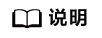
system.cci.io/coredump:Pod需要配置的coredump能力。






