SSH跳转到云服务器失败
问题描述
在一台Linux操作系统的云服务器上,通过SSH跳转到其他Linux操作系统的云服务器时,提示跳转失败。
界面提示信息示例如下:
@@@@@@@@@@@@@@@@@@@@@@@@@@@@@@@@@@@@@@@@@@@@@@@@@@@@@@@@@@@ @ WARNING: REMOTE HOST IDENTIFICATION HAS CHANGED! @ @@@@@@@@@@@@@@@@@@@@@@@@@@@@@@@@@@@@@@@@@@@@@@@@@@@@@@@@@@@ IT IS POSSIBLE THAT SOMEONE IS DOING SOMETHING NASTY! Someone could be eavesdropping on you right now (man-in-the-middle attack)! It is also possible that a host key has just been changed. The fingerprint for the RSA key sent by the remote host is 2c:d0:17:8a:82:4c:23:d6:14:be:d0:1d:88:8b:8b:03 [MD5]. Please contact your system administrator. Add correct host key in /root/.ssh/known_hosts to get rid of this message. Offending ECDSA key in /root/.ssh/known_hosts:1 You can use following command to remove all keys for this IP: ssh-keygen -R fanhana-0002 -f /root/.ssh/known_hosts RSA host key for fanhana-0002 has changed and you have requested strict checking. Host key verification failed.
可能原因
跳转到的目标云服务器上的OpenSSH被重装了、IP地址或主机名称发生变化,或其他原因,导致跳转失败。
处理方法
通过删除本端的“known_hosts”文件,解决此问题。
- 在本云服务器上,以“root”用户,进入到命令行界面。
- 删除“known_hosts”文件。
rm /root/.ssh/known_hosts
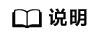
删除文件后,重新以SSH跳转到目标云服务器时,会显示fingerprint信息,并提示“Are you sure you want to continue connecting (yes/no)?”,此时,需要输入“yes”并继续执行跳转。






