随板AC和Fit AP
基于应用上报流量统计信息
- 在AC上开启基于应用上报流量统计信息
AC支持基于应用进行流量统计,将应用的流量统计信息上报到华为乾坤云平台,进行可视化展示(仅支持隧道转发场景)。
<AC> system-view [AC] defence engine enable //使能AC上的安全引擎。 [AC] wlan [AC-wlan-view] sac-profile name wlan-sac [AC-wlan-sac-prof-wlan-sac] vap-protocol-statistic enable [AC-wlan-sac-prof-wlan-sac] user-protocol-statistic enable [AC-wlan-sac-prof-wlan-sac] quit //创建SAC模板“wlan-sac”,并使能SAC统计功能(VAP协议统计和用户协议统计)。 [AC-wlan-view] vap-profile name wlan-vap [AC-wlan-vap-prof-wlan-vap] sac-profile wlan-sac [AC-wlan-vap-prof-wlan-vap] quit [AC-wlan-view] quit //将SAC模板“wlan-sac”绑定到VAP模板“wlan-vap”下,使配置的策略生效。 [AC] wmi-server [AC-wmi-server] undo collect-item application-statistics-data [AC-wmi-server] collect-item application-statistics-data interval 300 [AC-wmi-server] quit //在AC上使能应用的流量统计信息上报并配置上报周期为300秒。
- 在AP上开启基于应用上报流量统计信息
随板AC和Fit AP场景,当前在设备配置智能应用控制SAC,从而支持应用识别,暂不支持上报流量统计信息。
<AC> system-view [AC] defence engine enable ap-group all //所有AP组下的AP使能安全引擎。 [AC] wlan [AC-wlan-view] sac-profile name wlan-sac [AC-wlan-sac-prof-wlan-sac] quit //创建SAC模板“wlan-sac”。 [AC-wlan-view] vap-profile name wlan-vap [AC-wlan-vap-prof-wlan-vap] sac-profile wlan-sac [AC-wlan-vap-prof-wlan-vap] quit //将SAC模板“wlan-sac”绑定到VAP模板“wlan-vap”下。
配置质差监控结果上报
AP支持基于应用进行质差监控,将应用的质差监控结果上报到华为乾坤云平台,进行可视化展示。
<AC> system-view [AC] defence engine enable ap-group name name //AP分组名为name下的AP使能安全引擎 [AC] wlan [AC-wlan-view] vap-profile name wlan-vap [AC-wlan-vap-prof-wlan-vap] service-experience-analysis monitor application douyin [AC-wlan-vap-prof-wlan-vap] service-experience-analysis monitor application zoom [AC-wlan-vap-prof-wlan-vap] service-experience-analysis monitor application weixin_im ...... [AC-wlan-vap-prof-wlan-vap] quit //配置SEA监测的应用,例如douyin(抖音)、zoom(Zoom)、weixin_im(微信)。 [AC-wlan-view] wmi-server name test [AC-wlan-wmi-server-prof-test] undo collect-item emdi-data [AC-wlan-wmi-server-prof-test] collect-item emdi-data interval 60 [AC-wlan-wmi-server-prof-test] quit //在AP上使能应用的质差监控结果上报并配置上报周期为60秒。 [AC-wlan-view] ap-system-profile name default //配置AP系统模板default,缺省情况下,此模板已绑定在AP分组中。 [AC-wlan-ap-system-prof-default] wmi-server test index 2 //将WMI模板test引用到AP系统模板default。
配置网络丢包和时延统计结果上报
用户希望可以通过华为乾坤云平台对网络中丢包和时延进行实时监控,以便快速发现流量异常并进行故障定界。通过在设备上配置iPCA2.0功能,可以实现设备周期性将丢包和时延统计信息上送至华为乾坤云平台汇总并分析显示。
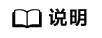
iPCA功能仅AirEngine x760系列AP(除AirEngine 5760-10)和AirEngine x761系列AP(除AirEngine 5761-10W、AirEngine 5761-10WD、AirEngine 5761S-10W)支持。
网络丢包和时延统计结果上报方式支持两种,同一个局域网只能选择其中一种方式使用。优先推荐使用基于应用上报:
- 基于流上报
- 基于应用上报
- 基于流上报网络丢包和时延统计结果
以如下随板AC场景组网为例介绍如何基于流配置iPCA2.0实现对网络中丢包和时延进行实时监控。实际配置时,请根据实际组网需求规划,本章节仅供参考。
根据网络中报文的转发流向,分为In-point、Mid-point、Out-point三个测量点。一台设备的不同接口,可以作为不同的测量点进行流量统计。- In-point:统计流的入口测量点。在该测量点上,系统对统计流进行染色操作。
- Mid-point:统计流的中间测量点。在该测量点上,系统不会对统计流进行染色和清除染色操作。
- Out-point:统计流的出口测量点。在该测量点上,系统对统计流进行清除染色操作。
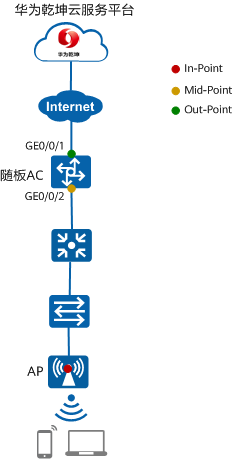
<AC> system-view [AC] s-ipfpm flow 1 destination 10.1.1.0 24 source 10.5.5.0 24 //配置iPCA2.0统计流信息。 [AC] s-ipfpm measure interval 60 //配置iPCA2.0统计周期为60秒。 [AC] wlan [AC-wlan-view] vap-profile name wlan-vap [AC-wlan-vap-prof-wlan-vap] s-ipfpm measure flow 1 in-point ingress bidirectional [AC-wlan-vap-prof-wlan-vap] quit [AC-wlan-view] quit //在AP的VAP模板“wlan-vap”下开启iPCA2.0,配置in-point。 [AC] interface gigabitethernet 0/0/2 [AC-GigabitEthernet0/0/2] s-ipfpm measure flow 1 mid-point ingress bidirectional [AC-GigabitEthernet0/0/2] quit //在随板AC的GE0/0/2接口上开启iPCA2.0,将GE0/0/2口配为Mid-Point。 [AC] interface gigabitethernet 0/0/1 [AC-GigabitEthernet0/0/1] s-ipfpm measure flow 1 out-point egress bidirectional [AC-GigabitEthernet0/0/1] quit //在随板AC的GE0/0/1接口上开启iPCA2.0,将GE0/0/1口配为Out-Point。 [AC] wmi-server [AC-wmi-server] undo collect-item s-ipfpm-data [AC-wmi-server] quit //在随板AC上使能统计结果定时上报华为乾坤云平台。 [AC] wlan [AC-wlan-view] wmi-server name test [AC-wlan-wmi-server-prof-test] undo collect-item s-ipfpm-data disable [AC-wlan-wmi-server-prof-test] quit //在AP上使能统计结果定时上报华为乾坤云平台。 [AC-wlan-view] ap-system-profile name default //配置AP系统模板default,缺省情况下,此模板已绑定在AP分组中。 [AC-wlan-ap-system-prof-default] wmi-server test index 2 //将WMI模板test引用到AP系统模板default。
- 基于应用上报网络丢包和时延统计结果
以如下随板AC场景组网为例介绍如何基于应用配置iPCA2.0实现对网络中丢包和时延进行实时监控。实际配置时,请根据实际组网需求规划,本章节仅供参考。
根据网络中报文的转发流向,分为In-point、Mid-point、Out-point三个测量点。一台设备的不同接口,可以作为不同的测量点进行流量统计。- In-point:统计流的入口测量点。在该测量点上,系统对统计流进行染色操作。
- Mid-point:统计流的中间测量点。在该测量点上,系统不会对统计流进行染色和清除染色操作。
- Out-point:统计流的出口测量点。在该测量点上,系统对统计流进行清除染色操作。
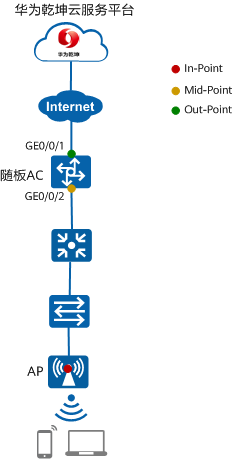
<AC> system-view [AC] s-ipfpm measure interval 60 //配置iPCA2.0统计周期为60秒。 [AC] wlan [AC-wlan-view] vap-profile name wlan-vap [AC-wlan-vap-prof-wlan-vap] s-ipfpm measure application douyin [AC-wlan-vap-prof-wlan-vap] s-ipfpm measure application zoom [AC-wlan-vap-prof-wlan-vap] s-ipfpm measure application weixin_im ...... [AC-wlan-vap-prof-wlan-vap] quit [AC-wlan-view] quit //在AP的VAP模板“wlan-vap”下按应用名称开启iPCA2.0,例如douyin(抖音)、zoom(Zoom)、weixin_im(微信)。 [AC] interface gigabitethernet 0/0/2 [AC-GigabitEthernet0/0/2] s-ipfpm measure auto-detect mid-point ingress bidirectional [AC-GigabitEthernet0/0/2] quit //在随板AC的GE0/0/2接口上开启iPCA2.0,将GE0/0/2口配为Mid-Point。 [AC] interface gigabitethernet 0/0/1 [AC-GigabitEthernet0/0/1] s-ipfpm measure auto-detect out-point egress bidirectional [AC-GigabitEthernet0/0/1] quit //在随板AC的GE0/0/1接口上开启iPCA2.0,将GE0/0/1口配为Out-Point。 [AC] wmi-server [AC-wmi-server] undo collect-item s-ipfpm-data [AC-wmi-server] quit //在随板AC上使能统计结果定时上报华为乾坤云平台。 [AC] wlan [AC-wlan-view] wmi-server name test [AC-wlan-wmi-server-prof-test] undo collect-item s-ipfpm-data disable [AC-wlan-wmi-server-prof-test] quit //在AP上使能统计结果定时上报华为乾坤云平台。 [AC-wlan-view] ap-system-profile name default //配置AP系统模板default,缺省情况下,此模板已绑定在AP分组中。 [AC-wlan-ap-system-prof-default] wmi-server test index 2 //将WMI模板test引用到AP系统模板default。







