Configuration Operations
Configuring Information for Deploying a Synchronous Service
After the service deployment phase is started in the development state (usually a notebook instance), configure the information based on the following format in the logs.
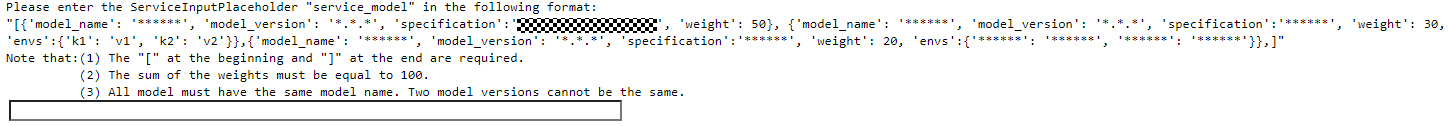
- On the ModelArts management console, choose Workflow from the left navigation pane.
- Configure the information after the service deployment phase is started. After the configuration, click Next.
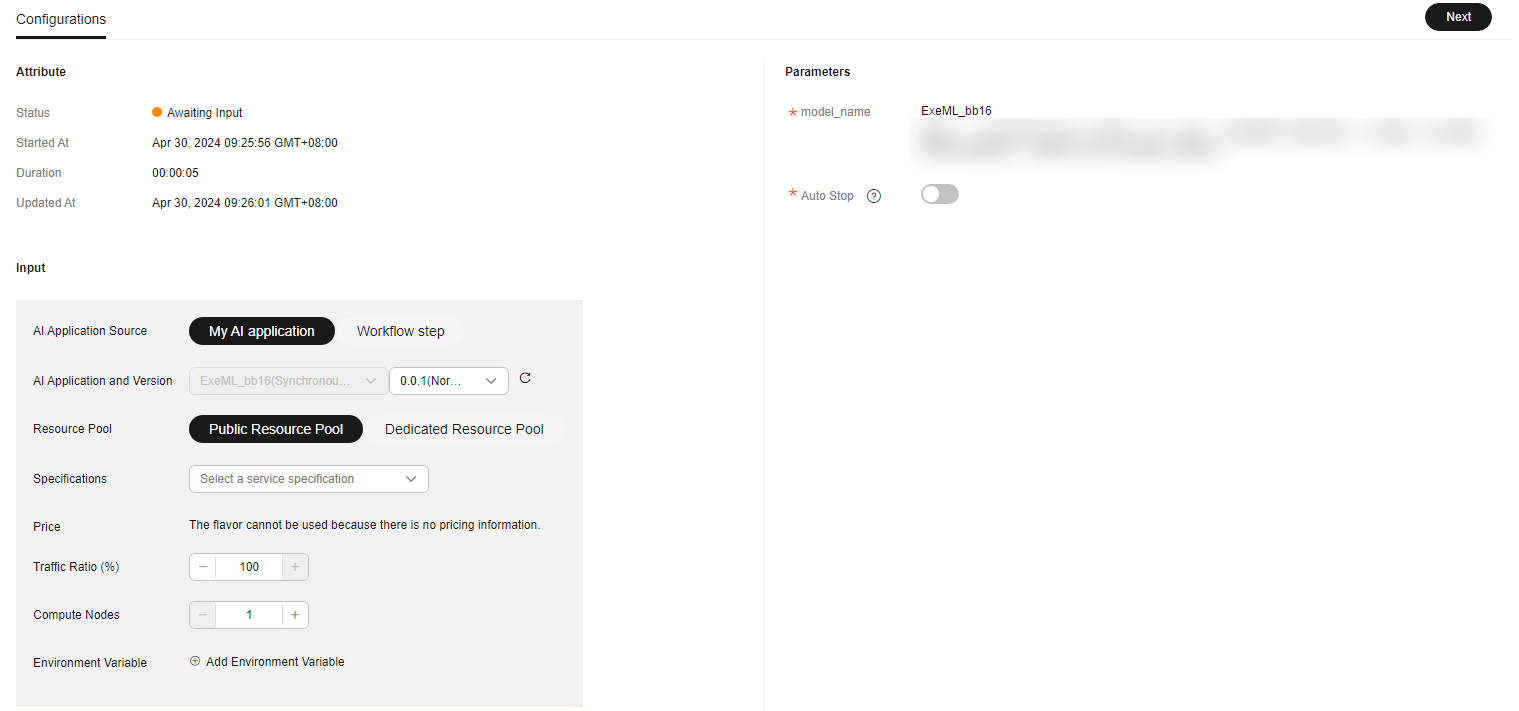
Configuring Information for Deploying an Asynchronous Service
- On the ModelArts management console, choose Workflow from the left navigation pane.
- Configure the information after the service deployment phase is started. Select an asynchronous inference AI application and a version, and configure service startup parameters. After the configuration, click Next.
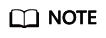
After you select the required AI application and version, the system automatically matches the service startup parameters.
Feedback
Was this page helpful?
Provide feedbackThank you very much for your feedback. We will continue working to improve the documentation.See the reply and handling status in My Cloud VOC.
For any further questions, feel free to contact us through the chatbot.
Chatbot





