更新时间:2025-08-18 GMT+08:00
配置DCS返回客户端真实IP(IP透传)
客户端IP透传机制是因为Redis 4.0及以上版本实例的客户端通过VpcEndpoint连接服务端的时候,服务端看到的源IP地址是VpcEndpoint的源IP地址,即198.19开头的地址,并非真实的客户端IP。
开启“客户端IP透传”功能后,运维人员可以通过会话管理功能查询客户端真实IP和端口,在执行Client List、Monitor、Slowlog Get等命令的时候,也可以返回客户端真实IP及端口。
Redis 3.0不涉及此功能,执行Client List,默认显示真实客户端IP。
约束与限制
开启/关闭客户端IP透传
- 登录分布式缓存服务管理控制台。
- 在管理控制台左上角单击
 ,选择实例所在的区域。
,选择实例所在的区域。 - 单击左侧菜单栏的“缓存管理”。
- 在“缓存管理”页面,单击需要开启客户端IP透传的缓存实例名称。
- 在“连接信息”栏中单击“客户端IP透传”后的
 ,可以修改客户端IP透传的状态。
图1 开启或关闭客户端IP透传
,可以修改客户端IP透传的状态。
图1 开启或关闭客户端IP透传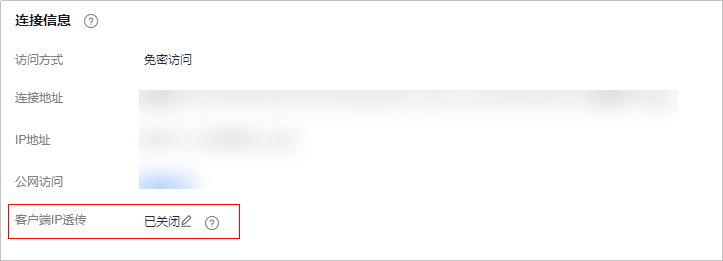
- 查看客户端IP(以执行Client List为例)。
通过network=vpc的记录,查看其中addr值即为客户端IP的值。
图2 开启客户端IP透传前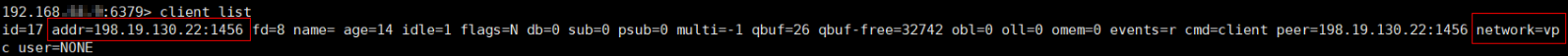 图3 开启客户端IP透传后
图3 开启客户端IP透传后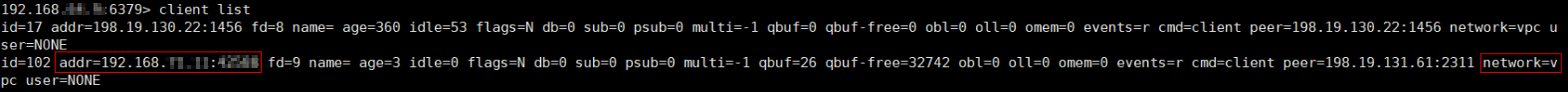
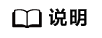
开启客户端IP透传后,新建的客户端连接且发送Redis命令后生效,旧的客户端连接仍然只能显示198.19地址。






