Increasing Bandwidth Temporarily
On the console, you can temporarily increase the bandwidth of a DCS Redis 4.0 or later instance to handle bandwidth overflow during traffic surges.
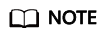
- A temporarily increased bandwidth is valid for seven days. You can increase the bandwidth again one day after the previous increase expires. A maximum of three temporary increases are allowed for each instance.
- If you modify the instance specifications within the validity period of the temporary bandwidth expansion, the temporary bandwidth will become invalid.
Procedure
- Log in to the DCS console.
- Click
 in the upper left corner of the management console and select the region where your instance is located.
in the upper left corner of the management console and select the region where your instance is located. - In the navigation pane, choose Cache Manager.
- On the Cache Manager page, click the name of the DCS instance you want to configure.
- In the Instance Details area of the DCS instance, click Increase Bandwidth Temporarily next to Bandwidth.
- In the displayed dialog box, click OK.
Figure 1 Increasing bandwidth temporarily

The bandwidth will be restored to the original when the temporary increase expires. If you need a higher bandwidth for a long time, increase the instance specifications.
Feedback
Was this page helpful?
Provide feedbackThank you very much for your feedback. We will continue working to improve the documentation.See the reply and handling status in My Cloud VOC.
For any further questions, feel free to contact us through the chatbot.
Chatbot








