配置和使用Elasticsearch集群的自定义词库
前提条件
确认已准备好自定义词库文件,且已上传至OBS桶。OBS桶必须和CSS集群位于同一“区域”,且“存储类别”为“标准存储”。
配置自定义词库
- 登录云搜索服务管理控制台。
- 在左侧导航栏,选择“集群管理 > Elasticsearch”。
- 在集群列表,单击目标集群名称,进入集群详情页。
- 选择“集群配置 > 自定义词库”。
- 在“自定义词库”页面,配置集群的自定义词库或修改预置词库。
- 当需要配置用户自定义的词库时,参考表1完成配置。
表1 配置自定义词库 参数
说明
OBS桶
选择词库文件存储的OBS位置。
如果没有合适的OBS桶,可以单击“创建桶”跳转到OBS控制台创建OBS桶。具体操作请参见创建桶。
如果是IAM子账号,需要同时设置GetBucketStoragePolicy、GetBucketLocation、ListBucket、ListAllMyBuckets权限,才能看到OBS桶。
主词词库
主词词库是用户自定义的词库,初始状态为空。默认选择“不更新”表示不配置该词库。
- 当需要添加自定义的主词词库时,单击“更新”,选择txt格式的词库文件。
- 当无需添加自定义的主词词库时,单击“不使用此词库”,删除词库。
停词词库
停词词库是用户自定义的词库,初始状态为空。默认选择“不更新”表示不配置该词库。
- 当需要添加自定义的停词词库时,单击“更新”,选择txt格式的词库文件。
- 当无需添加自定义的停词词库时,单击“不使用此词库”,删除词库。
同义词词库
同义词词库是用户自定义的词库,初始状态为空。默认选择“不更新”表示不配置该词库。
- 当需要添加自定义的同义词词库时,单击“更新”,选择txt格式的词库文件。
- 当无需添加自定义的同义词词库时,单击“不使用此词库”,删除词库。
- 当需要修改预置词库时,单击打开“修改预置词库”右侧的开关,修改对应的预置词库。
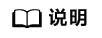
如果界面不存在静态词库和Extra词库这4个词库时,表示该集群版本不支持删除或修改这4个预置词库。如果想要使用该功能,建议升级集群版本,或者新建集群并进行数据迁移。
表2 配置预置词库 参数
说明
静态主词词库
静态主词词库是预置的常用词语的主词库。默认选择“不更新”表示使用该预置词库。
- 当需要修改预置的静态主词词库时,单击“更新”,选择txt格式的词库文件。
- 当不使用静态主词库时,单击“不使用此词库”,删除词库。
静态停词词库
静态停词词库是预置的常用词语的停词库。默认选择“不更新”表示使用该预置词库。
- 当需要修改预置的静态停词词库时,单击“更新”,选择txt格式的词库文件。
- 当不使用静态停词库时,单击“不使用此词库”,删除词库。
Extra主词词库
Extra主词词库是预置的生僻词语的主词库。默认选择“不更新”表示使用该预置词库。
- 当需要修改预置的Extra主词词库时,单击“更新”,选择txt格式的词库文件。
- 当不使用Extra主词库时,单击“不使用此词库”,删除词库。
Extra停词词库
Extra停词词库是预置的生僻词语的Extra停词库。默认选择“不更新”表示使用该预置词库。
- 当需要修改预置的Extra停词词库时,单击“更新”,选择txt格式的词库文件。
- 当不使用Extra停词库时,单击“不使用此词库”,删除词库。
- 当需要配置用户自定义的词库时,参考表1完成配置。
- 单击“保存”,在弹窗中单击“确定”。词库信息在下方呈现,此时词库状态为“更新中”。请耐心等待1分钟左右,当词库配置完成后,词库状态变更为“成功”。
- 当删除或更新静态词库和Extra词库这4个词库时,需要重启集群才能使配置的词库生效;其他词库的更新为动态更新,无需重启集群。重启集群的操作指导请参见重启Elasticsearch集群。
使用示例
通过给集群配置自定义词库,将“智能手机”设置为主词,“是”设置为停词,“开心”和“高兴”设置为同义词。使用配置好的集群,对文本内容“智能手机是很好用”进行关键词搜索,查看关键词查询效果;对文本内容“我今天获奖了我很开心”进行同义词搜索,查看同义词查询效果。
- 配置自定义词库,并查看分词效果。当预置词库即可满足分词需求时,可以跳过此步骤。
- 准备词库文件(UTF-8无BOM格式编码的文本文件),上传到对应OBS路径下。
主词词库文件中包含词语“智能手机”;停词词库文件中包含词语“是”;同义词词库文件中包含一组同义词“开心”和“高兴”。
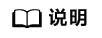
由于系统预置的静态停词词库包含了“是”、“的”等常用词,如果集群未删除或更新预置词库,则此类停词可以不用上传。
- 参考配置自定义词库,完成词库配置。
- 待词库配置信息生效后,返回集群列表。单击集群操作列的“Kibana”接入集群。
- 在Kibana界面,单击左侧导航栏的“Dev Tools”,进入操作页面。
- 执行如下命令,查看自定义词库的ik_smart分词策略和ik_max_word分词策略的分词效果。
- 使用ik_smart分词策略对文本内容“智能手机是很好用”进行分词。
示例代码:
POST /_analyze { "analyzer":"ik_smart", "text":"智能手机是很好用" }运行结束后,查看分词效果:
{ "tokens": [ { "token": "智能手机", "start_offset": 0, "end_offset": 4, "type": "CN_WORD", "position": 0 }, { "token": "很好用", "start_offset": 5, "end_offset": 8, "type": "CN_WORD", "position": 1 } ] } - 使用ik_max_word分词策略对文本内容“智能手机是很好用”进行分词。
示例代码:
POST /_analyze { "analyzer":"ik_max_word", "text":"智能手机是很好用" }运行结束后,查看分词效果:
{ "tokens" : [ { "token" : "智能手机", "start_offset" : 0, "end_offset" : 4, "type" : "CN_WORD", "position" : 0 }, { "token" : "智能", "start_offset" : 0, "end_offset" : 2, "type" : "CN_WORD", "position" : 1 }, { "token" : "智", "start_offset" : 0, "end_offset" : 1, "type" : "CN_WORD", "position" : 2 }, { "token" : "能手", "start_offset" : 1, "end_offset" : 3, "type" : "CN_WORD", "position" : 3 }, { "token" : "手机", "start_offset" : 2, "end_offset" : 4, "type" : "CN_WORD", "position" : 4 }, { "token" : "机", "start_offset" : 3, "end_offset" : 4, "type" : "CN_WORD", "position" : 5 }, { "token" : "很好用", "start_offset" : 5, "end_offset" : 8, "type" : "CN_WORD", "position" : 6 }, { "token" : "很好", "start_offset" : 5, "end_offset" : 7, "type" : "CN_WORD", "position" : 7 }, { "token" : "好用", "start_offset" : 6, "end_offset" : 8, "type" : "CN_WORD", "position" : 8 }, { "token" : "用", "start_offset" : 7, "end_offset" : 8, "type" : "CN_WORD", "position" : 9 } ] }
- 使用ik_smart分词策略对文本内容“智能手机是很好用”进行分词。
- 准备词库文件(UTF-8无BOM格式编码的文本文件),上传到对应OBS路径下。
- 创建索引并配置分词策略,导入数据后使用关键词搜索数据。
Elasticsearch 7.x之前的版本和之后的版本,操作命令有差别,所以分开举例。
- 创建索引并配置同义词策略,导入数据后使用同义词搜索数据。
Elasticsearch 7.x之前的版本和之后的版本,操作命令有差别,所以分开举例。






