文档首页/
虚拟专用网络 VPN/
故障排除/
终端入云VPN/
客户端连接失败/
客户端日志显示“TCP: connect to [AF_INET] *.*.*.*:**** failed: Unknown error”
更新时间:2025-11-13 GMT+08:00
客户端日志显示“TCP: connect to [AF_INET] *.*.*.*:**** failed: Unknown error”
适用的客户端
- Linux
- Windows OpenVPN GUI
故障现象
客户端无法正常连接终端入云VPN网关,日志中记录如下错误:
TCP: connect to [AF_INET] *.*.*.*:**** failed: Unknown error
可能原因
- 客户端设备无法正常访问Internet网络。
- 现有客户端配置文件中的协议或端口与VPN网关的“服务端”页签中配置的不一致。
处理步骤
- 在客户端设备上尝试访问其他Internet服务,查看网络是否正常。
- 如果无法访问,请联系运营商排除网络问题。
- 如果可以正常访问,请继续步骤2。
- 登录管理控制台。
- 在管理控制台左上角单击
 图标,选择区域和项目。
图标,选择区域和项目。 - 在页面左上角单击
 图标,选择。
图标,选择。 - 在左侧导航栏,选择。
- 选择“终端入云VPN网关”页签,单击目标VPN网关操作列的“查看服务端”。
- 在服务端页签的基本信息中查看服务端ID,在高级配置中查看服务端的端口和协议。
- 在客户端配置文件中查看“proto”和“remote”参数。示例如下:
...... proto tcp # 协议类型 remote XXX.XX.XX.XX XXX # 服务端公网IP和端口 ......
如果服务端和客户端配置文件信息不一致,请参考以下方式修改。- 方式1:修改服务端的信息。
- 在服务端配置页面,修改对应的信息。
- 下载新的客户端配置文件。
- 下载的客户端配置文件为“client_config.zip”。
- 解压缩“client_config.zip”至指定目录,如“D:\”目录下。
- 解压缩后,可以得到“client_config.ovpn”和“client_config.conf”两个文件。
- 以记事本或Notepad++打开“client_config.ovpn”文件。
- 添加客户端证书及私钥。
在<cert></cert>和<key></key>标记对内分别填写客户端证书、客户端证书私钥。
<cert> -----BEGIN CERTIFICATE----- 此处添加客户端证书 -----END CERTIFICATE----- </cert> <key> -----BEGIN PRIVATE KEY----- 此处添加客户端私钥 -----END PRIVATE KEY----- </key>
- 保存ovpn配置文件。
- 方式2:修改客户端配置文件。
- 以记事本或Notepad++打开“client_config.ovpn”文件。
- 修改客户端配置文件中对应的信息。
- 保存ovpn配置文件。
- 方式1:修改服务端的信息。
- 打开OpenVPN Connect客户端。
- 导入新的客户端配置文件。
- 使用客户端重新连接VPN网关。
- Windows系统,按Win+R,输入cmd,打开命令窗口。
Linux系统,以root用户登录,打开命令行窗口。
- 执行以下命令,验证连通性。
ping XX.XX.XX.XX
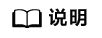
XX.XX.XX.XX为想要连接的ECS私网IP,请根据实际替换。
回显如下信息,表示网络已通。
64 bytes from XX.XX.XX.XX: icmp_seq=1 ttl=63 time=1.27 ms 64 bytes from XX.XX.XX.XX: icmp_seq=2 ttl=63 time=1.36 ms 64 bytes from XX.XX.XX.XX: icmp_seq=3 ttl=63 time=1.40 ms 64 bytes from XX.XX.XX.XX: icmp_seq=4 ttl=63 time=1.29 ms 64 bytes from XX.XX.XX.XX: icmp_seq=5 ttl=63 time=1.35 ms 64 bytes from XX.XX.XX.XX: icmp_seq=6 ttl=63 time=1.52 ms
父主题: 客户端连接失败






