Modifying a Private IP Address
Scenarios
You can modify the private IP address of the primary NIC. If you want to modify the private IP address of an extension NIC, delete the NIC and attach a new NIC.
Constraints
- The ECS must be stopped.
- If a virtual IP address or DNAT rule has been configured for the NIC, cancel the configuration before modifying the private IP address.
- If the NIC has an IPv6 address, its private IP address (IPv4 or IPv6 address) cannot be modified.
- To change the private IP address for a backend server of a load balancer, remove the backend server from the backend server group first.
Procedure
- Log in to the management console.
- Under Computing, click Elastic Cloud Server.
- Click the name of the target ECS.
The ECS details page is displayed.
- Click the Network Interfaces tab. Locate the row containing the primary network interface and click Modify Private IP.
The Modify Private IP dialog box is displayed.
- Change the subnet and private IP address of the primary NIC as required.
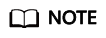
Subnets can be changed only within the same VPC.
If the target private IP address is not specified, the system will automatically assign one to the primary NIC.
Feedback
Was this page helpful?
Provide feedbackThank you very much for your feedback. We will continue working to improve the documentation.See the reply and handling status in My Cloud VOC.
For any further questions, feel free to contact us through the chatbot.
Chatbot





